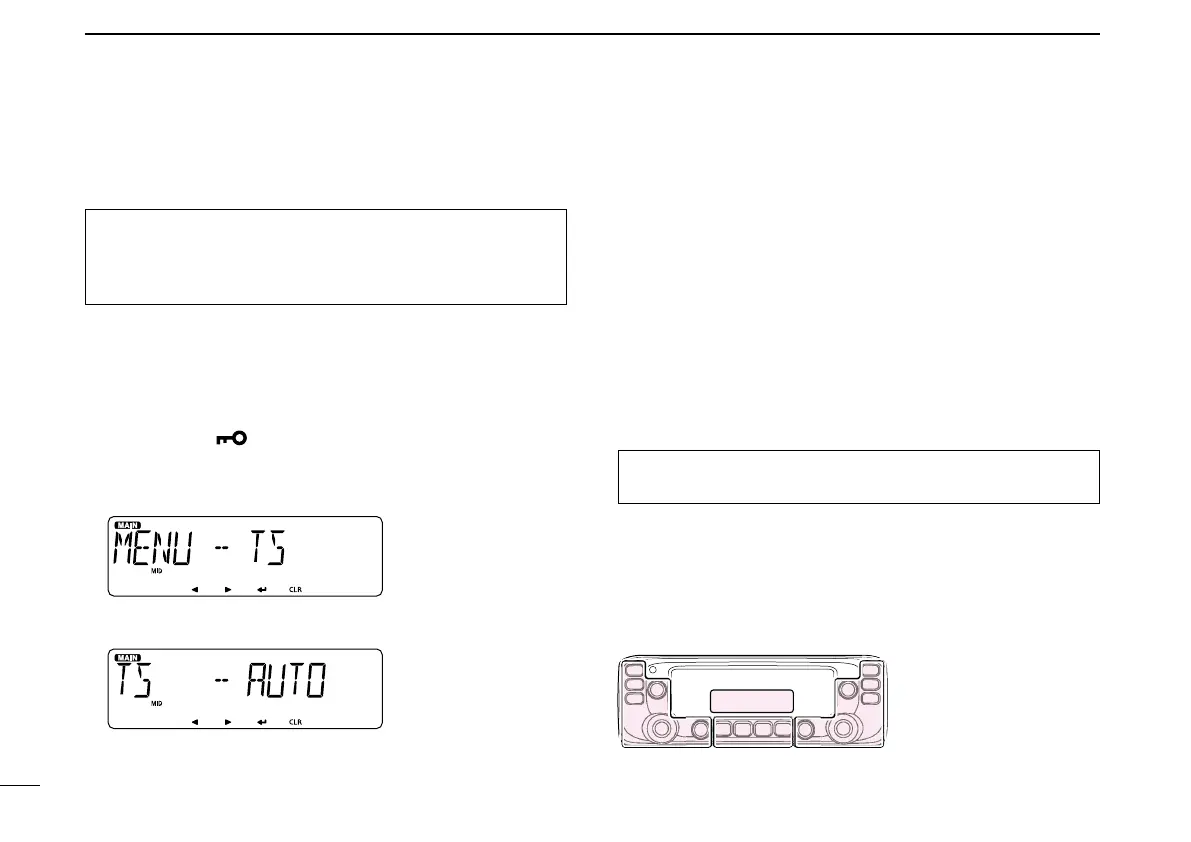11
2
MENU MODE
New2001 New2001
■ Selecting the MENU item
In addition to this page, see pages 12 through 22 for details.
For your reference:
The MENU system is constructed in a tree structure. You
can go to the next tree level, or go back a level, depending
on the selected item.
Example: Set the tuning step
Push [MAIN BAND] q S of the band that the tuning step is
set.
•SelectstheMainband.
Push [MENU w ]C.
•EnterstheMENUmode.
e Rotate [DIAL]S to select the “MENU-TS” (Tuning step)
item.
Push [ r ï]D.
•Goestothenexttreelevel.
•Pushing[≈]D also goes to the next tree level.
To return to the default setting:
Hold down [MR CALL] after doing step r.
Rotate [DIAL] t S to select the desired value.
Selectable values:
5 kHz, 6.25 kHz, 8.33 kHz*, 10 kHz, 12.5 kHz, 15 kHz,
20 kHz, 25 kHz, 30 kHz, 50 kHz, or AUTO*.
*Appears only when the AIR band is selected.
Push [ y ï]D.
•Setstheselectedvalue,andgoesbacktotheprevioustreelevel.
•Pushing[Ω]D also goes back to the previous tree level.
Push [MAIN BAND] u S.
•ExitstheMENUmode.
•Pushing[V/MHz SCAN]S or [MR CALL]S also exits the MENU
mode.
The C, S, or D in the
instructions indicate the
area of the controller.
C: Center
S: Side
D: Display