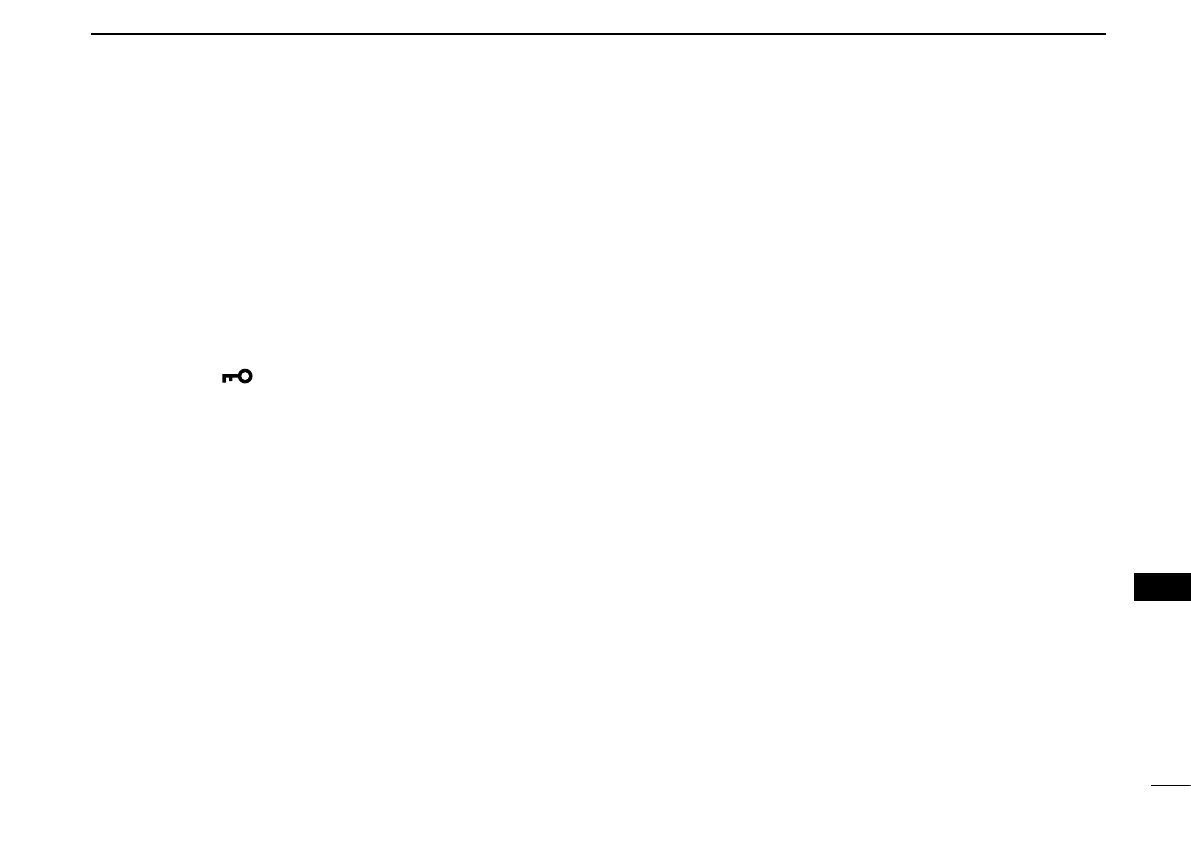78
11
Bluetooth
®
OPERATION
New2001
11
Bluetooth
®
OPERATION
■ Resetting the installed
Bluetooth
®
unit
You can reset the installed UT-133 Bluetooth
®
u n i t .
You should reset the unit if you have trouble during Bluetooth
®
operation.
When you do a Partial reset or All reset, the Bluetooth
®
set-
tings returns to their factory defaults. However, the device
name and pairing/connection information remain.
Push [MENU q
]C.
•EnterstheMENUmode.
w Rotate [DIAL]S to select “INITBT” (Initialize).
( MENU-EXMENU > EXMEN-BT SET > BTSET-INITBT)
Push [ e ï]D.
•Displays“INITBT?.”
r Rotate [DIAL]S to select “YES.”
Push [ t ï]D.
•Resets the installed UT-133 Bluetooth
®
u n i t ’s settings to their
factory defaults, and returns to the standby display.
