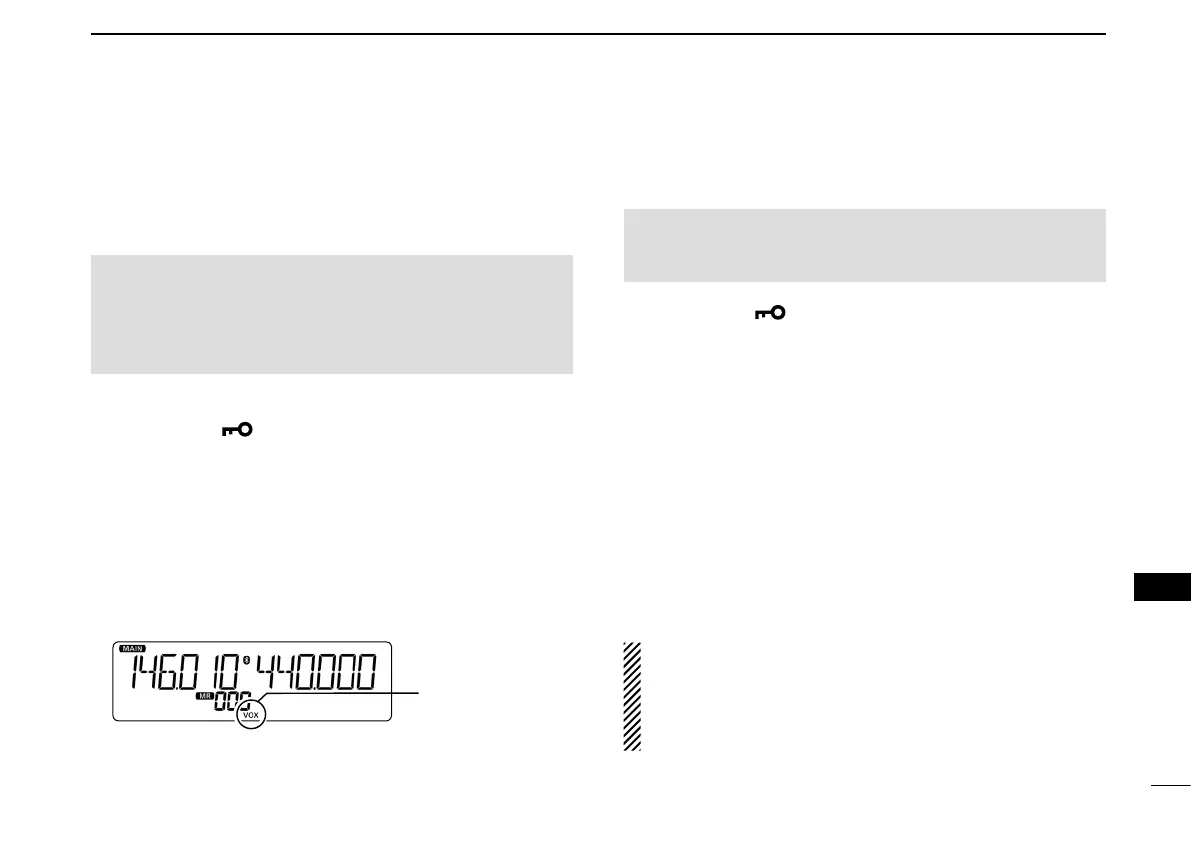74
11
Bluetooth
®
OPERATION
New2001
11
Bluetooth
®
OPERATION
■ VOX function
The VOX (Voice-Operated Transmission) function toggles the
transceiver between transmit and receive by your voice. This
function provides hands-free operation.
If the transceiver does not connect to a Bluetooth
®
headset,
you cannot use the VOX function, even if the “VOX” item is
set to ON.
You can use the VOX function with the optional VS-3 Blu-
etooth
®
headset.
D Using the VOX function
Push [MENU q ]C.
•EnterstheMENUmode.
w Rotate [DIAL]S to select “VOX” (VOX).
( MENU-EXMENU > EXMEN-BT SET > BTSET-HS SET >
HSSET-VOX > VOX-VOX)
Push [ e ï]D.
•Goestothenexttreelevel.
Rotate [DIAL] r S to select “ON.”
Push [MAIN BAND] t S.
•ExitstheMENUmode.
D Setting the VOX level
NOTE: We recommend you set the
“MIC G” (MIC gain)
item
in EXMENU or the headset’s microphone gain level, before
setting the
“VOX LV” (VOX level) item in EXMENU,
Push [MENU q ]C.
•EnterstheMENUmode.
w Rotate [DIAL]S to select “VOX LV” (VOX level).
( MENU-EXMENU > EXMEN-BT SET > BTSET-HS SET >
HSSET-VOX > VOX-VOX LV)
Push [ e ï]D.
•Goestothenexttreelevel.
While speaking into the headset microphone, rotate r
[DIAL]S to adjust the VOX level.
•Higher values make the VOX function more sensitive to your
voice.
•Displays“VOX”whentheTXlevelaudioisinput.Inthiscase,the
transceiver does not transmit.
Push [MAIN BAND] t S.
•ExitstheMENUmode.
•If theVOX operation is intermittent, set the “VOX.DLY”
(VOX delay) item in EXMENU to an more stable value.
(p. 17)
•When theVOXfunctionisON,youcan also adjust the
VOX level by rotating [DIAL]S while transmitting.
Appears
