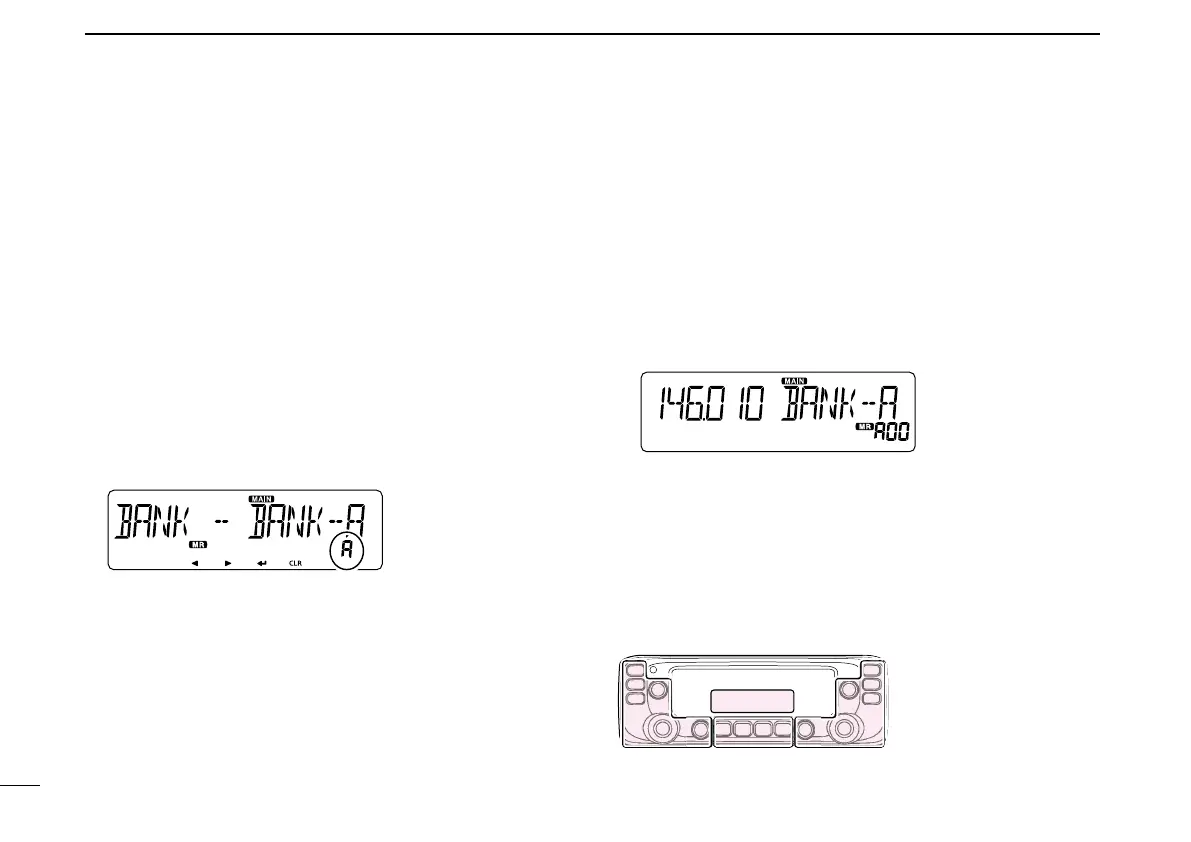33
4
MEMORY OPERATION
New2001 New2001
D Directly entering into a Memory bank
You can also enter the memory content directly into a memo-
ry bank channel. This way is a short cut to creating a memory
channel, and then assigning it to a bank.
In that case, the transceiver automatically selects the lowest
blank memory channel, to enter content into.
Example: Writing 434.100 MHz into Bank group “A.”
Push [V/MHz SCAN] q S.
•SelectstheVFOmode.
Set the operating frequency to 434.100 MHz. w
Push [MW] e C to display the Memory write screen.
Rotate [DIAL] r
S to select “BANK.”
Push [ t ï]D.
Rotate [DIAL] y
S to select a Bank group “A.”
Select
Push [ u ï]D.
Rotate [DIAL] i
S to select “WRITE.”
Push [ o ï]D.
•Displays“WRITE?.”
!0 Rotate [DIAL]S to select “YES.”
!1 Push [ï]D.
•Soundsbeeps,writesthememorycontenttothebankchannel,
and returns to the VFO mode.
D Selecting the Memory bank mode
When you select the Memory bank mode, rotating [DIAL]S se-
lects only the bank channels assigned to the selected bank.
Push [MR CALL] q S.
•SelectstheMemorymode.
Hold down [MAIN BAND] w S for 1 second.
Rotate [DIAL] e
S to select a desired Bank group.
•DisplaystheBankname,ifentered.
Push [MAIN BAND] r S.
•SelectstheMemorybankmode.
Rotate [DIAL] t S to select a desired Bank channel.
•Blankchannelsarenotdisplayed.
•To return to the Memory channels display, select a Memory
channel in step e.
The C, S, or D in the
instructions indicate the
area of the controller.
C: Center
S: Side
D: Display
Setting a Memory bank (Continued) ■
