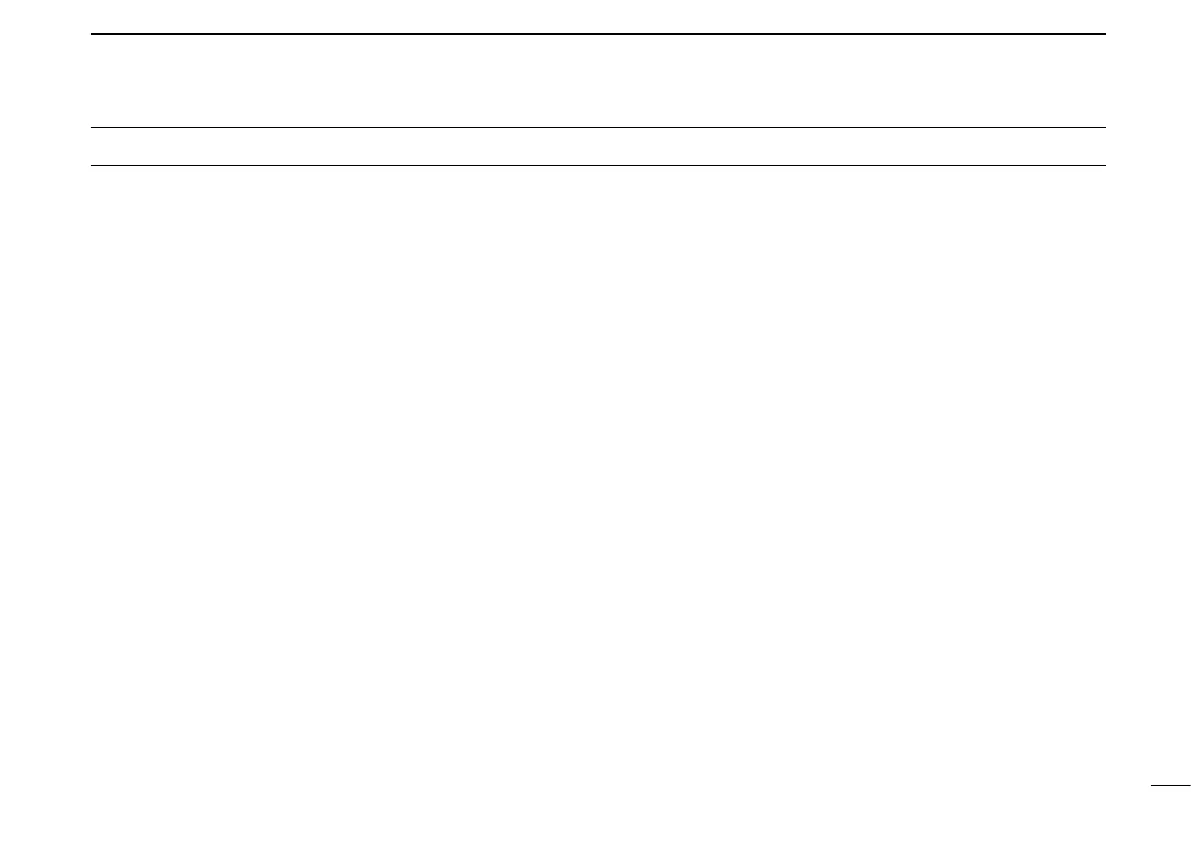New2001
iv
TABLE OF CONTENTS
FOREWORD ...................................................i
EXPLICIT DEFINITIONS .................................i
IMPORTANT ....................................................i
SUPPLIED ACCESSORIES ............................i
PRECAUTIONS ..............................................ii
TABLE OF CONTENTS .................................iv
1 PANEL DESCRIPTION ........................... 1
Controller — Front panel ■ .................... 1
Controller — Display ■ ........................... 2
Main unit ■ ............................................. 5
About the HM-207 microphone ■ .......... 6
2 MENU MODE .......................................... 9
MENU mode screen ■ ........................... 9
MENU mode construction ■ .................. 9
Selecting the MENU item ■ ................. 11
Setting items ■ ..................................... 12
MENU items ■ ..................................... 18
3 BASIC OPERATION ............................. 23
Selecting the MAIN band ■ .................. 23
Selecting the Mode ■ ........................... 23
Selecting the operating band ■ ............ 24
Setting a frequency ■ .......................... 24
■
Setting audio volume and squelch level
. 25
Lock function ■ .................................... 25
Transmitting ■ ...................................... 26
Selecting the operating mode ■ ........... 26
Audio mute function ■ .......................... 27
Monitor function ■ ................................ 27
Setting the microphone gain level ■ .... 27
4 MEMORY OPERATION ........................ 28
General description ■ .......................... 28
Selecting a Memory or Call channel ■ . 29
Writing into a Memory or Call channel ■
.. 30
Setting a Memory bank ■ .................... 32
Entering a Memory or Bank name ■ ... 34
Clearing a Memory channel ■ ............. 35
5 SCAN OPERATION .............................. 36
About the scan function ■ .................... 36
Entering scan edges ■ ......................... 38
VFO mode scan ■ ............................... 41
Setting and clearing the skip frequencies ■
. . 42
Memory scan ■ .................................... 43
Setting and clearing skip channels ■ ... 44
Setting the temporary skip function ■ . . 44
6 PRIORITY WATCH ............................... 45
Priority watch ■ .................................... 45
VFO and a Priority channel ■ .............. 46
VFO and a Memory/Bank scan ■ ........ 47
7
REPEATER AND DUPLEX OPERATIONS
. 48
Repeater operation ■ ........................... 48
Duplex operation ■ .............................. 50
Off band indication ■ ........................... 51
Auto repeater function ■ ...................... 52
8 OTHER FUNCTIONS ............................ 53
Home ■ Channel Beep function .......... 53
Using the DTMF Memory ■ ................. 54
Transmitting DTMF code ■ .................. 55
Tone Squelch function ■ ...................... 56
Weather channel operation ■ .............. 60
Cloning function ■ ................................ 61
Connecting the controller to the main unit ■
. . 63
Connecting a microphone ■ ................ 63
9
INSTALLATION AND CONNECTIONS
. 63
Connecting to a DC power supply ■ .... 64
Installing the controller ■ ..................... 64
Installing in a vehicle ■ ........................ 66
Installing an antenna ■ ........................ 67
Connecting to a battery ■ .................... 68
10 OPTIONS .............................................. 70
11 Bluetooth
®
OPERATION ..................... 71
Operating Bluetooth ■
®
........................ 71
Electromagnetic Interference ■ ............ 7
1
Installing the UT-133 ■ ......................... 72
Pairing with a headset ■ ...................... 73
VOX function ■ ..................................... 74
Other headset settings ■ .................... 75
■
The maximum number of paired devices
. 77
■
Disconnecting from a Bluetooth
®
device
. 77
Deleting a Bluetooth ■
®
device
from the pairing list ........................... 77
■
Resetting the installed Bluetooth
®
unit
. 78
12 SPECIFICATIONS ................................ 79
Resetting ■ .......................................... 81
13 MAINTENANCE ................................... 81
Power protect function ■ ...................... 82
Spurious signals ■ ............................... 82
Fuse replacement ■ ............................. 82
Troubleshooting ■ ................................ 83
14 INFORMATION ..................................... 85
COUNTRY CODE LIST ........................ 85
FCC INFORMATION ............................. 85
INDEX .......................................................... 85