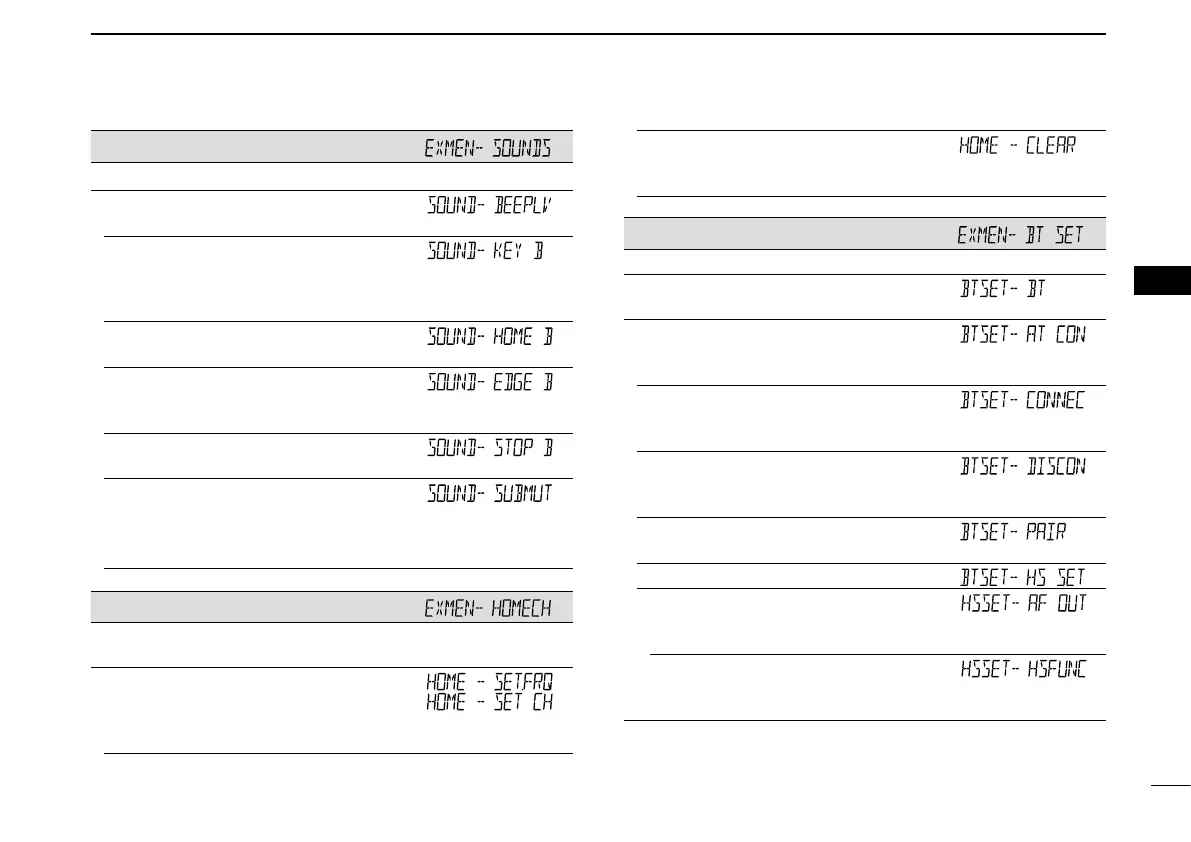16
2
MENU MODE
New2001
2
MENU MODE
Sound items
Sets the Sound options.
Beep level
Sets the beep output level.
Key-touch beep
Sets to sound a beep when you push a key.
•Thebeeptonesaredifferentbetweenontheleftbandandthe
right band.
Home channel beep
Sets to sound a beep when you select the Home channel.
Band edge beep
Sets to sound a beep when you tune into or out of the AIR, VHF
and UHF band’s frequency range by rotating [DIAL].
Scan stop beep
Sets to sound a beep when a scan stops by receiving a signal.
Sub band mute
Selects to mute the SUB band audio signal while receiving on the
MAIN band, and/or sound a beep when a signal disappears on the
SUB band.
Home channel items*
Sets the often-used frequency as the Home channel in the VFO
mode or Memory mode.
Setting
Sets a displayed frequency (and operating mode for AIR band) as
a Home channel.
Clear
Deletes the current Home channel.
This item does not appear when no Home channel is set.
Bluetooth
®
items
Sets the Bluetooth
®
options when you use a Bluetooth
®
headset.
Bluetooth
®
Turns the Bluetooth
®
function ON or OFF.
Auto Connect
Sets to automatically connect to the paired Bluetooth
®
headset
when the headset power is ON.
Connection
Displays the paired Bluetooth
®
headsets.
You can manually connect to a selected headset.
Disconnection
Disconnects from the connected Bluetooth
®
headset without can-
celling the pairing.
Paring
Sets the transceiver in the pairing mode.
Headset Set
AF output
Selects the AF output option for when you use the Bluetooth
®
headset.
Headset function setting
Selects a desired PTT and microphone combination when both
a Bluetooth
®
headset and the transceiver microphone are used.
