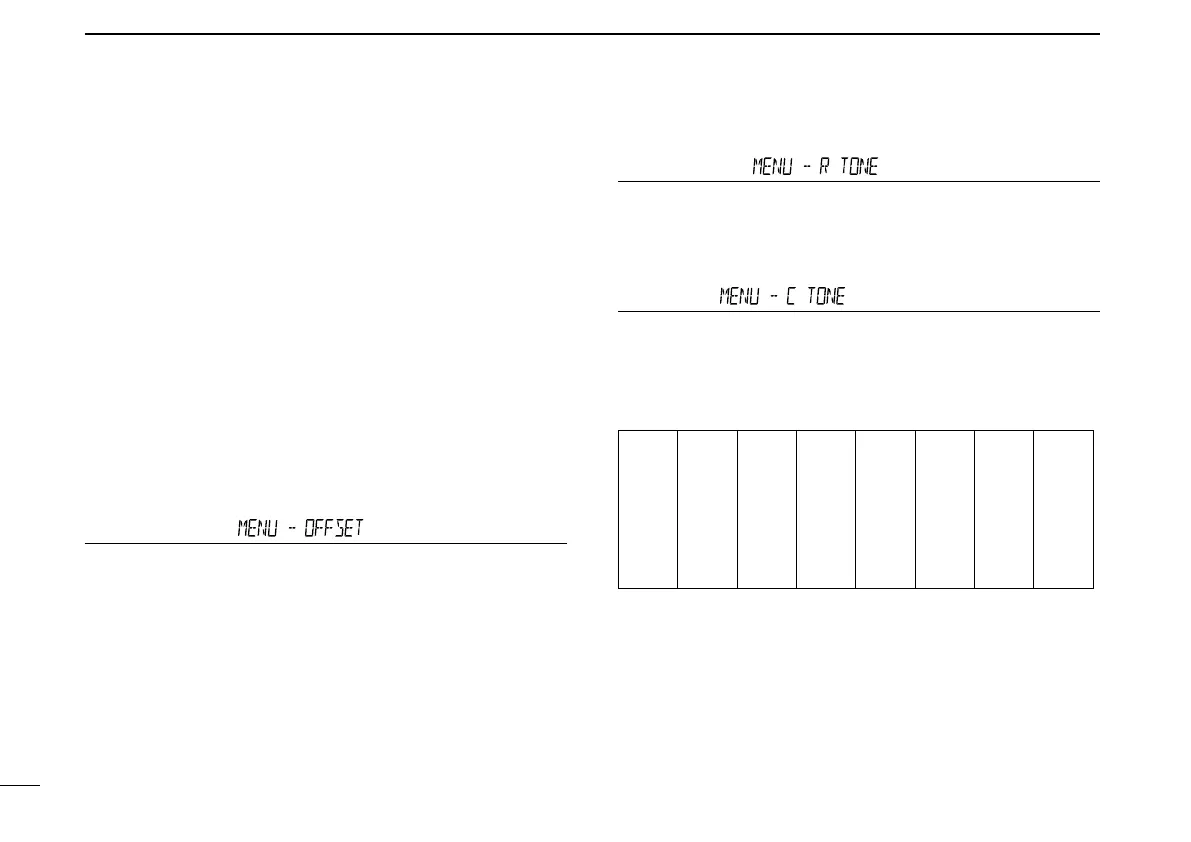19
2
MENU MODE
New2001 New2001
Repeater Tone (Default: 88.5)
Select a CTCSS tone frequency for repeater or other tone
squelch access.
50 tone frequencies (67.0~254.1 Hz) are selectable.
TSQL Freq
(Default: 88.5)
Select a CTCSS tone frequency for the tone squelch or the
Pocket beep function.
50 tone frequencies (67.0~254.1 Hz) are selectable.
•Tonefrequencies(Unit: Hz)
67.0
69.3
71.9
74.4
77.0
79.7
82.5
085.4
088.5
091.5
094.8
097.4
100.0
103.5
107.2
110.9
114.8
118.8
123.0
127.3
131.8
136.5
141.3
146.2
151.4
156.7
159.8
162.2
165.5
167.9
171.3
173.8
177.3
179.9
183.5
186.2
189.9
192.8
196.6
199.5
203.5
206.5
210.7
218.1
225.7
229.1
233.6
241.8
250.3
254.1
MENU items (Continued) ■
•DTC.TSQ:Whenyoutransmit,theDTCScodeissuperim-
posed on your normal signal.
When you receive, the tone squelch opens only
for a signal that includes a matching tone fre-
quency. (Audio is heard)
•DTCScodesetting:“CODE”
•DTCSpolaritysetting:“DTCS-P”
•Tonefrequencysetting:“CTONE”
•TON.TSQ:When you transmit, the subaudible tone is su-
perimposed on your normal signal.
When you receive, the tone squelch opens only
for a signal that includes a matching tone fre-
quency. (Audio is heard)
•Subaudibletonesetting:“RTONE”
•Tonefrequencysetting:“CTONE”
Offset frequency
(Default: 0.600.00*)
Set the frequency offset for duplex (repeater) operation to be-
tween 0 and 59.99500 MHz.
•Theduplexshiftdirection(DUP–/DUP)issetintheduplex
setting screen that is displayed when you hold down [MONI
DUP]C for 1 second in the VFO mode. (p. 50)
* The default value may differ, depending on the frequency
band (selected as the Main band before entering the MENU
mode) and the transceiver version.