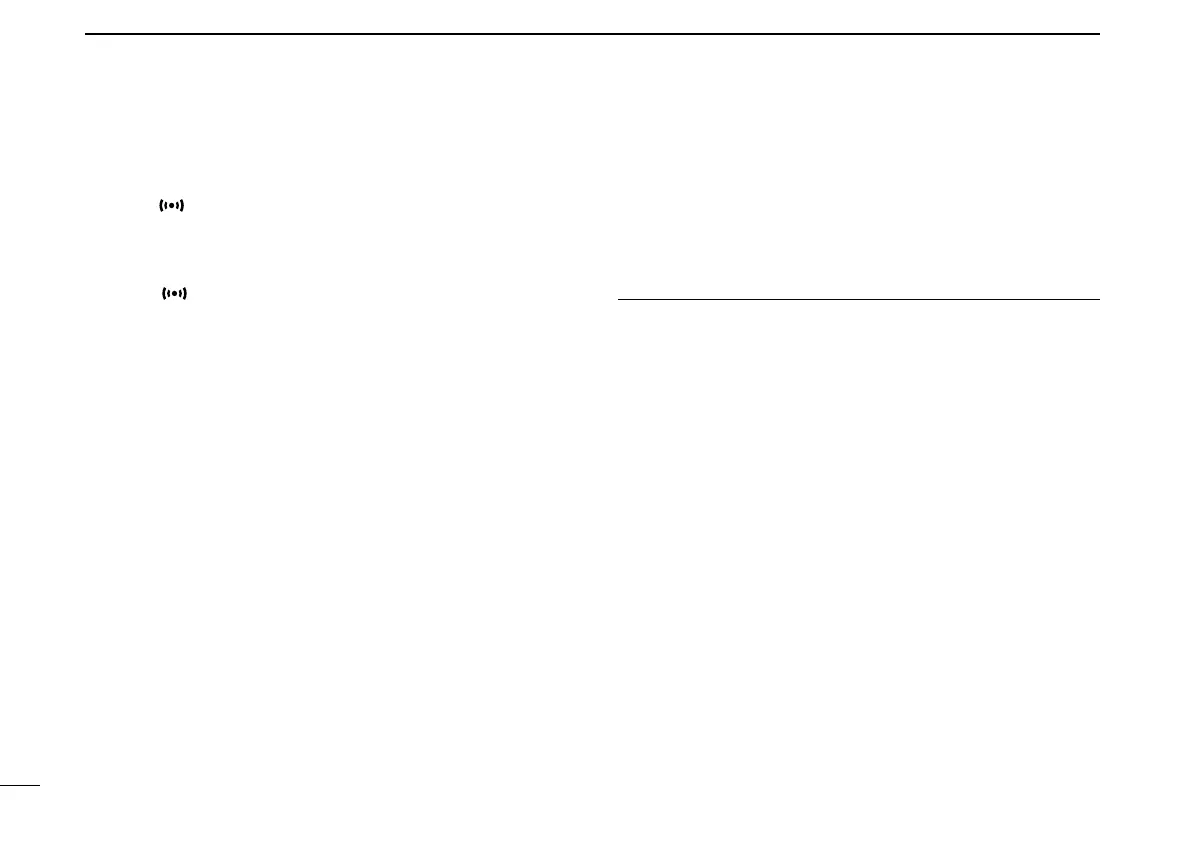57
8
OTHER FUNCTIONS
New2001 New2001
Tone Squelch function (Continued) ■
•OFF: TheToneSquelchfunctionisOFF.
•TONE: Enablesthesubaudibletoneencoder.
•TSQL(“
” appears):
Enables the tone squelch with the Pocket Beep
function.
•TSQL: EnablestheToneSquelchfunction.
•DTCS(“
” appears):
Enables the DTCS squelch with the Pocket Beep
function.
•DTCS: EnablestheDTCSSquelchfunction.
•TSQL-R: EnablestheReverseToneSquelchfunction.
•DTCS-R: EnablestheReverseDTCSSquelchfunction.
•DTC.OFF:Whenyoutransmit,theselectedDTCScodeis
superimposed on your normal signal.
When you receive, the function is OFF.
•TON.DTC:Whenyoutransmit,theselectedsubaudibletone
is superimposed on your normal signal.
When you receive, the DTCS squelch opens
only for a signal that includes a matching DTCS
code and polarity. (Audio is heard).
•DTC.TSQ:Whenyoutransmit,theselectedDTCScodeis
superimposed on your normal signal.
When you receive, the tone squelch opens only
for a signal that includes a matching tone fre-
quency. (Audio is heard)
•TON.TSQ:Whenyoutransmit,theselectedsubaudibletone
is superimposed on your normal signal.
When you receive, the tone squelch opens only
for a signal that includes a matching tone fre-
quency. (Audio is heard)
Push [ t ï]D.
•Setstheselectedoption,andgoesbacktotheprevioustreelevel.
Push [MAIN BAND] y S.
•ExitstheMENUmode.
•SetsadesiredtonefrequencyorDTCScode.(p.19)
Transmitting2.
Hold down [PTT] to call a desired station, and operate nor-
mally.
