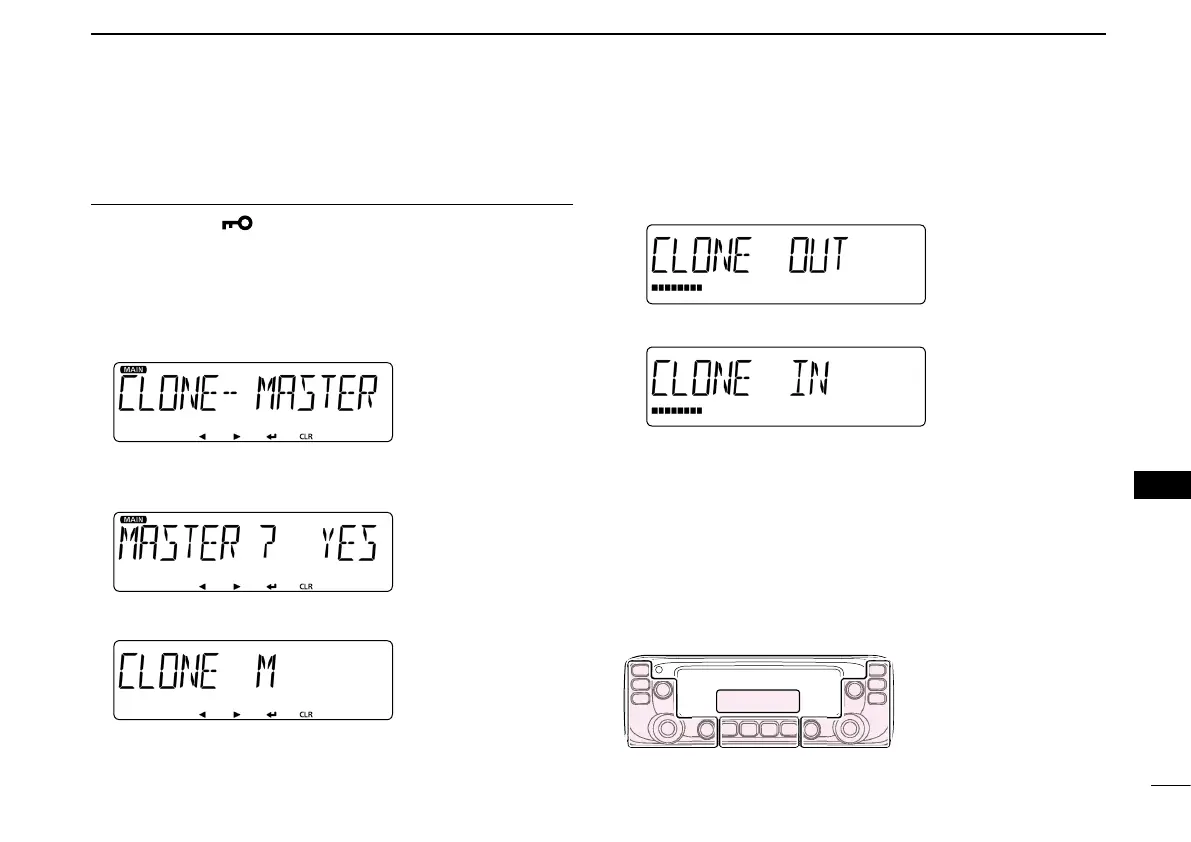62
8
OTHER FUNCTIONS
New2001
8
OTHER FUNCTIONS
Setting the master transceiver3.
!1 Push [MENU
]C of the master transceiver.
•EnterstheMENUmode.
!2 Rotate [DIAL]S to select “CLONE” (Clone).
(MENU-EXMENU > EXMEN-OTHERS > OTHER-CLONE)
!3 Push [ï]D.
•Goestothenexttreelevel.
!4
Rotate [DIAL]S to select “MASTER” (Clone master Mode).
!5 Push [ï]D.
•Displays“MASTER?.”
!6 Rotate [DIAL]S to select “YES.”
!7 Push [ï]D.
•EnterstheClonemastermode.
The C, S, or D in the
instructions indicate the
area of the controller.
C: Center
S: Side
D: Display
!8 Push [ï]D.
•Displays“CLONEOUT”onthemastertransceiver’sdisplay.
•Displays“CLONEIN”onthesubtransceiver’sdisplay.
!9 After the cloning is completed, returns to the Clone mode
screen.
•TurnOFFthesubtransceiver,thenONtoexitthecloningmode,
and you can use the transceiver with the cloned content.
•Turn OFF the master transceiver, then ON to exit the cloning
mode.