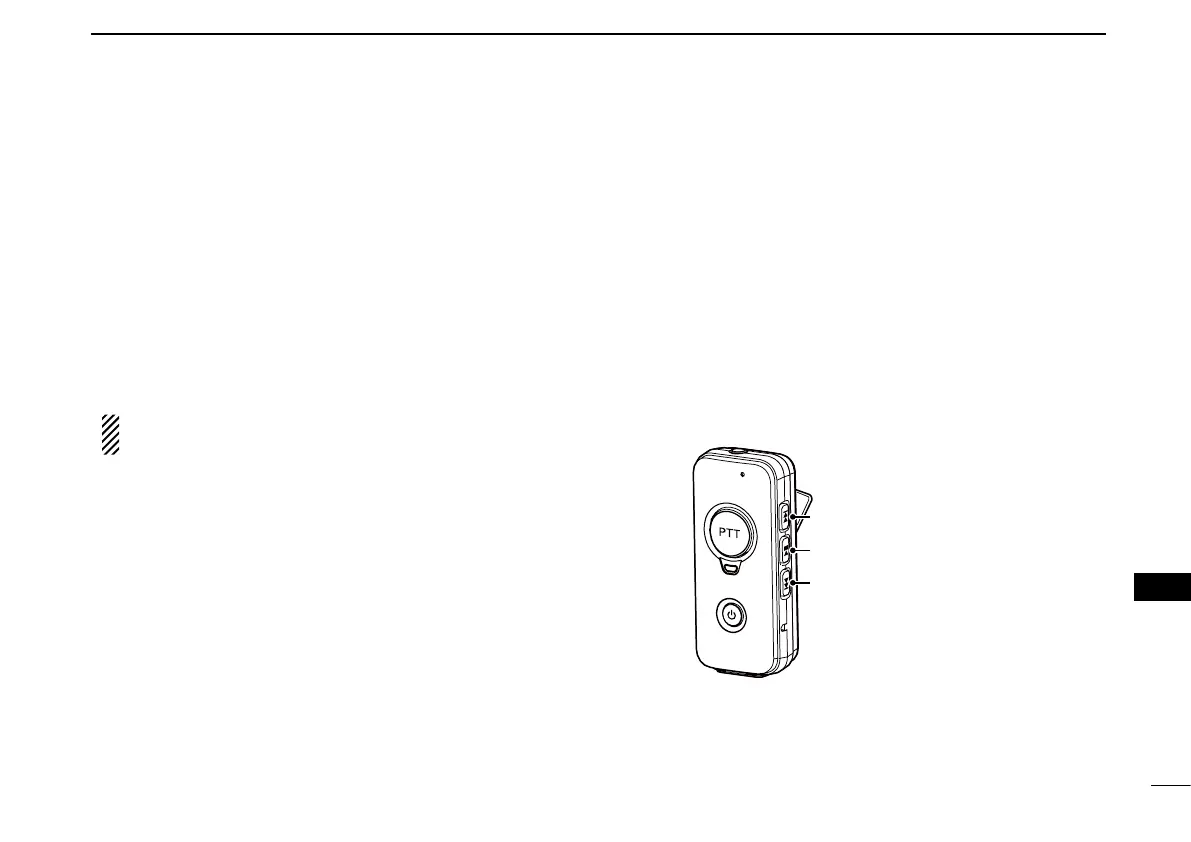76
11
Bluetooth
®
OPERATION
New2001
11
Bluetooth
®
OPERATION
D About the VS-3 headset
You can set the detailed settings of the optional VS-3 Blue-
tooth
®
h e a d s e t . Also, you can assign a desired key function to
VS-3’s [PLAY], [FWD] and [RWD] in the “CUST K” (Custom
key) item of EXMENU.
•Custom Key Beep “CUST B” (p. 17)
Set a beep to sound when you push [PLAY], [FWD] or [RWD]
on the VS-3.
This setting is different from the transceiver’s beep setting.
When both settings are set to “ON,” the beeps sound on the
transceiver and the headset.
•Custom key “CUST K” (p. 17)
You can assign desired key functions to [PLAY], [FWD] and
[RWD] on the VS-3.
[FWD]
[PLAY]
[RWD]
Optional VS-3
Bluetooth
®
h e a d s e t
•Power Save “PoSAVE”
The Power Save function temporarily disconnects the Blu-
etooth
®
connection if no communication or operation is per-
formed for 120 seconds to prolong the VS-3’s battery.
The Power Save function is disabled when the VOX func-
tion is ON. (p. 74)
•One-Touch PTT “PTT” (p. 17)
The One-Touch PTT function enables you to toggle transmit
and receive by pushing [PTT].
•PTT Beep “PTT B” (p. 17)
Set a beep to sound when you push [PTT] on the VS-3.
This setting is different from the transceiver’s beep setting.
When both settings are set to “ON,” the beeps sound on the
transceiver and the headset.