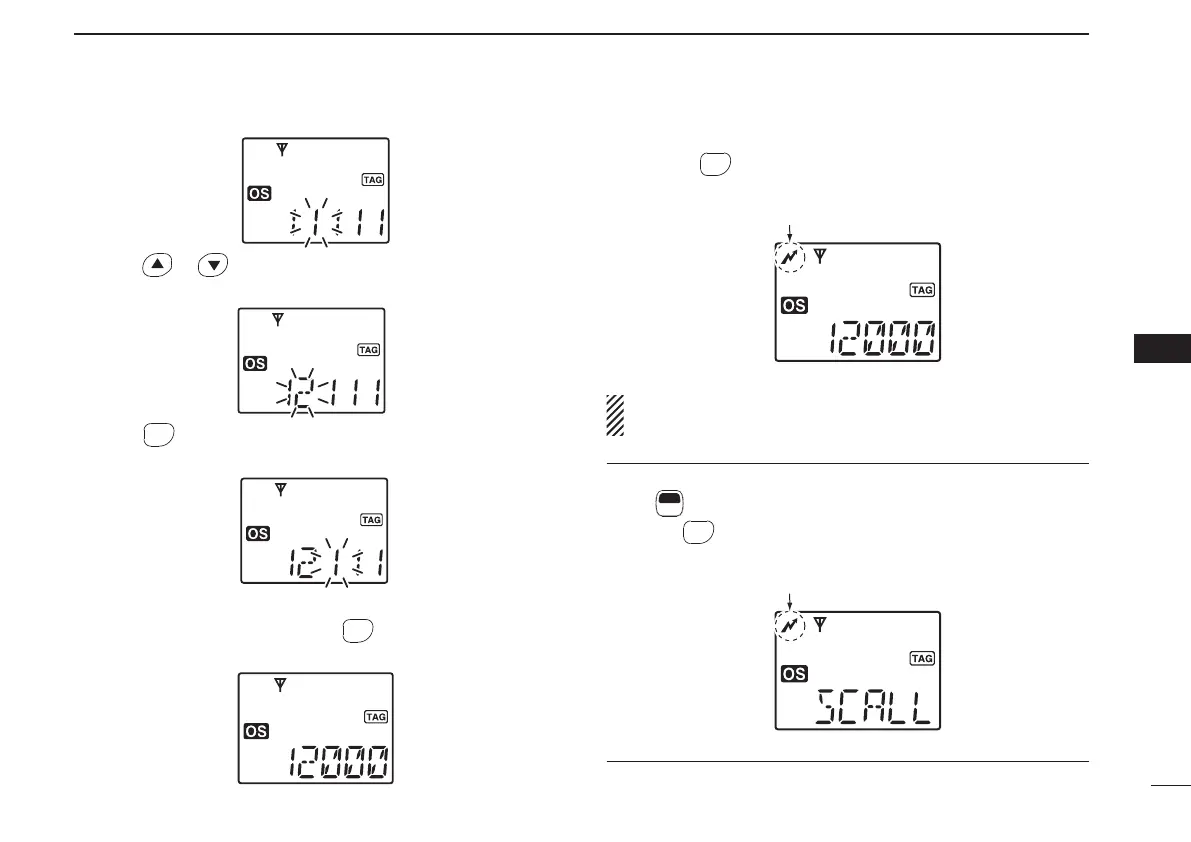31
7
SELCALL OPERATION
7
t Push or to set the desired code.
• Select “À” when group code is set.
y Push
SCAN
TAG
(TX Code CH) to set the digit and the editable
digit move to right automatically.
u Repeat step t and y to input all allowed digits.
i After setting the last digit, push
SCAN
TAG
(TX Code CH) to set the
code and return to the TX code channel selection mode.
o Push [PTT] to transmit to the selected TX code channel,
or push
SCAN
TAG
(TX Code CH) to set the selected TX code
channel and return to the stand-by mode.
NOTE: The TX code editable digit can only be set/
changed with the optional CS-440
CLONING SOFTWARE.
✓ CONVENIENT!
Push
F
SET
(Function) to enter the function mode, then push
and hold
SCAN
TAG
(Call) for 2 sec. to transmit the selected chan-
nel’s TX code easily.
Appears
Transmitting
Appears
Transmitting
IC-440-1.indd31IC-440-1.indd31 2008/06/2515:59:392008/06/2515:59:39