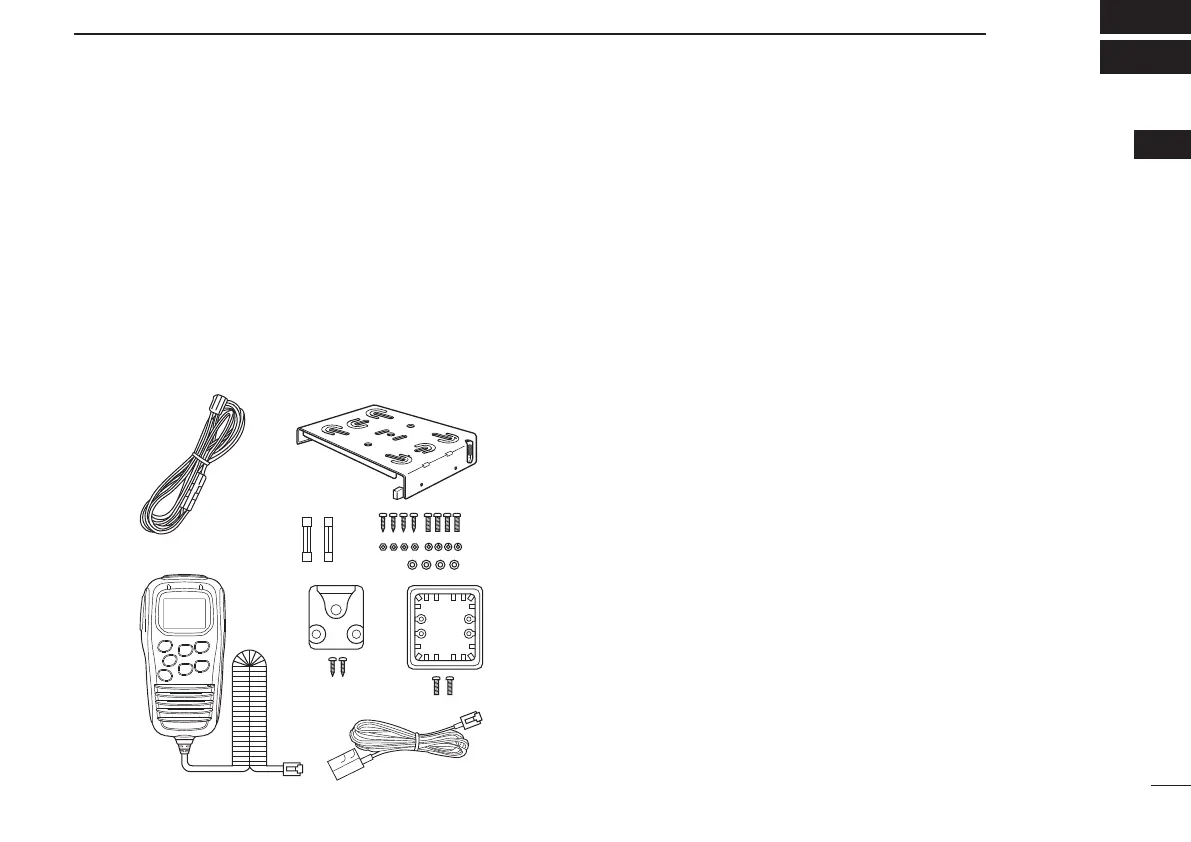1
1
ACCESSORIES AND CONNECTION
1
■ Supplied accessories
q DC power cable (3 m) ····················································· 1
w Mounting bracket ····························································· 1
e Microphone (HM-182) ····················································· 1
r Fuses (FRG 5 A) ····························································· 2
t Mounting screws, nuts and washers ························· 1 set
y Microphone hanger set ··················································· 1
u Microphone hanger attachment plate ····························· 1
i Microphone cable (2.5 m) ··············································· 1
■ Installation
ï Location
Select a location which can support the weight of the trans-
ceiver and does not interfere with driving. We recommend
the locations shown in the diagram at p. 2.
NEVER place the transceiver or microphone where normal
operation of the vehicle may be hindered or where it could
cause bodily injury.
NEVER place the transceiver or microphone where air bag
deployment may be obstructed.
DO NOT place the transceiver or microphone where hot or
cold air blows directly onto it.
DO NOT place the transceiver or microphone in direct sun-
light.
qw
e
r
y
u
i
t
IC-440-1.indd1IC-440-1.indd1 2008/06/2515:59:282008/06/2515:59:28
