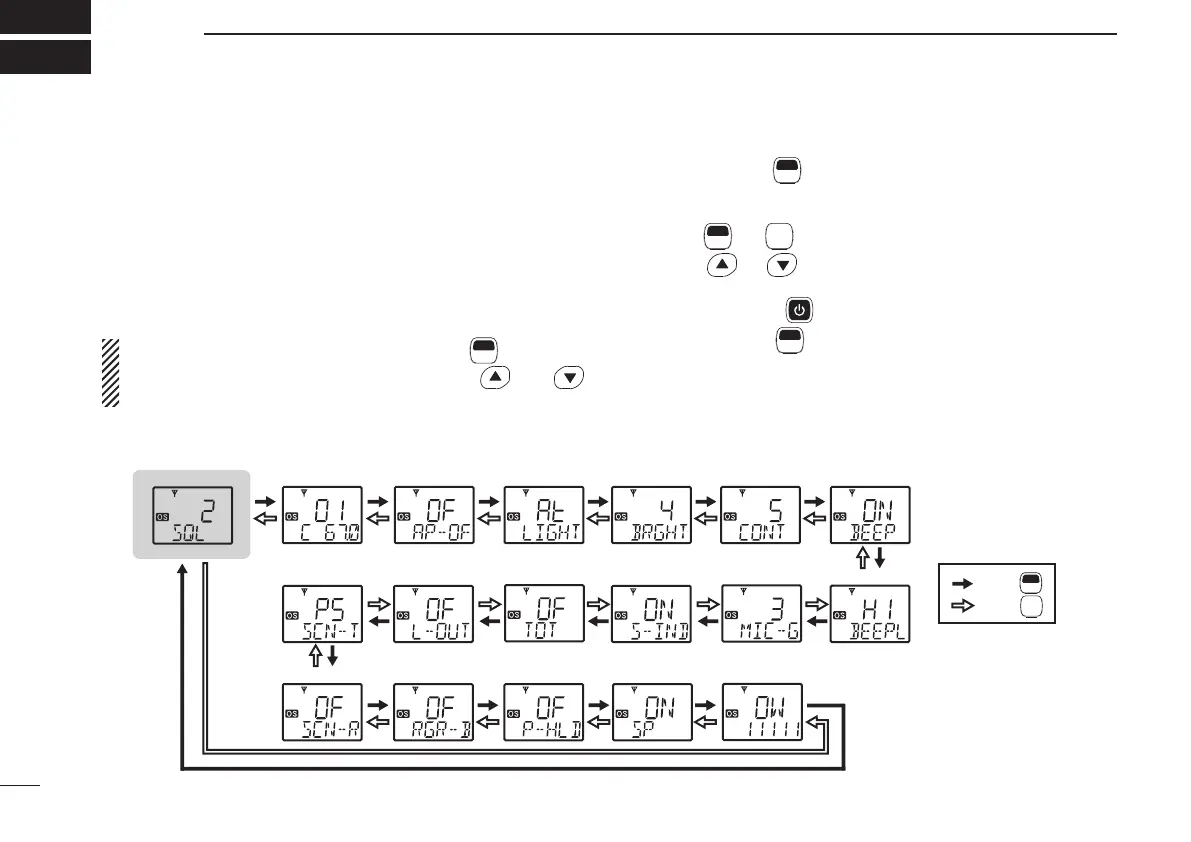40
9
SET MODE
■ Set mode
Set mode allows you to change seldom used common set-
ting for the transceiver, or individual setting for the operating
channel. In this case you can “customize” transceiver opera-
tion to suit your preferences and operating style.
Available functions may differ depending on the pre-setting
via the optional CS-440
CLONING SOFTWARE.
NOTE: Set mode can be accessed via the
F
SET
(Set Mode)
key operation after turning power ON with
and
(p. 19). In this case, “all set mode” is available.
D Set mode operation
q
Push and hold
F
SET
(Set Mode) for 2 sec. to enter Set mode.
• When no key is pushed for 30 sec. the transceiver returns to
normal operation.
w Push
F
SET
* or
MONI
TSQL
* to select the desired item, if necessary.
e Push
or to select the desired condition of the
item.
r Push and hold
for 2 sec. to turn the power OFF, or
push and hold
F
SET
(Set Mode) for 2 sec. to exit set mode.
*Regardless of the assigned key function.
D Set mode construction
: Push
: Push
Starting item
• CTCSS/DTCS • Auto Power OFF • Backlight • Brightness • Contrast • Beep• Squelch Level
• Own ID
• Lock-out
• Time-Out Timer
(TOT)
• Signal Message
• Speaker
• Mic Gain
• Beep level
• Roger Beep
• Scan Restart
• PTT Hold
• Scan Stop Timer
F
SET
MONI
TSQL
IC-440-1.indd40IC-440-1.indd40 2008/06/2515:59:432008/06/2515:59:43