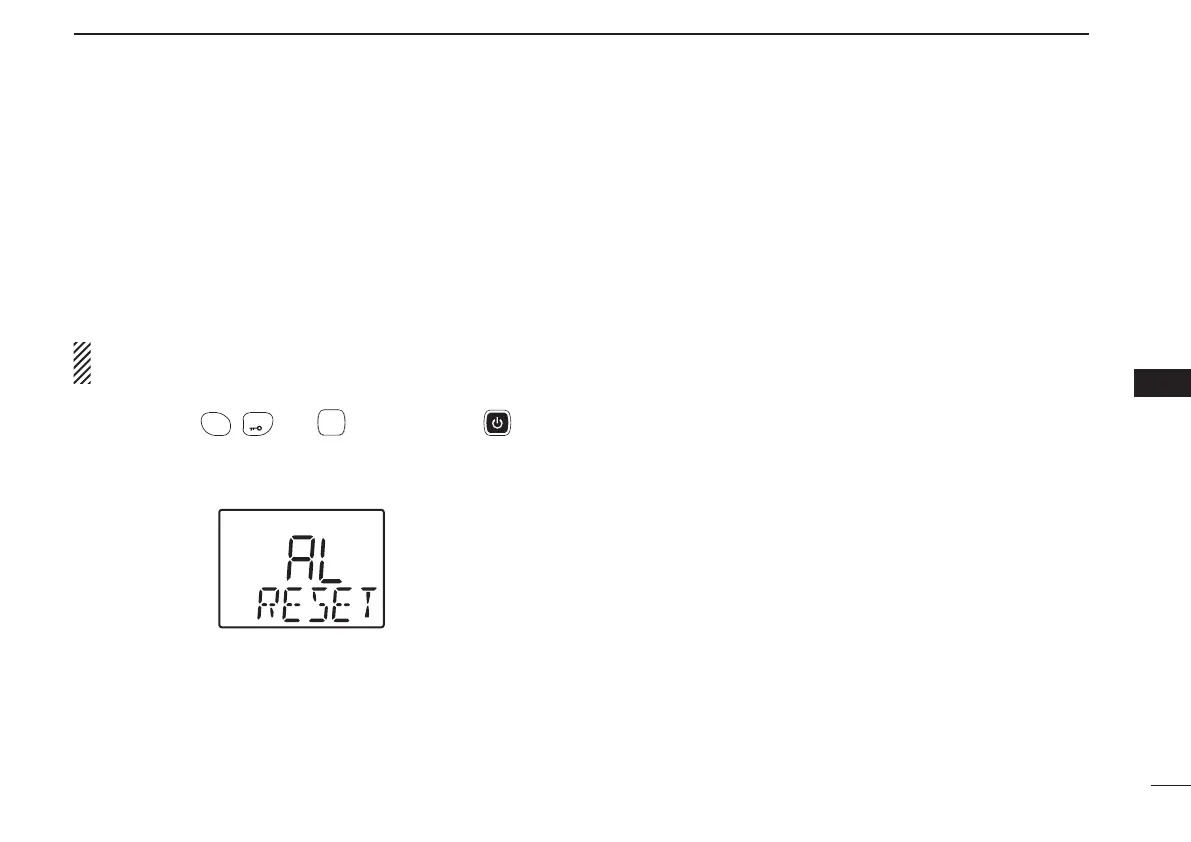39
8
OTHER FUNCTIONS
8
■ All reset
The function display may occasionally display erroneous in-
formation. This may be caused externally by static electricity
or by other factors.
If this problem occurs, turn power OFF. After waiting a few
seconds, turn power ON again. If the problem persists, per-
form the following procedure.
IMPORTANT!:
Resetting the transceiver sets set mode values to default.
While Pushing
CH
SQL
,
LOW
and
MONI
TSQL
, push and hold for 2
sec. to reset the CPU.
• “AL RESET” appears on the function display when the transceiver
is reset.
IC-440-1.indd39IC-440-1.indd39 2008/06/2515:59:432008/06/2515:59:43