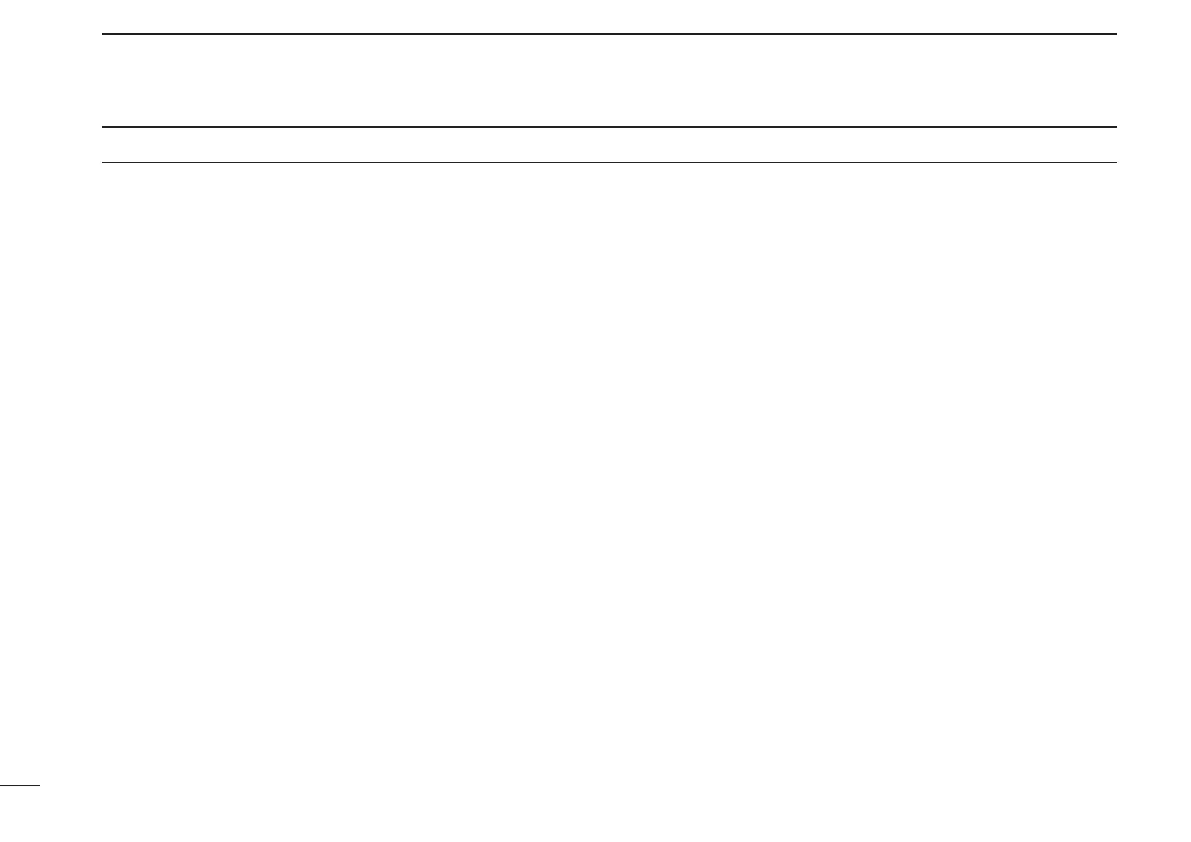iii
TABLE OF CONTENTS
IMPORTANT ··························································································· i
EXPLICIT DEFINITIONS ········································································ i
OPERATING NOTES·············································································· i
PRECAUTIONS ······················································································ ii
TABLE OF CONTENTS ········································································· iii
1 ACCESSORIES AND CONNECTION ········································· 1–5
■ Supplied accessories ··································································· 1
■ Installation ···················································································· 1
2 PANEL DESCRIPTION ······························································ 6–13
■ IC-440 front and rear panels ························································· 6
■ HM-182 front and top panels ························································ 7
■ Function display ·········································································· 10
■ Programmable function keys ······················································ 12
3 BASIC OPERATION ································································ 14–19
■ Turning power ON ······································································· 14
■ Volume selection ········································································· 14
■ Channel selection ······································································· 14
■ Receiving and transmitting ························································· 15
■ Priority channel setting ······························································· 17
■ Monitor function ·········································································· 18
■ Lock function ·············································································· 18
■ Adjusting the squelch level ························································· 18
■ Display backlighting ···································································· 19
■ Set mode ···················································································· 19
4 REPEATER OPERATION ······························································ 20
■ Repeater operation ····································································· 20
■ Accessing a repeater ·································································· 20
5 SCAN OPERATION ································································· 21–25
■ Scan types ·················································································· 21
■ Scanning preparation ································································· 22
■ Open scan ·················································································· 23
■ Group and priority scans ···························································· 24
■ Repeater search scan ································································ 25
6 TONE SQUELCH OPERATION ··············································· 26–28
■ Tone squelch operation ······························································· 26
■ Pocket beep operation ································································ 28
7 SELCALL OPERATION ··························································· 29–33
■ General ······················································································· 29
■ Calling operation ········································································· 29
■ When receiving a call ································································· 32
■ Quiet mode operation ································································· 33
■ Stun function··············································································· 33
8 OTHER FUNCTIONS ······························································· 34–39
■ Smart-Ring and ATS (Automatic Transponder System) ·············· 34
■ RX frequency setting (for RX channels only) ····························· 35
■ Wide/Narrow function ································································· 37
■ PTT hold function ······································································· 38
■ Data cloning················································································ 38
■ All reset······················································································· 39
9 SET MODE ·············································································· 40–46
■ Set mode ···················································································· 40
■ SET mode items ········································································· 41
10 MAINTENANCE ······································································· 47–48
■ Troubleshooting ·········································································· 47
■ Fuse replacement ······································································· 48
11 SPECIFICATIONS AND OPTIONS ········································· 49–50
■ Specifi cations ············································································· 49
■ Options ······················································································· 50
12 WARRANTY AND PRODUCT REGISTRATION ····················· 51–54
INDEX ···························································································· 57–59
IC-440-1.inddiiiIC-440-1.inddiii 2008/06/2515:59:282008/06/2515:59:28