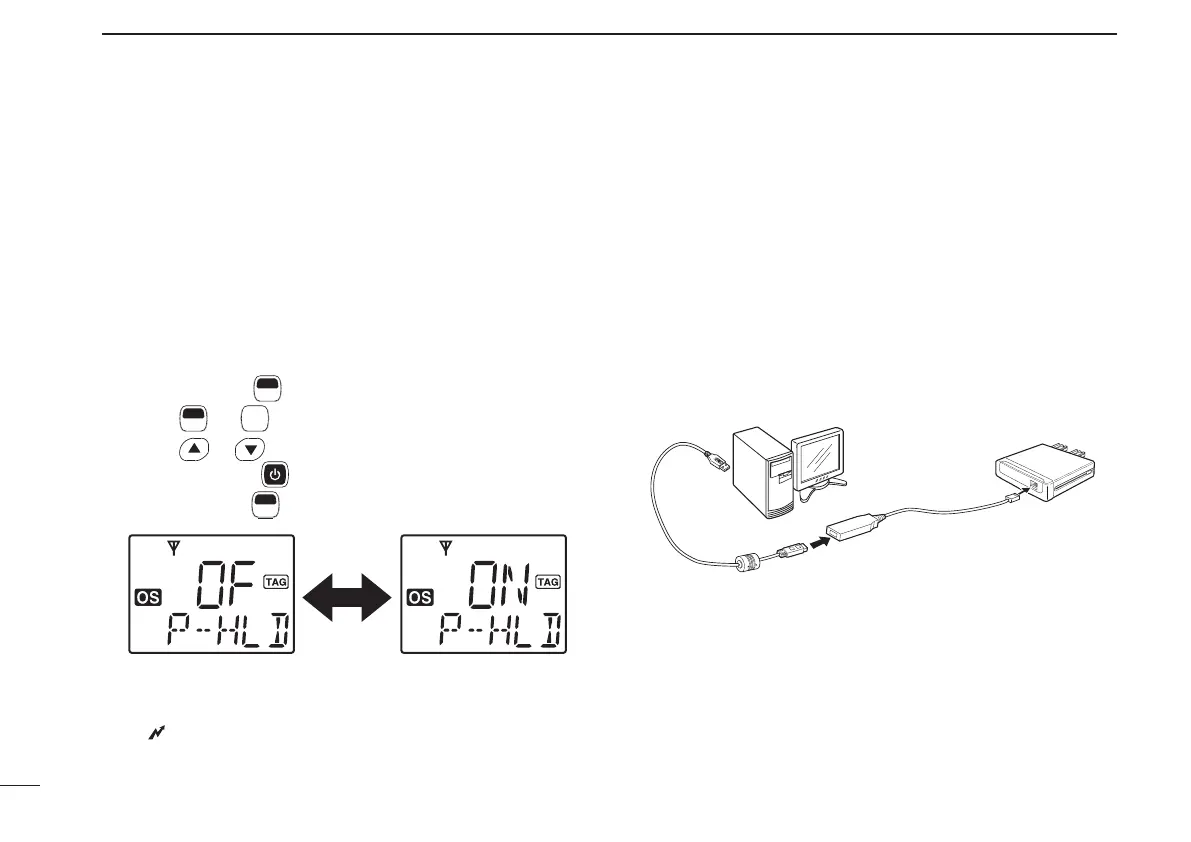38
8
OTHER FUNCTIONS
■ PTT hold function
The PTT switch can be operated as a one-touch PTT switch
(each push toggles between transmit/receive). Using this
function you can transmit without pushing and holding the
PTT switch.
To prevent accidental, continuous transmission with this
function, the time-out timer function is automatically set
within the transceiver. See pgs. 40, 45 for details.
q Push and hold
F
SET
(Set Mode) for 2 sec. to enter set mode.
w Push
F
SET
* or
MONI
TSQL
* several times until “P--HLD” appears.
e Push
or to set the PTT hold function ON or OFF.
r Push and hold for 2 sec. to turn the power OFF, or
push and hold
F
SET
(Set Mode) for 2 sec. to exit set mode.
t When the PTT hold function is set to ON, push [PTT] to
transmit and push again to receive.
• “ ” appears while transmitting.
*Regardless of the assigned key function.
■ Data cloning
Cloning allows you to quickly and easily transfer the data
from a personal computer to a transceiver using the optional
CS-440
CLONING SOFTWARE.
Data can be cloning to and from a personal computer (Mi-
crosoft
®
Windows
®
2000/XP/Microsoft
®
Windows Vista
TM
(32
bit)) using the optional CS-440
CLONING SOFTWARE and the
optional cloning cable OPC-1122U (USB type).
Consult the CS-440
CLONING SOFTWARE HELP fi le for details.
[
to the [MIC] connector
OPC-1122U
(USB type)
to USB port
PC
IC-440
IC-440-1.indd38IC-440-1.indd38 2008/06/2515:59:432008/06/2515:59:43