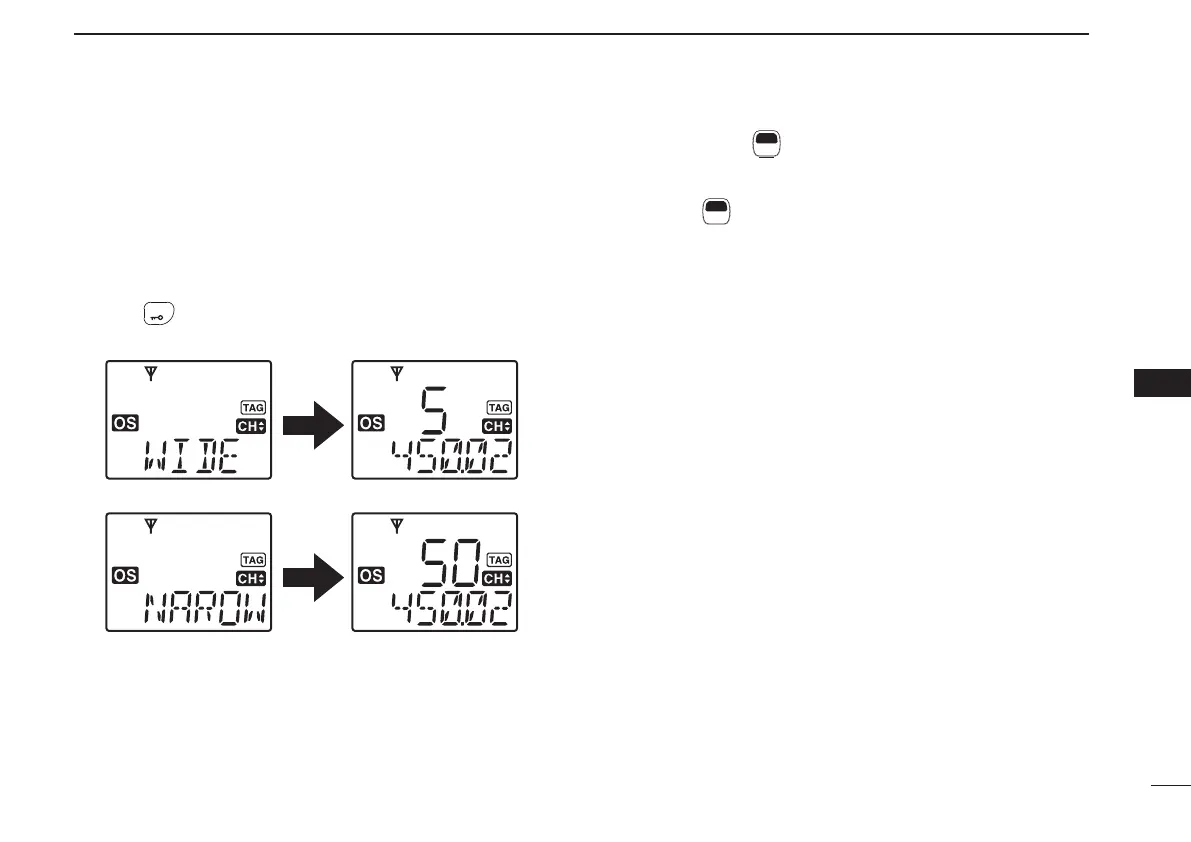37
8
OTHER FUNCTIONS
8
■ Wide/Narrow function
This function temporarily/permanently changes the band-
width between wide or narrow on the RX channel only.
q Select the desired RX channel. (p. 35)
w Enter the RX VFO mode. (p. 35)
e Push
LOW
*
to toggle the bandwidth between wide or nar-
row.
r Push and hold
F
SET
* for 2 sec. to return to the normal op-
eration condition.
• The bandwidth setting is memorised to the channel.
• Pushing
F
SET
* also returns to the normal operation condition. In
this case, the bandwidth setting is not memorised to the chan-
nel. (temporary operation)
*Regardless of the assigned key function.
Narrow channel spacing is selected
Wide channel spacing is selected
IC-440-1.indd37IC-440-1.indd37 2008/06/2515:59:422008/06/2515:59:42