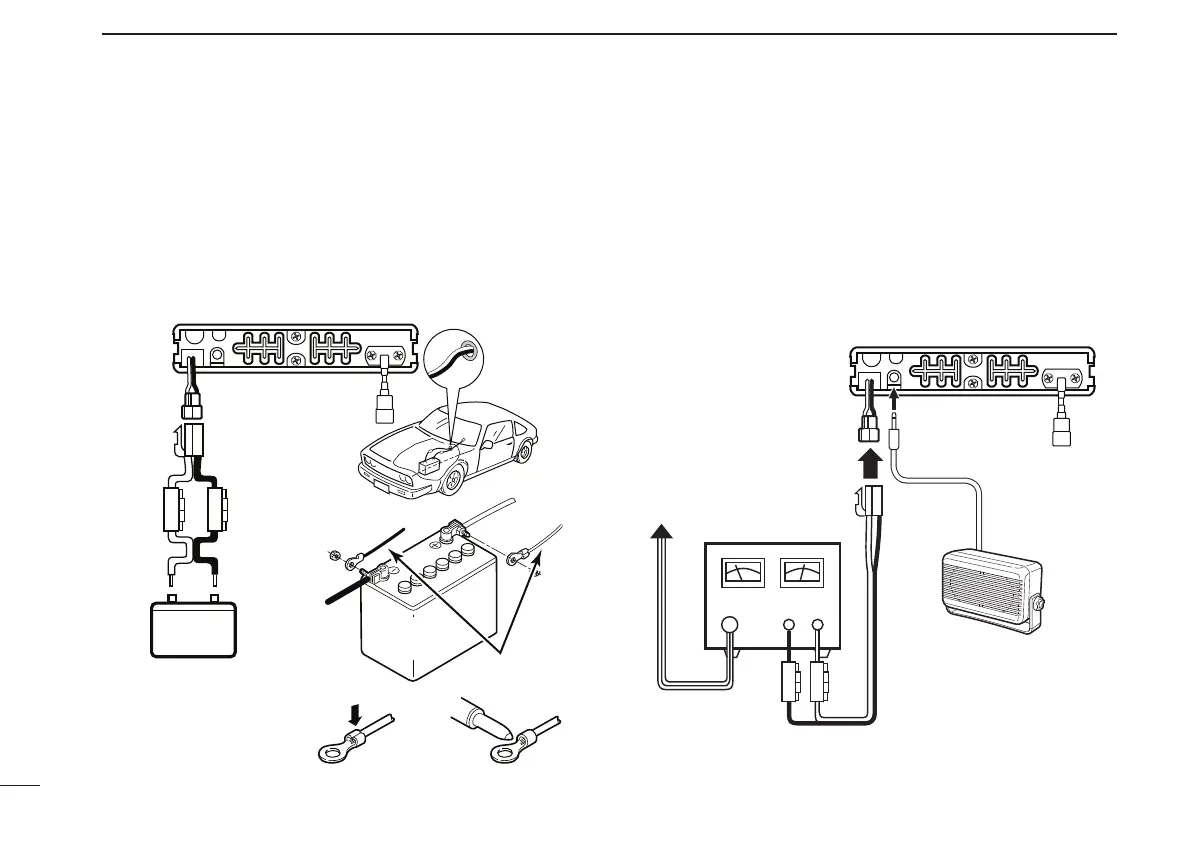4
1
ACCESSORIES AND CONNECTION
D Battery connection
R WARNING NEVER remove the fuse holders from the DC
power cable.
DO NOT use the cigarette lighter socket for power connec-
tion. (See p. 6 for details)
Attach a rubber grommet when passing the DC power cable
through a metal plate to prevent a short circuit.
• Connecting to a DC power source
D DC power supply connection
R WARNING NEVER remove the fuse holders from the DC
power cable.
Use a 13.8 V or 27.6 V DC power supply with at least 3 A
capacity.
Make sure the ground terminal of the DC power supply is
grounded.
• Connecting to a DC power supply
Fuses
5 A
12 V or 24 V
Grommet
NOTE:
Use terminals for the
cable connections.
WARNING!
NEVER
remove the
fuse holders.
Crimp Solder
12 V or 24 V
battery
Supplied
DC power cable
+ red
+ red
_ black
_ black
IC-440
to an
AC
outlet
Fuses
5 A
IC-440
+ red
_ black
+
_
Optional speaker
(SP-22)
DC power supply
13.8 V or 27.6 V
IC-440-1.indd4IC-440-1.indd4 2008/06/2515:59:292008/06/2515:59:29