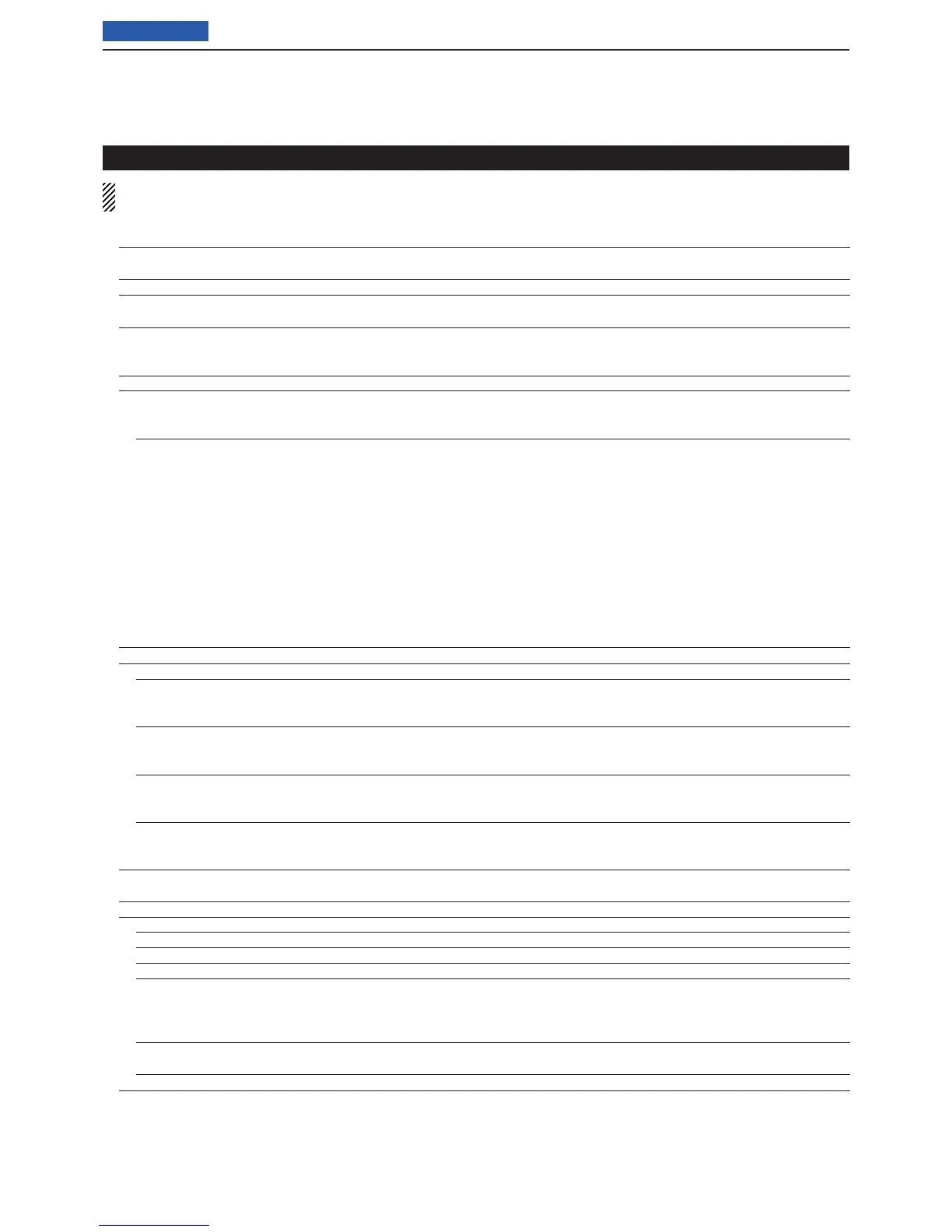17
SET MODE
17-5
Previous view
Function In this item, set the function options.
Monitor OFF or ON Selects whether or not to monitor your transmit
signal in any mode other than CW.
Monitor Level 0%~50%~100% Sets the monitor level.
Beep Level 0%~50%~100% Sets the beep output level.
Beep Level Limit OFF or ON Selects whether or not to limit the volume to the
specifi ed level, and further rotation of the [AF]
control will not increase the level.
Beep (Confi rmation) OFF or ON Turns the confi rmation beep tones ON or OFF.
Band Edge Beep OFF, ON (Default), ON (User) or ON
(User) & TX Limit
Selects whether or not to sound a beep when you
tune outside of, or back into the amateur band's
frequency range.
User Band Edge 1: 1.800.000–1.999.999
2: 3.500.000–3.999.999
3: 7.000.000–7.300.000
4: 10.100.000–10.150.000
5: 14.000.000–14.350.000
6: 18.068.000–18.168.000
7: 21.000.000–21.450.000
8: 24.890.000–24.990.000
9: 28.000.000–29.700.000
10: 50.000.000–54.000.000
11:
144.000.000
–
146.000.000
12:
430.000.000
–
440.000.000
13~30: (blank)
Selects the user band frequency range to sound
a beep when the Band Edge Beep function is
set to “ON (User)” or “ON (User) & TX Limit,” and
you tune outside of, or back into a programmed
range.
RF/SQL Control Auto, SQL or RF+SQL Select the function of the [RF/SQL] control.
TX Delay
HF OFF, 10ms, 15ms, 20ms, 25ms or
30ms
Sets the transmission’s timing of the IC-7100 to
prevent any external equipment that is connected
from damage by the refl ected wave.
50M OFF, 10ms, 15ms, 20ms, 25ms or
30ms
Sets the transmission’s timing of the IC-7100 to
prevent any external equipment that is connected
from damage by the refl ected wave.
144M OFF, 10ms, 15ms, 20ms, 25ms or
30ms
Sets the transmission’s timing of the IC-7100 to
prevent any external equipment that is connected
from damage by the refl ected wave.
430M OFF, 10ms, 15ms, 20ms, 25ms or
30ms
Sets the transmission’s timing of the IC-7100 to
prevent any external equipment that is connected
from damage by the refl ected wave.
Time-Out Timer OFF, 3min, 5min, 10min, 20min or
30min
Selects the Time-Out Timer time options to pre-
vent an accidental prolonged transmission.
PTT Lock OFF or ON Selects whether or not to inhibit transmission.
SPLIT/DUP
Quick SPLIT OFF or ON Turns the Quick SPLIT function ON or OFF.
SPLIT Offset –9.999 MHz~0.000 MHz~+9.999 MHz Sets the frequency offset for the Split function.
SPLIT LOCK OFF or ON Turns the SPLIT LOCK function ON or OFF.
DUP Offset
0.0000 MHz~9.9999 MHz
( The default value may differ, depend-
ing on the frequency band and the
transceiver version.)
Sets the frequency offset for repeater operation.
One Touch Repeater DUP– or DUP+ Selects the duplex direction for the One Touch
Repeater function.
Auto Repeater OFF, ON (DUP) or ON (DUP,TONE) Turns the Auto Repeater function ON or OFF.
Set mode items and Default settings (Continued)
NOTE: The default settings shown below in bold are for the USA version.
The default settings may differ, depending on your transceiver version.
