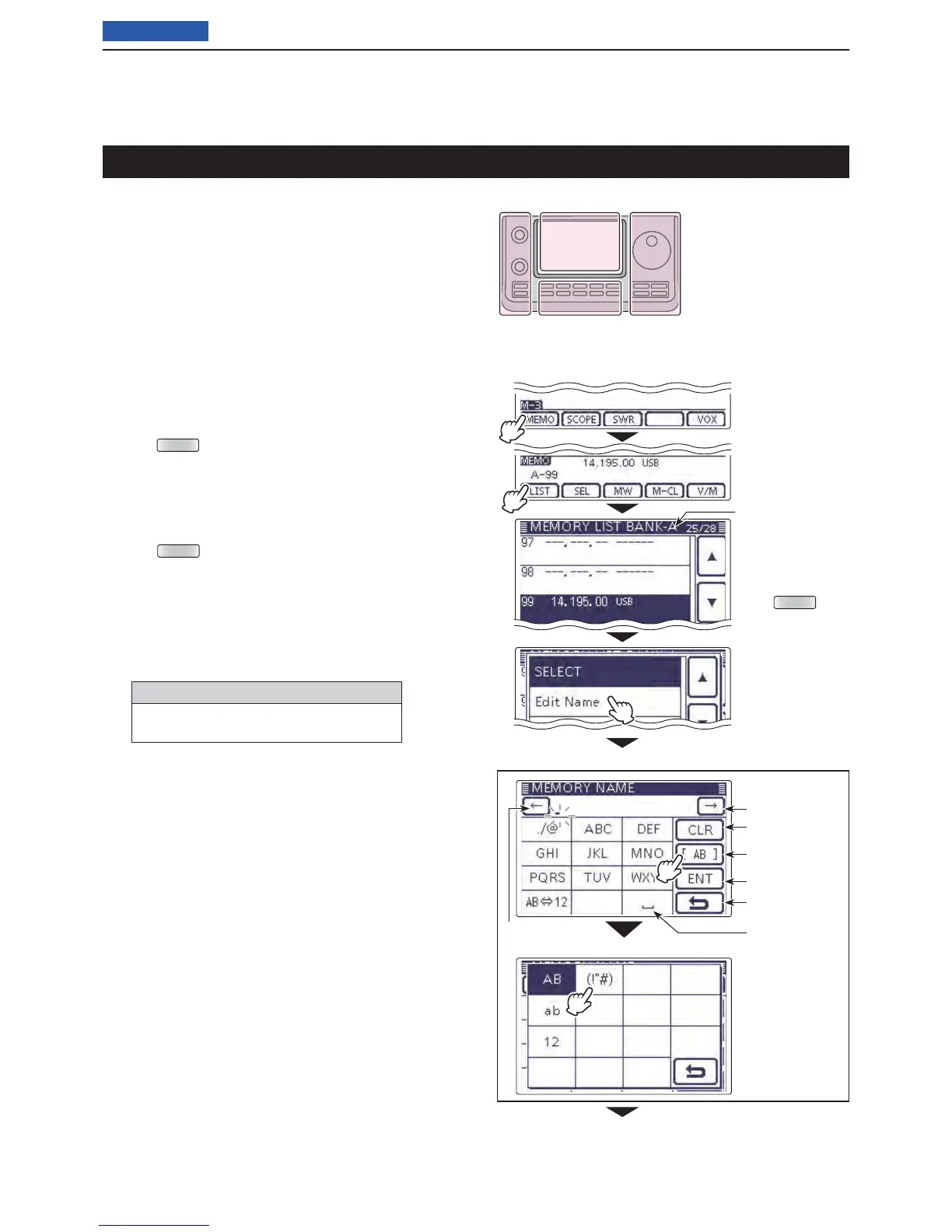11
MEMORY OPERATION
11-10
Previous view
All Memory channels, including Scan Edges and Call
channels, can be tagged with alphanumeric names of
up to 16 characters each.
[EXAMPLE]: Programming a memory name into Mem-
ory channel 99 of Bank A.
Touch the Memory channel number indication once q
or twice to select the Memory mode. (p. ??-??)
Rotate [BANK] to select Bank A. w
Rotate [M-CH] to select the Memory channel 99. e
Push r
MENU
(C) one or more times to select the “M-
3” screen (Menu 3).
Touch [MEMO]( t D) to display the “MEMO” screen
(Memory Menu).
Touch [LIST]( y D) to display the “MEMORY LIST”
screen.
Push u
QUICK
(D), and then touch [Edit Name] to en-
ter the “MEMORY NAME” screen (Memory name
edit screen).
• A cursor appears and blinks.
• If the channel you selected is a blank channel, [Edit
Name] does not appear.
Touch the desired block one or more times to i select
the desired character or symbol.
Selectable characters and symbols
A to Z, a to z, 0 to 9, ! # $ % & \ ? " ’ ` ^
+ – ✱ ⁄ . , : ; = < > ( ) [ ] { } ¦ _ ¯ @ (space)
• Touch “AB12” to toggle between the Alphabet input
and Number input mode.
• Touch [CLR](D) to delete the selected character, symbol
or number.
• Touch [SYMB](D) to open the Symbol character selec-
tion window.
• Touch “” to input a space.
Memory name edit screen
Input mode screen
Input a space
Move the cursor
Move the cursor
Delete a character
Select an
input mode
Enter
Cancel edit
Touch [!"#] to
open the Symbol
character selec-
tion window.
Touch [MEMO]
on the “M-3”
screen.
Touch [LIST]
Touch
[Edit Name].
“MEMORY LIST”
screen of
Bank A.
Push
QUICK
Programming a Memory name
Continued on the next page. ☞
The L, R, C or D in the
instructions indicate the
part of the controller.
L: Left side
R: Right side
C: Center bottom
D: Display (Touch panel)
L
eft
R
ight
C
enter
D
isplay