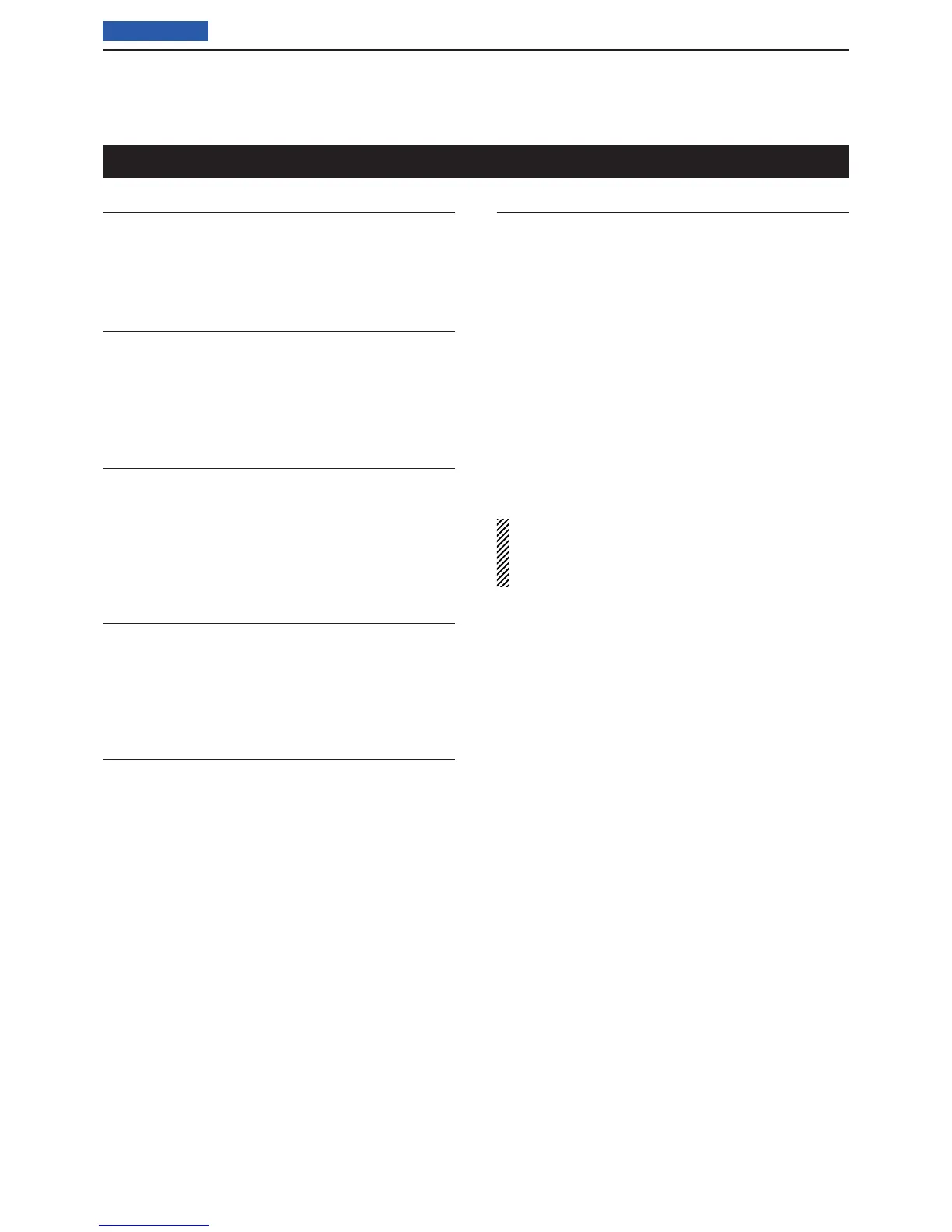17
SET MODE
17-30
Previous view
DATE
Time Set > Date/Time > DATE (DATE)
Manually set the date to between 2000/01/01 and
2099/12/31.
TIME
Time Set > Date/Time > TIME (TIME)
Manually set the time that is displayed on the right hand
corner of the screen to between 0:00 and 23:59.
The time is displayed in the 24 hour format.
GPS Time correct (Default: Auto)
Time Set > GPS Time Correct (GPS Time Correct)
Select whether or not the time data is automatically
corrected by a received GPS sentence.
• OFF: The time data is not automatically corrected.
• Auto: The time data is automatically corrected.
UTC Offset (Default: ±9:00)
Time Set > UTC Offset (UTC Offset)
Set the time difference between UTC (Universal Time
Coordinated) and the local time to between –14:00 and
+14:00 in 00:05 steps.
Clock Display (Default: Local)
Time Set > Clock Display (Clock Display)
Set the clock display mode.
• Local: Displays the local time.
• UTC: Displays the UTC (Universal Time Coordinat-
ed).
Auto Power OFF (Default: OFF)
Time Set > Auto Power OFF (Auto Power OFF)
This function automatically turns OFF the power after
no operation has not been performed for the prepro-
grammed time.
The “Auto Power OFF” pops up in 10 seconds before
the transceiver automatically turns OFF, and a beep
sounds. If an operation is made within the 10 seconds,
the timer restarts.
• OFF: Turns the function OFF.
• 30 to 120 min: Select the desired Auto Power OFF
time between 30, 60, 90 and 120 min-
utes. The power automatically turns
OFF after no operation is made for the
specified time period.
NOTE:
The auto power OFF timer activates each time the
transceiver is turned ON. To deactivate the timer, se-
lect OFF.
Time Set Set mode