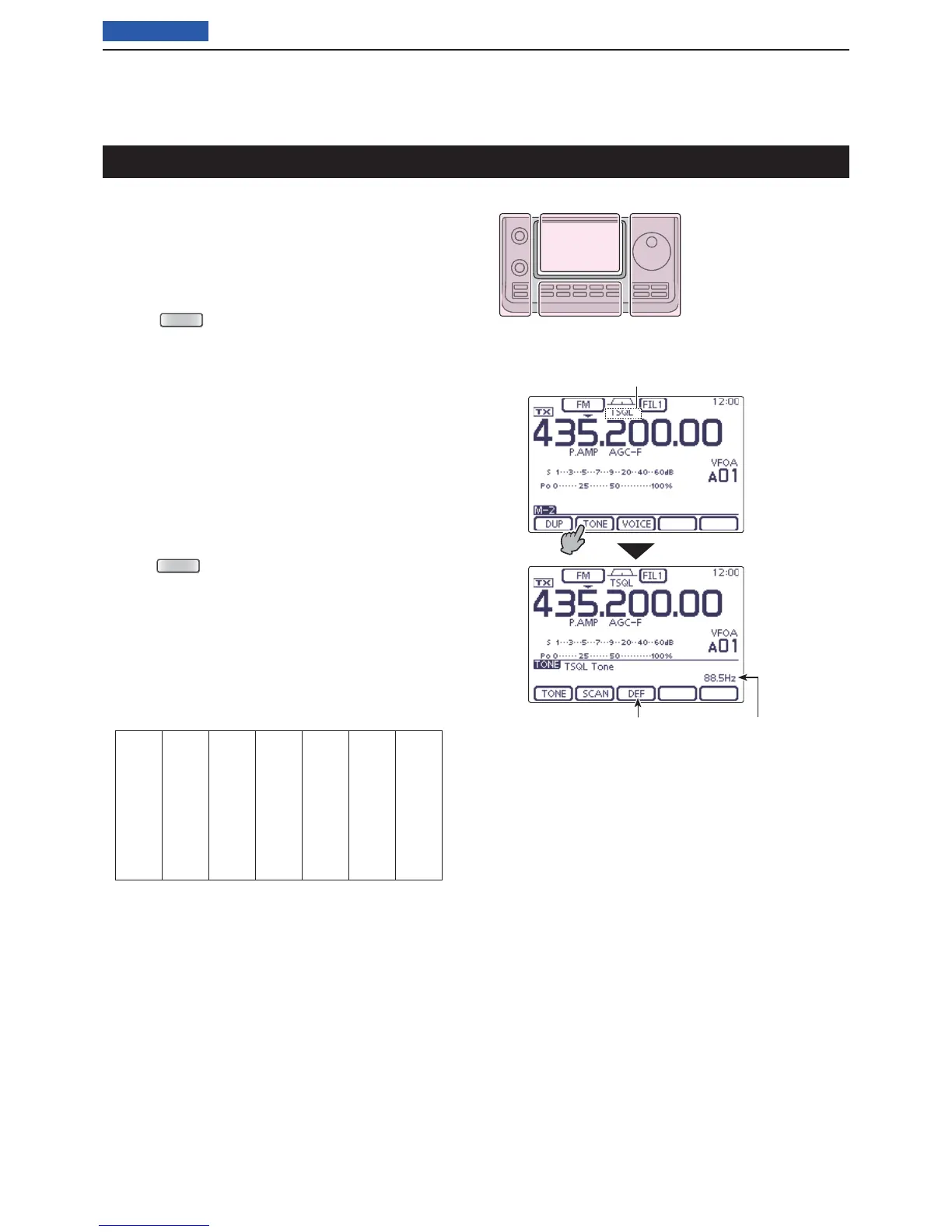4
RECEIVE AND TRANSMIT
4-22
Previous view
The tone squelch opens only when you receive a signal
containing a matching subaudible tone. You can silently
wait for calls from others using the same tone.
Select the desired frequency band. (p. 35) q
On the Mode selection screen, touch “FM” to select w
the FM mode.
Push e
(C) one or more times to select the
“M-2” screen (M-2 menu).
Touch [TONE]( r D) one or more times to turn ON the
Tone squelch function.
• “TSQL” appears.
• Touch [TONE](D) to toggle between “TONE,” “TSQL,”
“DTCS” and OFF (icon disappears).
Touch [TONE]( t D) for 1 second to display the “TONE”
screen.
• “TSQL Tone” appears.
Rotate the Dial to select the desired tone squelch y
frequency. See the table shown below.
• If desired, touch [DEF] for 1 second to reset to the default
setting.
Push u
(C) to exit the “TONE” screen.
Communicate in the usual manner. i
• The tone squelch opens only when you receive a signal
containing a matching subaudible tone.
• Subaudible tones are superimposed on your transmit sig-
nal.
Tone squelch operation
67.0 88.5 114.8 151.4 177.3 203.5 250.3
69.3 91.5 118.8 156.7 179.9 206.5 254.1
71.9 94.8 123.0 159.8 183.5 210.7
74.4 97.4 127.3 162.2 186.2 218.1
77.0 100.0 131.8 165.5 189.9 225.7
79.7 103.5 136.5 167.9 192.8 229.1
82.5 107.2 141.3 171.3 196.6 233.6
85.4 110.9 146.2 173.8 199.5 241.8
The L, R, C or D in the
instructions indicate the
part of the controller.
L: Left side
R: Right side
C: Center bottom
D: Display (Touch panel)
L
eft
R
ight
C
enter
D
isplay
• Available tone squelch frequencies
(Unit: Hz)
Touch [TONE]
for 1 second
TSQL icon
Touch for 1 second
to reset to default
Tone frequency