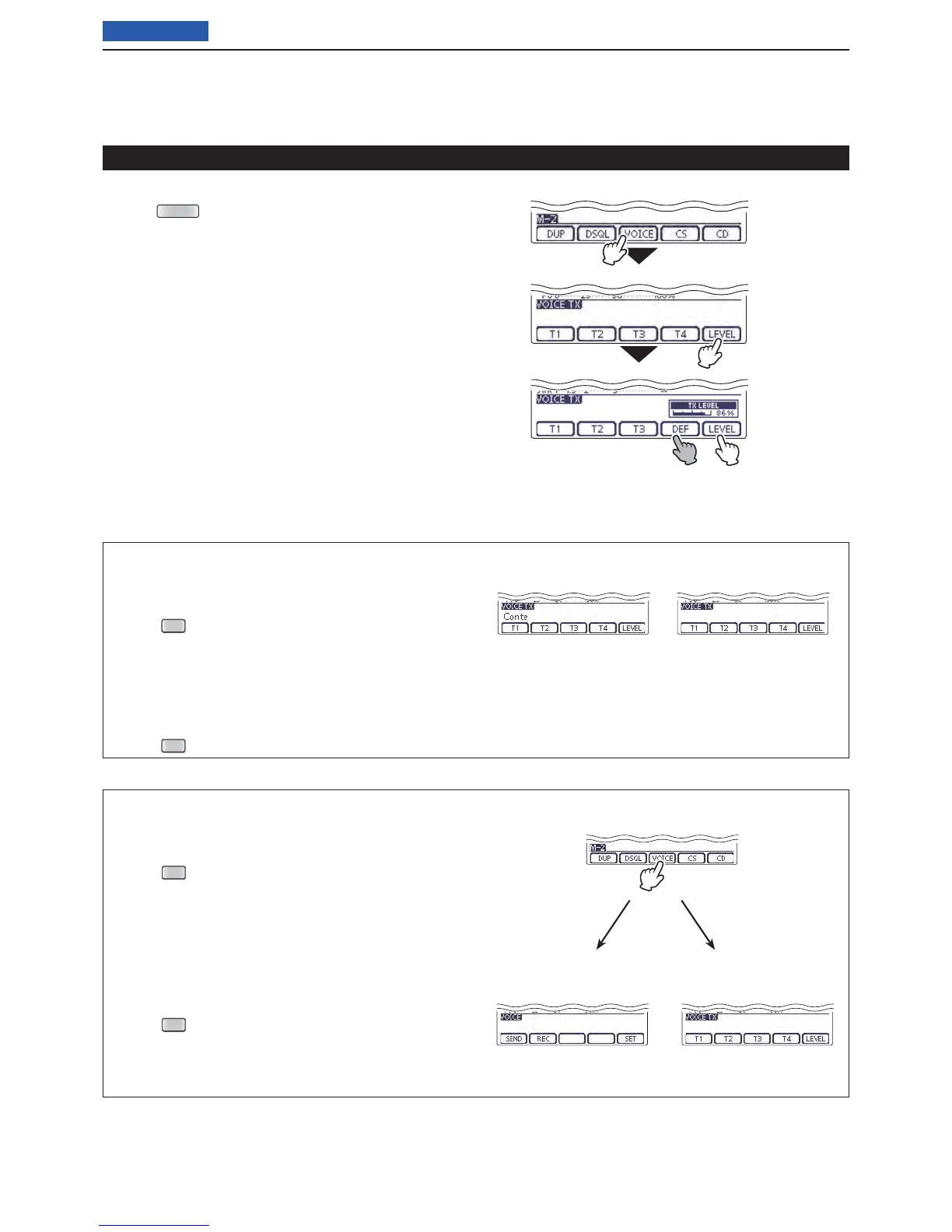15
VOICE TX FUNCTION
15-7
Previous view
Adjusting the TX volume level D
Push q
MENU
(C) one or more times to select the “M-
2” (Menu 2) screen.
• In the DR mode, select the “D1” screen.
Touch [VOICE]( w D) to select the Voice TX mode.
• “VOICE TX” screen is displayed.
Touch [LEVEL]( e D) to display the “TX LEVEL”
screen.
Rotate the Dial to adjust the transmit voice level. r
• Too high of a voice level may cause interference.
• Touch [DEF](D) for 1 second to reset to the default set-
ting (50 %), if desired.
Touch [LEVEL]( t D) to save, and exit the “TX LEVEL”
screen.
Transmitting the recorded voice audio (Continued)
Touch
[VOICE]
Touch
[LEVEL]
Rotate the Dial
to adjust
Exits the “TX LEVEL”
screen.
Reset to the
default setting
Hiding the Voice TX memory name
The voice TX memory name can be hidden on the
“VOICE TX” screen.
Push q
(C) to enter the Set mode.
Touch the “VOICE TX Name Display” item of the w
“Display” Set mode.
( Display > VOICE TX Name Display)
• If the specifi ed item is not displayed, touch [∫] or [√](D)
one or more times to select the page.
Touch “OFF.” e
Push r
(C) to exit the Menu screen.
The voice TX memory
name is displayed.
The voice TX memory
name is not displayed.
When “ON” is selected. When “OFF” is selected.
Setting the VOICE fi rst menu screen
Select the first appearance screen after touching
[VOICE](D).
Push q
(C) to enter the Set mode.
Touch the “VOICE 1st menu” item of the “Function” w
Set mode.
( Function > VOICE 1st menu)
• If the specifi ed item is not displayed, touch [∫] or [√](D)
one or more times to select the page.
Touch the desired option. e
• VOICE-Root: Displays the “VOICE” screen fi rst.
• VOICE-TX: Displays the “VOICE TX” screen fi rst.
Push r
(C) to exit the Menu screen.
“M-2” (Menu 2) screen
Displays the “VOICE”
screen fi rst.
Displays the “VOICE TX”
screen fi rst.
After touching [VOICE].
When “VOICE-Root” is
selected.
When “VOICE-TX” is
selected.