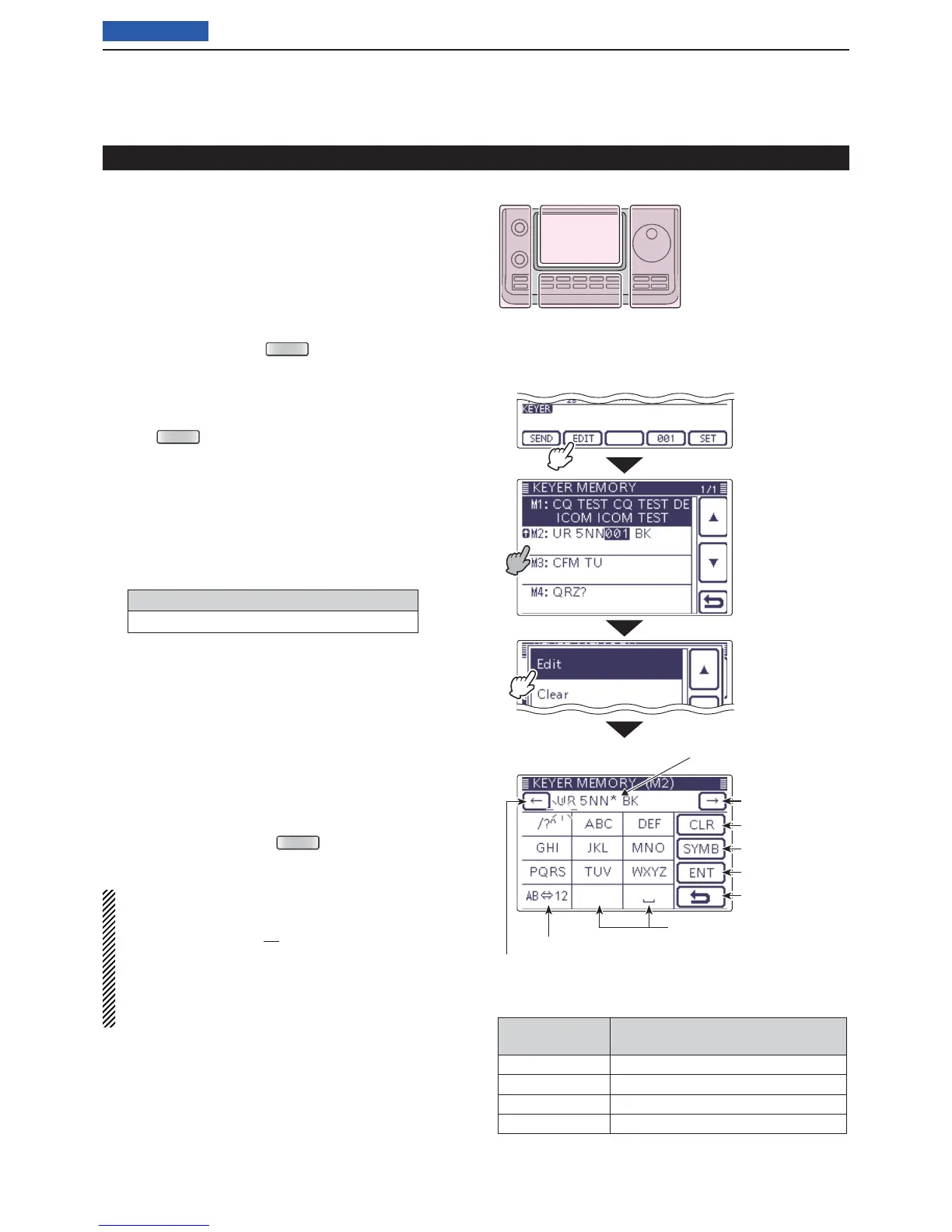4
RECEIVE AND TRANSMIT
4-8
Previous view
Editing a memory keyer D
The contents of the memory keyer memories can be
set on the Keyer Memory (Edit) screen. The memory
keyer can memorize and retransmit 4 CW key codes for
often-used CW sentences, contest numbers or a count
up trigger. The total capacity of the memory keyer is 70
characters per memory channel.
• Programming contents
q
In the CW mode,
push
(C) one or more times
to select the “M-2” screen (M-2 menu).
Touch [KEYER]( w D) to display the “KEYER SEND”
screen.
• If the “KEYER” (Root) screen is displayed, skip step e.
Push e
(C) to display the “KEYER” screen.
Touch [EDIT]( r D) to display the “KEYER MEMORY”
(Edit) screen.
• The memory contents are displayed.
Touch for 1 second on a desired memory channel to t
be edited, and then touch “Edit.”
• The memory programming screen appears.
Touch the desired block one or more times to select y
the desired character, number or symbol.
Selectable characters, numbers and symbols
A to Z, 0 to 9, ⁄ ? ^ . , @ ✱
• Touch “AB12” to toggle between the Alphabet input
and Number input mode.
• Touch [CLR]
(D) to delete the selected character, symbol
or number.
• Touch [SYMB]
(D) to open the Symbol character selec-
tion window.
• Touch “” to input a space.
Touch [ u ](D) or [](D) to move the cursor back-
wards or forwards.
i Repeat steps y and u to program up to 70 charac-
ters of memory contents, and then push [ENT](D).
o Touch [](D) or push
(C) to return to the
“KEYER” (Root) screen.
NOTE:
“^” is used to transmit a string of characters with no
inter-character space. Put a “^” before a text string such
as ^AR, and the string “
AR
” is sent with no space.
“✱” is used to insert the CW contest number. The number
automatically advances by 1. This function is available for
only one memory keyer channel at a time.
“✱” is used in
memory keyer channel M2 by default.
• Preprogrammed memory keyer contents
Memory keyer
channel
Contents
M1 CQ TEST CQ TEST DE JA1 JA1 TEST
M2
UR 5NN✱ BK
M3 CFM TU
M4 QRZ?
Electronic keyer functions (Continued)
“KEYER” (Root) screen
• Memory keyer programming mode
The L, R, C or D in the
instructions indicate the
part of the controller.
L: Left side
R: Right side
C: Center bottom
D: Display (Touch panel)
L
eft
R
ight
C
enter
D
isplay
Touch the desired
channel for 1 sec-
ond
Touch “Edit”
Touch [EDIT]
• M2 default indication
When inputting an asterisk, the
counter is incremented by 1.
Input a space
Select Alphabet or Number input
Move the cursor
Move the cursor
Delete a character
Select a Symbol
Enter
Cancel edit