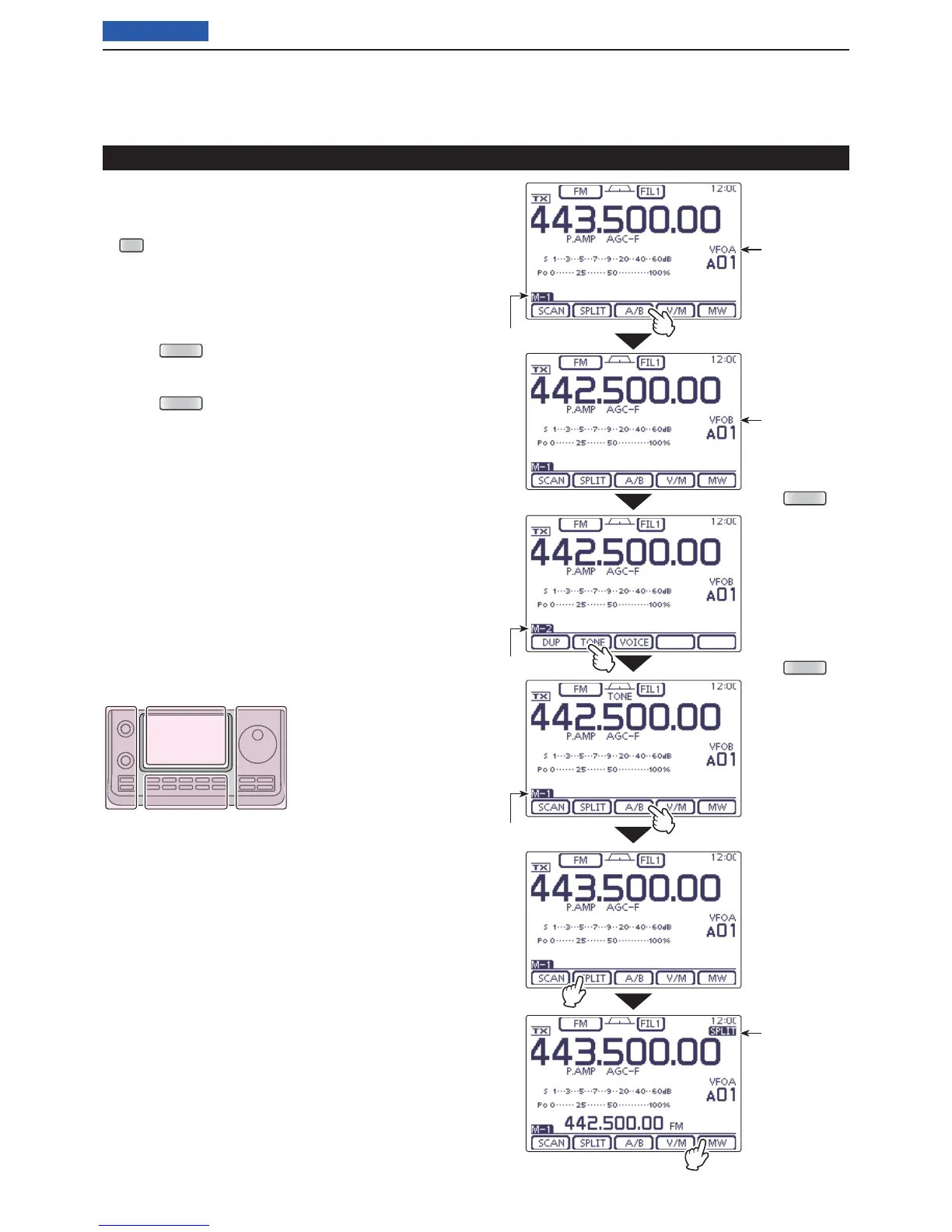4
RECEIVE AND TRANSMIT
4-30
Previous view
Storing a non standard repeater D
Turn OFF the Auto Repeater function in the “Func- q
tion” Set mode. (p. 4-28)
(C) > Function > SPLIT/DUP > Auto Repeater
While the “M-1” menu is selected, touch [A/B]( w D) to
select VFO A.
Rotate the Dial to set the repeater output frequency. e
Touch [A/B]( r D) to select VFO B.
Rotate the Dial to set the repeater input frequency. t
y
P
ush
(C) to display the “M-2” screen (M-2
menu), then touch [TONE](D) to turn ON the previ-
ously set tone encoder.
u
P
ush
(C) to display the “M-1” screen (M-1
menu), then touch [A/B](D) to select VFO A.
Touch [SPLIT]( i D) to turn ON the Split function.
Rotate [M-CH]( o L) to select the desired memory
channel.
• “BLANK” appears when a blank channel is selected.
• Rotate [BANK](L) to select the desired bank, if needed.
!0 Touch [MW](D) for 1 second to store the set con-
tents into the selected memory channel.
Repeater operation (Continued)
The L, R, C or D in the
instructions indicate the
part of the controller.
L: Left side
R: Right side
C: Center bottom
D: Display (Touch panel)
L
eft
R
ight
C
enter
D
isplay
Touch [A/B]
Touch [TONE]
Push
(C)
Push
(C)
VFO A
Split icon
VFO B
“M-1” menu
“M-1” menu
“M-2” menu
Touch [A/B]
Touch [SPLIT]
Touch [MW] for
1 second