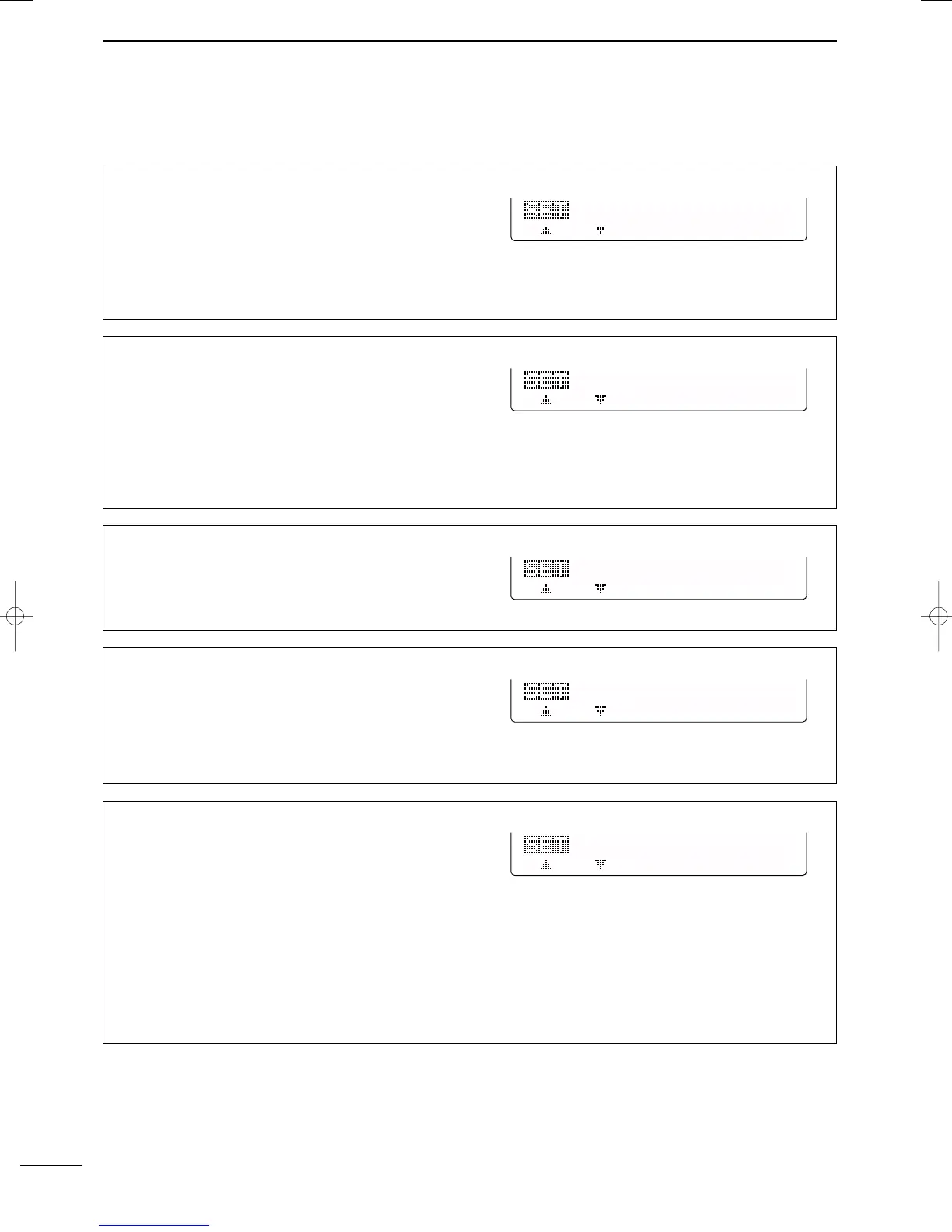83
11
SET MODE
2001 NEW 2001 NEW
22. [ANT] Switch
You can set the antenna connector selection to auto-
matic, manual or non-selection (when using 1 an-
tenna only for the HF/50 MHz bands).
Auto : The antenna switch is activated and
the band memory memorizes the se-
lected antenna. (default)
Manual: The antenna switch is activated and
selects an antenna manually.
OFF : The antenna switch is not activated
and does not function. The [ANT1] con-
nector is always selected in this case.
17. One Touch Rptr
This item turns the one touch repeater function ON
(DUP- or DUP+) and OFF.
When [F2 DUP] is pushed for 1 sec. in M1, the se-
lected offset direction and the programmed duplex
offset frequency (depending on the operating fre-
quency band) is set with the displayed frequency.
19. Auto Tune
The internal antenna tuner has an automatic start ca-
pability which starts tuning if the SWR is higher than
1.5–3:1 in the HF bands.
When “OFF” is selected, the tuner remains OFF even
when the SWR is poor (1.5–3:1). When “ON” is se-
lected, automatic tune starts even when the tuner is
turned OFF.
20. PTT Tune
Tuning of the internal or external antenna tuner can
be started automatically at the moment the PTT is
pushed after the operating frequency is changed
(more than 1% from the last-tuned frequency).
21. 96OObps Mode
This item turn the 9600 bps data transmission capa-
bility ON and OFF.
ON : For 9600 bps data transmission.
OFF : For the regular audio (or slower data)
transmission only.
■ General set mode (continued)
IC-7400.qxd 02.4.2 11:35 Page 83