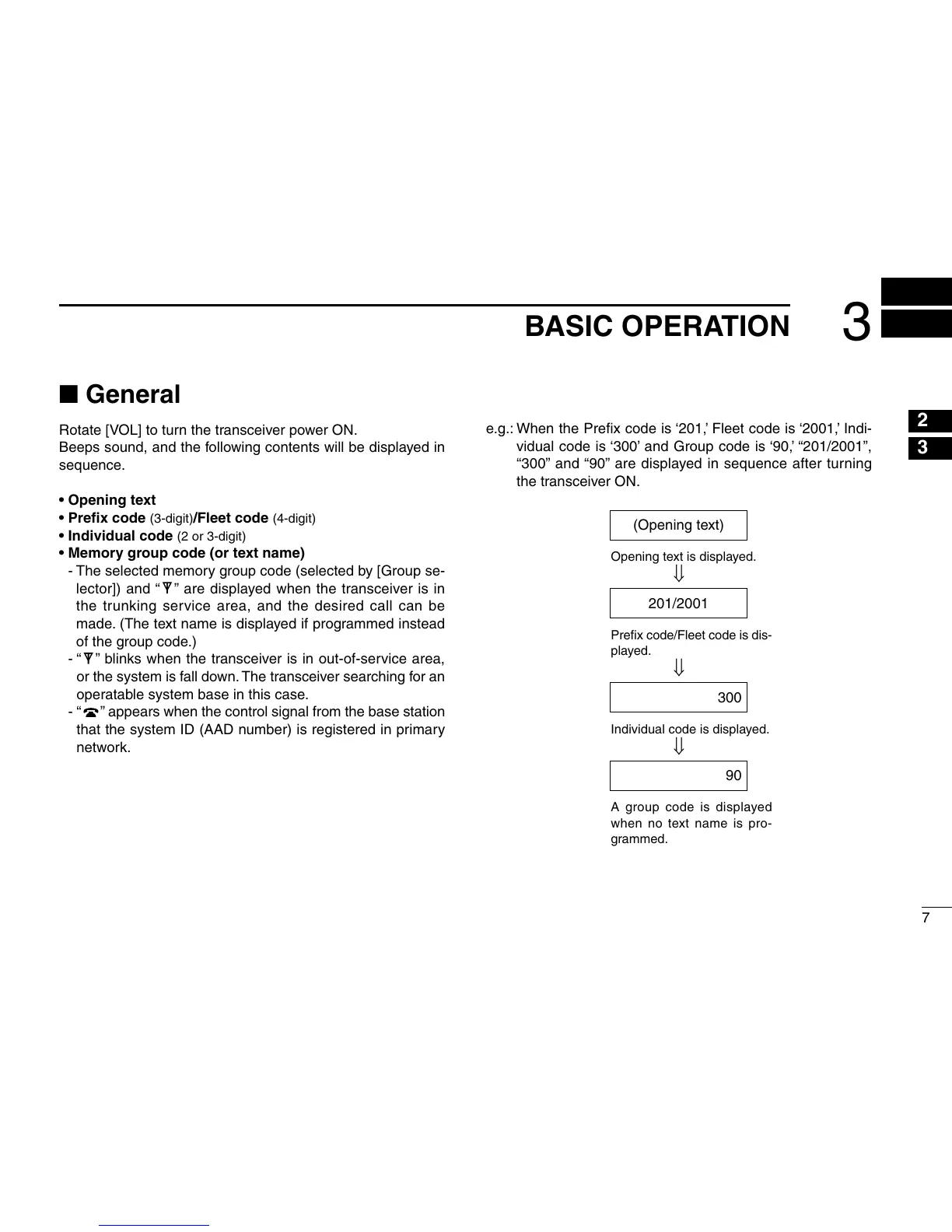■ General
Rotate [VOL] to turn the transceiver power ON.
Beeps sound, and the following contents will be displayed in
sequence.
• Opening text
• Prefix code
(3-digit)/Fleet code (4-digit)
• Individual code (2 or 3-digit)
• Memory group code (or text name)
- The selected memory group code (selected by [Group se
-
lector]) and “
” are displayed when the transceiver is in
the trunking service area, and the desired call can be
made. (The text name is displayed if programmed instead
of the group code.)
- “
” blinks when the transceiver is in out-of-service area,
or the system is fall down. The transceiver searching for an
operatable system base in this case.
- “
” appears when the control signal from the base station
that the system ID (AAD number) is registered in primary
network.
e.g.: When the Prefix code is ‘201,’ Fleet code is ‘2001,’ Indi
-
vidual code is ‘300’ and Group code is ‘90,’ “201/2001”,
“300” and “90” are displayed in sequence after turning
the transceiver ON.
(Opening text)
Opening text is displayed.
⇓
201/2001
Prefix code/Fleet code is dis-
played.
⇓
300
Individual code is displayed.
⇓
90
A group code is displayed
when no text name is pro-
grammed.
7
3
BASIC OPERATION
1
2
3
4
5
6
7
8
9
10
11
12
13
14
15
16
