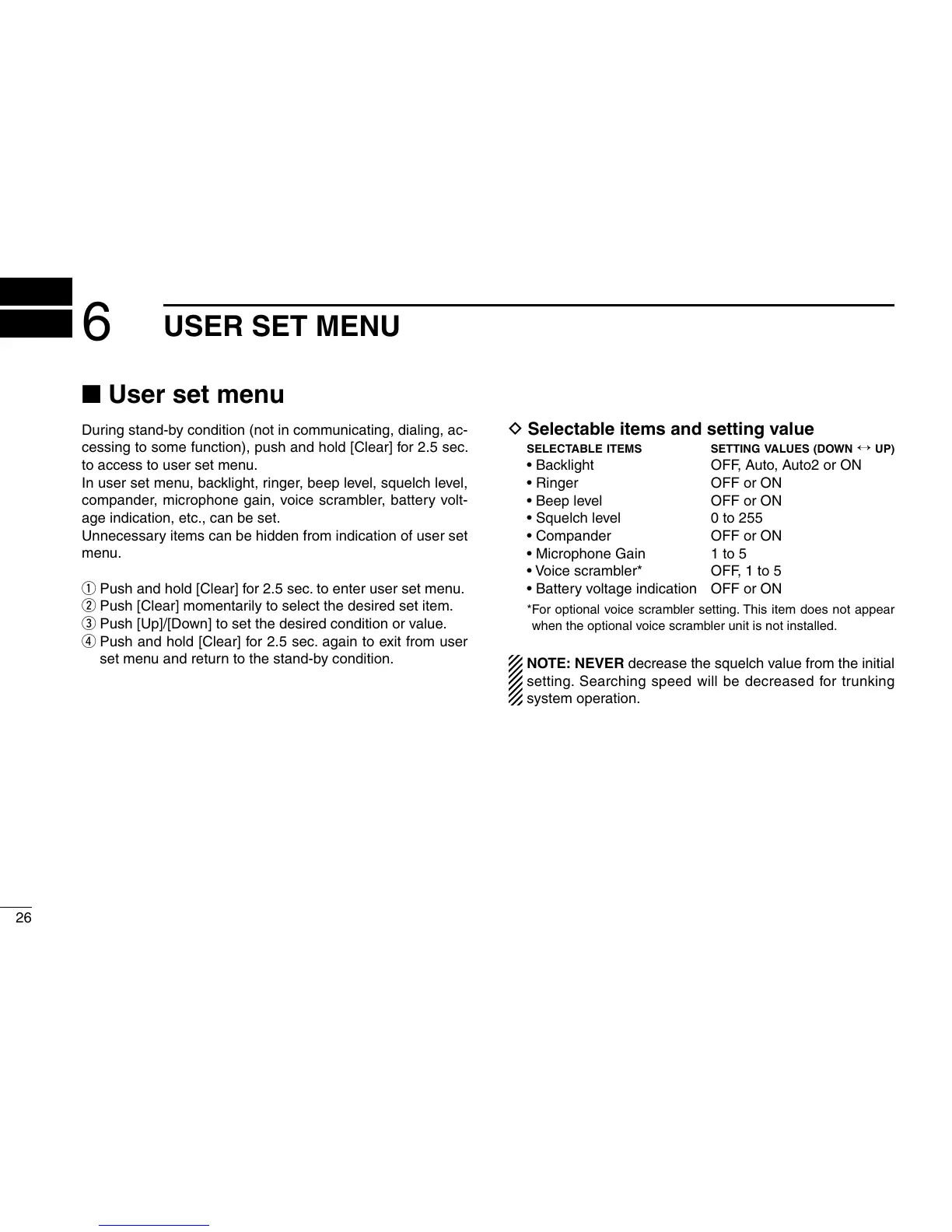26
6
USER SET MENU
■ User set menu
During stand-by condition (not in communicating, dialing, ac-
cessing to some function), push and hold [Clear] for 2.5 sec.
to access to user set menu.
In user set menu, backlight, ringer, beep level, squelch level,
compander, microphone gain, voice scrambler, battery volt
-
age indication, etc., can be set.
Unnecessary items can be hidden from indication of user set
menu.
q Push and hold [Clear] for 2.5 sec. to enter user set menu.
w Push [Clear] momentarily to select the desired set item.
e Push [Up]/[Down] to set the desired condition or value.
r Push and hold [Clear] for 2.5 sec. again to exit from user
set menu and return to the stand-by condition.
D Selectable items and setting value
SELECTABLE ITEMS
SETTING VALUES (DOWN ↔ UP)
• Backlight OFF, Auto, Auto2 or ON
• Ringer OFF or ON
• Beep level OFF or ON
• Squelch level 0 to 255
• Compander OFF or ON
• Microphone Gain 1 to 5
• Voice scrambler* OFF, 1 to 5
• Battery voltage indication OFF or ON
* For optional voice scrambler setting. This item does not appear
when the optional voice scrambler unit is not installed.
NOTE: NEVER decrease the squelch value from the initial
setting. Searching speed will be decreased for trunking
system operation.
