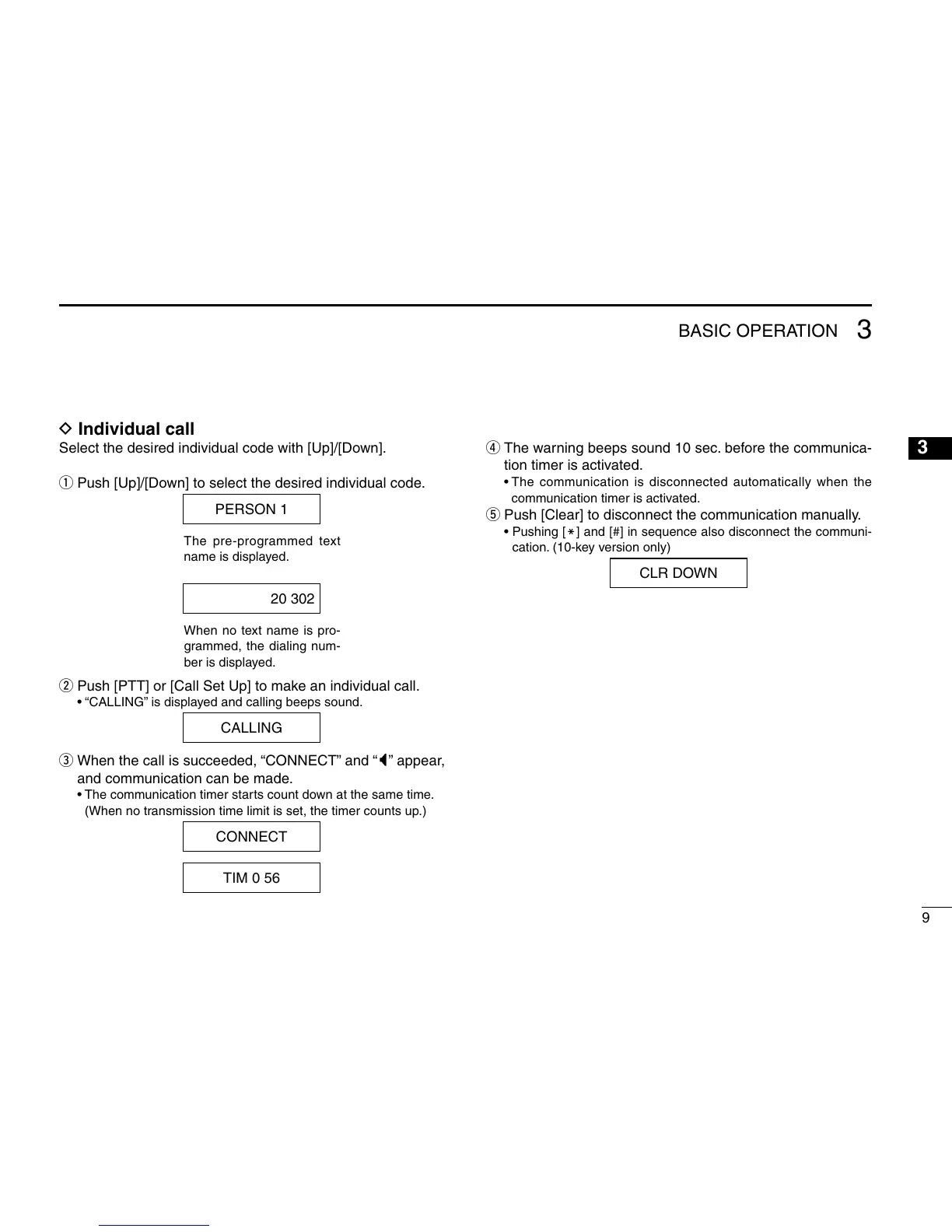D Individual call
Select the desired individual code with [Up]/[Down].
q Push [Up]/[Down] to select the desired individual code.
PERSON 1
The pre-programmed text
name is displayed.
20 302
When no text name is pro-
grammed, the dialing num-
ber is displayed.
w Push [PTT] or [Call Set Up] to make an individual call.
• “CALLING” is displayed and calling beeps sound.
CALLING
e When the call is succeeded, “CONNECT” and “ ” appear,
and communication can be made.
• The communication timer starts count down at the same time.
(When no transmission time limit is set, the timer counts up.)
CONNECT
TIM 0 56
r The warning beeps sound 10 sec. before the communica-
tion timer is activated.
• The communication is disconnected automatically when the
communication timer is activated.
t Push [Clear] to disconnect the communication manually.
• Pushing [M] and [#] in sequence also disconnect the communi-
cation. (10-key version only)
CLR DOWN
9
3
BASIC OPERATION
1
2
3
4
5
6
7
8
9
10
11
12
13
14
15
16
