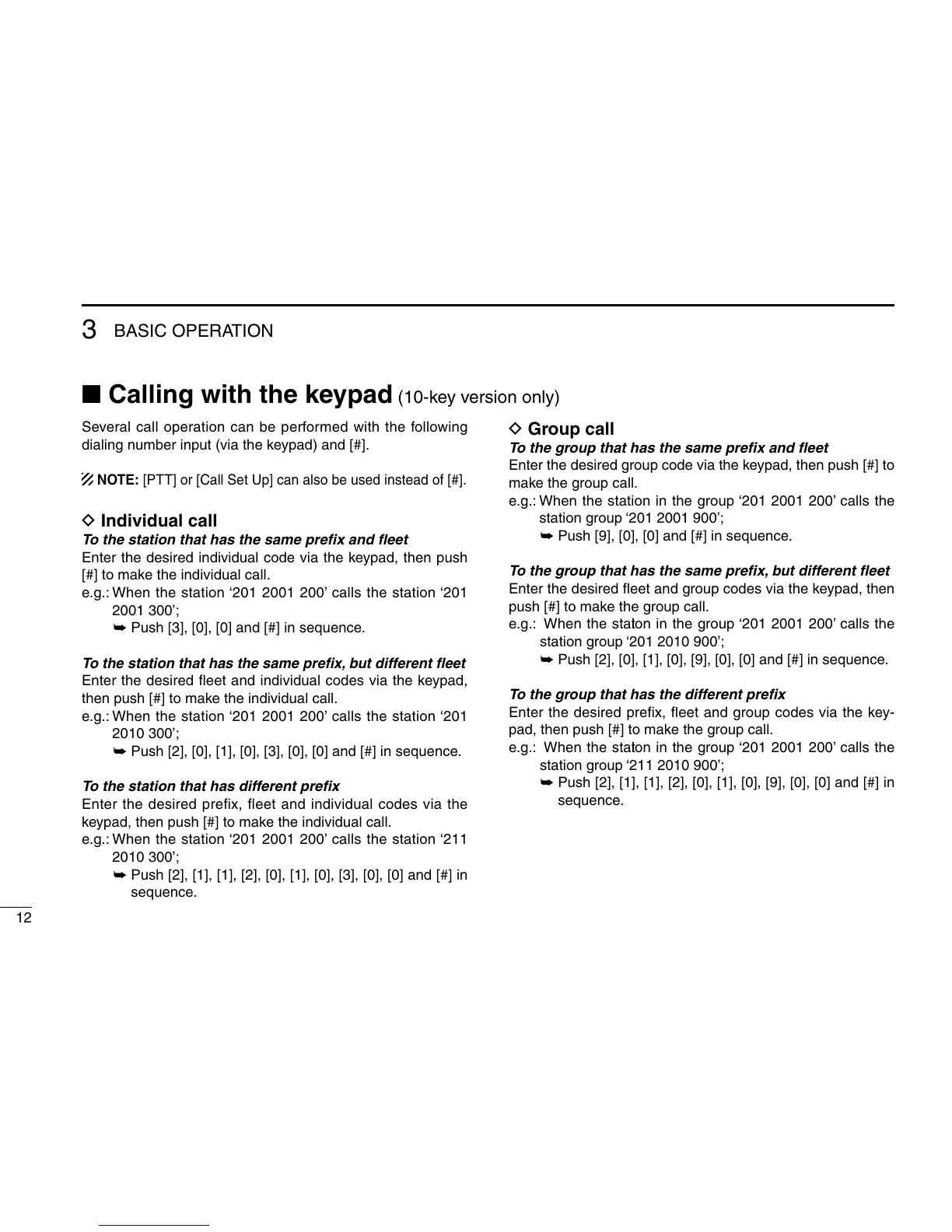12
3
BASIC OPERATION
Several call operation can be performed with the following
dialing number input (via the keypad) and [#].
NOTE: [PTT] or [Call Set Up] can also be used instead of [#].
D Individual call
To the station that has the same prefix and fleet
Enter the desired individual code via the keypad, then push
[#] to make the individual call.
e.g.: When the station ‘201 2001 200’ calls the station ‘201
2001 300’;
➥Push [3], [0], [0] and [#] in sequence.
To the station that has the same prefix, but different fleet
Enter the desired fleet and individual codes via the keypad,
then push [#] to make the individual call.
e.g.: When the station ‘201 2001 200’ calls the station ‘201
2010 300’;
➥Push [2], [0], [1], [0], [3], [0], [0] and [#] in sequence.
To the station that has different prefix
Enter the desired prefix, fleet and individual codes via the
keypad, then push [#] to make the individual call.
e.g.: When the station ‘201 2001 200’ calls the station ‘211
2010 300’;
➥ Push [2], [1], [1], [2], [0], [1], [0], [3], [0], [0] and [#] in
sequence.
D Group call
To the group that has the same prefix and fleet
Enter the desired group code via the keypad, then push [#] to
make the group call.
e.g.: When the station in the group ‘201 2001 200’ calls the
station group ‘201 2001 900’;
➥Push [9], [0], [0] and [#] in sequence.
To the group that has the same prefix, but different fleet
Enter the desired fleet and group codes via the keypad, then
push [#] to make the group call.
e.g.:
When the station in the group ‘201 2001 200’ calls the
station group ‘201 2010 900’;
➥Push [2], [0], [1], [0], [9], [0], [0] and [#] in sequence.
To the group that has the different prefix
Enter the desired prefix, fleet and group codes via the key
-
pad, then push [#] to make the group call.
e.g.: When the station in the group ‘201 2001 200’ calls the
station group ‘211 2010 900’;
➥Push [2], [1], [1], [2], [0], [1], [0], [9], [0], [0] and [#] in
sequence.
■ Calling with the keypad (10-key version only)
