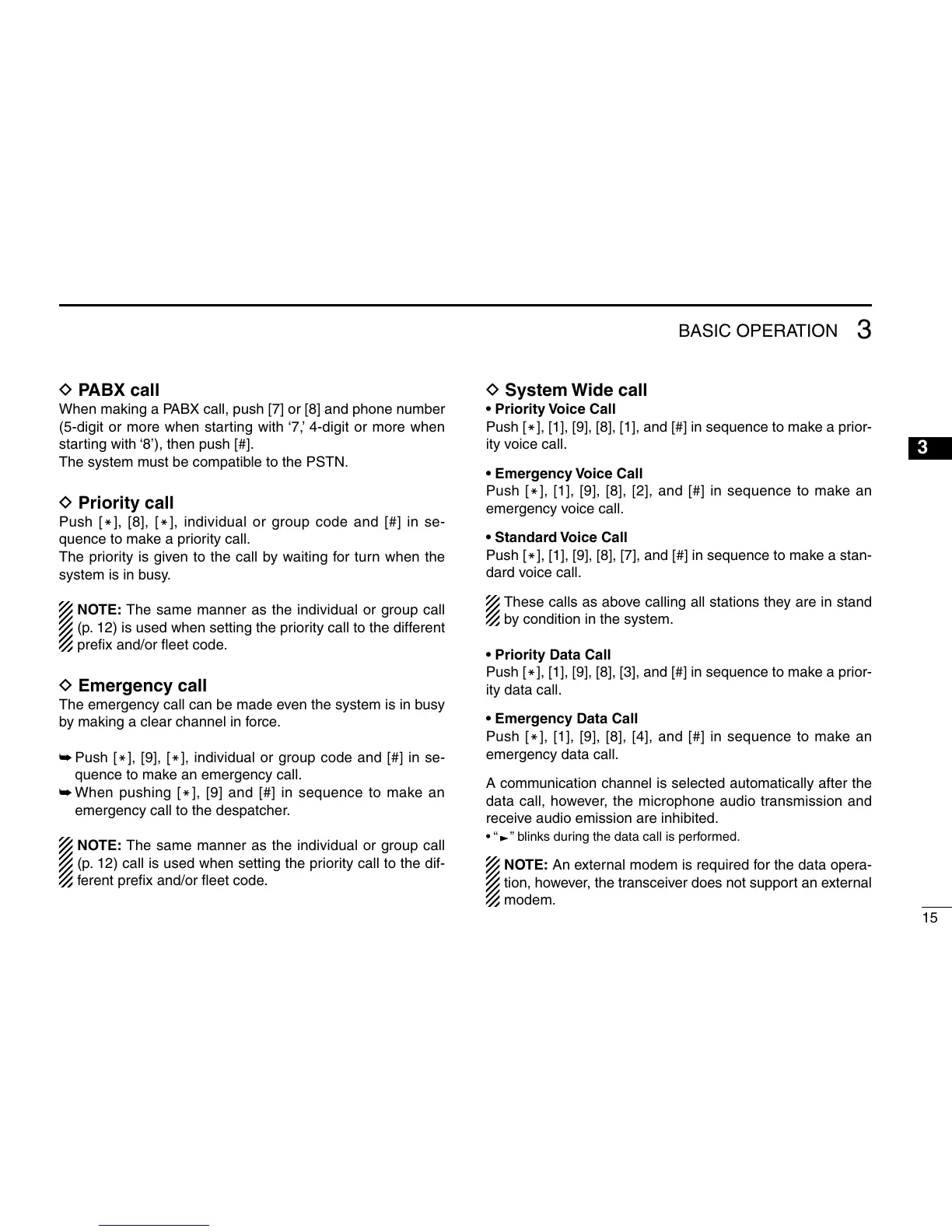D PABX call
When making a PABX call, push [7] or [8] and phone number
(5-digit or more when starting with ‘7,’ 4-digit or more when
starting with ‘8’), then push [#].
The system must be compatible to the PSTN.
D Priority call
Push [
M], [8], [M], individual or group code and [#] in se-
quence to make a priority call.
The priority is given to the call by waiting for turn when the
system is in busy.
NOTE: The same manner as the individual or group call
(p. 12) is used when setting the priority call to the different
prefix and/or fleet code.
D Emergency call
The emergency call can be made even the system is in busy
by making a clear channel in force.
➥
Push [
M], [9], [M], individual or group code and [#] in se-
quence to make an emergency call.
➥ When pushing [
M], [9] and [#] in sequence to make an
emergency call to the despatcher.
NOTE: The same manner as the individual or group call
(p. 12) call is used when setting the priority call to the dif
-
ferent prefix and/or fleet code.
D System Wide call
• Priority Voice Call
Push [
M], [1], [9], [8], [1], and [#] in sequence to make a prior-
ity voice call.
• Emergency Voice Call
Push [
M], [1], [9], [8], [2], and [#] in sequence to make an
emergency voice call.
• Standard Voice Call
Push [
M], [1], [9], [8], [7], and [#] in sequence to make a stan-
dard voice call.
These calls as above calling all stations they are in stand
by condition in the system.
• Priority Data Call
Push [
M], [1], [9], [8], [3], and [#] in sequence to make a prior-
ity data call.
• Emergency Data Call
Push [
M], [1], [9], [8], [4], and [#] in sequence to make an
emergency data call.
A communication channel is selected automatically after the
data call, however, the microphone audio transmission and
receive audio emission are inhibited.
• “ ” blinks during the data call is performed.
NOTE: An external modem is required for the data opera-
tion, however, the transceiver does not support an external
modem.
15
3
BASIC OPERATION
1
2
3
4
5
6
7
8
9
10
11
12
13
14
15
16
