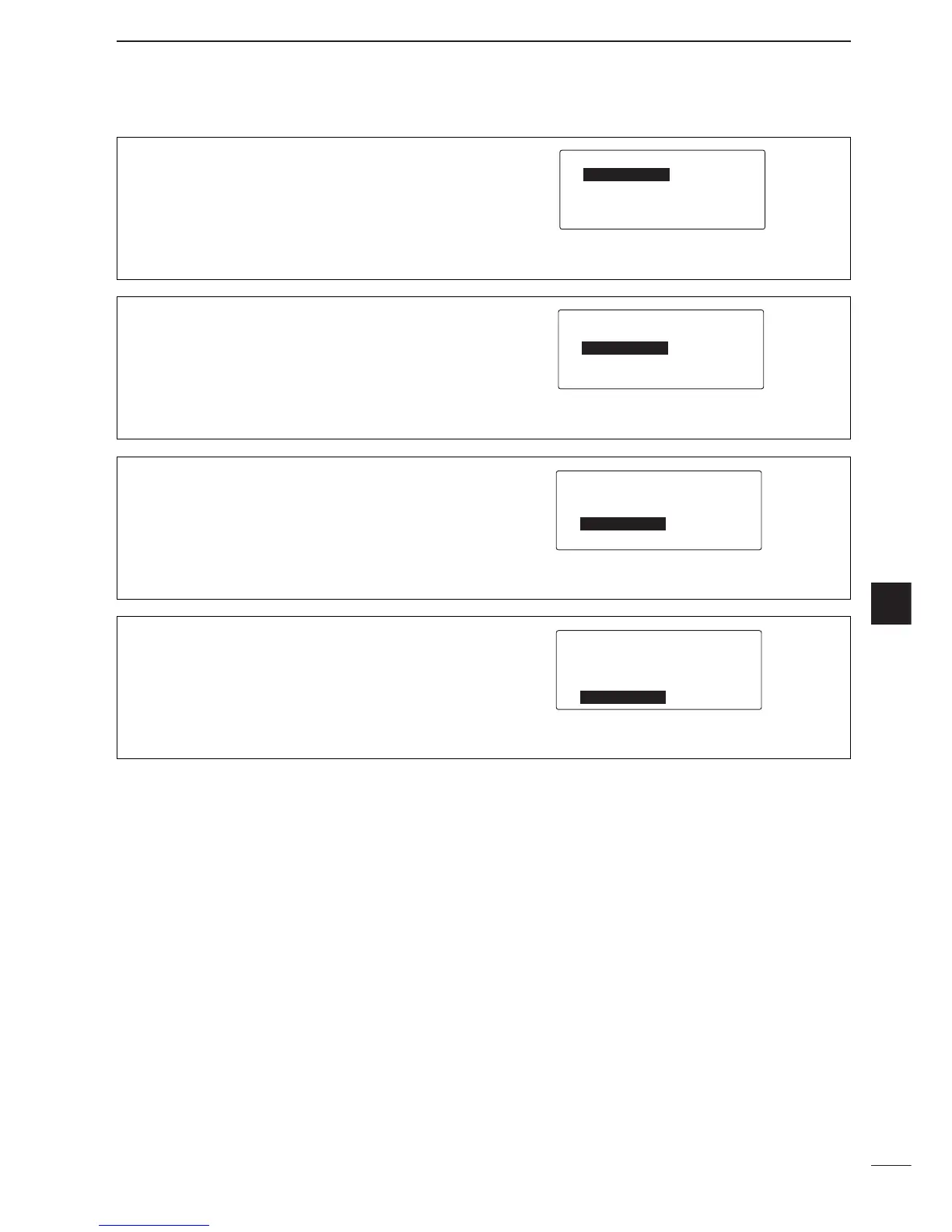44
6
SET MODE
6
Remote connector interface
This item selects the interface format for [REMOTE]
connector from NMEA or RS-232C. (default: NMEA)
é-REMOTE-MOD-A/M
--REMOTE-I/F-ç-NMEA-å
è-TX-by-ACC--ACC
--TUNER-STOP-NULL
--TX-by-PTT--MIC
Tuner ending condition
This item selects the tuner (AT230) stop condition
when the SWR is high from NULL or EDGE.
(default: NULL)
When “NULL” is selected, the tuner stops the best po-
sition even still SWR is high. When “EDGE” is selected,
the tuner stops at band edge, means tune is cancelled.
é-REMOTE-MOD-A/M
--REMOTE-I/F-NMEA
è-TX-by-ACC--ACC
--TUNER-STOP-ç-NULL-å
--TX-by-PTT--MIC
TX by PTT
This item selects the modulation input from MIC con-
nector or ACC connector while pushing microphone’s
PTT switch. (default: MIC)
é-REMOTE-MOD-A/M
--REMOTE-I/F-NMEA
è-TX-by-ACC--ACC
--TUNER-STOP-NULL
--TX-by-PTT--ç-MIC-å
TX by ACC
This item selects the modulation input from MIC con-
nector or ACC connector while keying ACC connec-
tor. (default: ACC)
é-REMOTE-MOD-A/M
--REMOTE-I/F-NMEA
è-TX-by-ACC--ç-ACC-å
--TUNER-STOP-NULL
--TX-by-PTT--MIC
