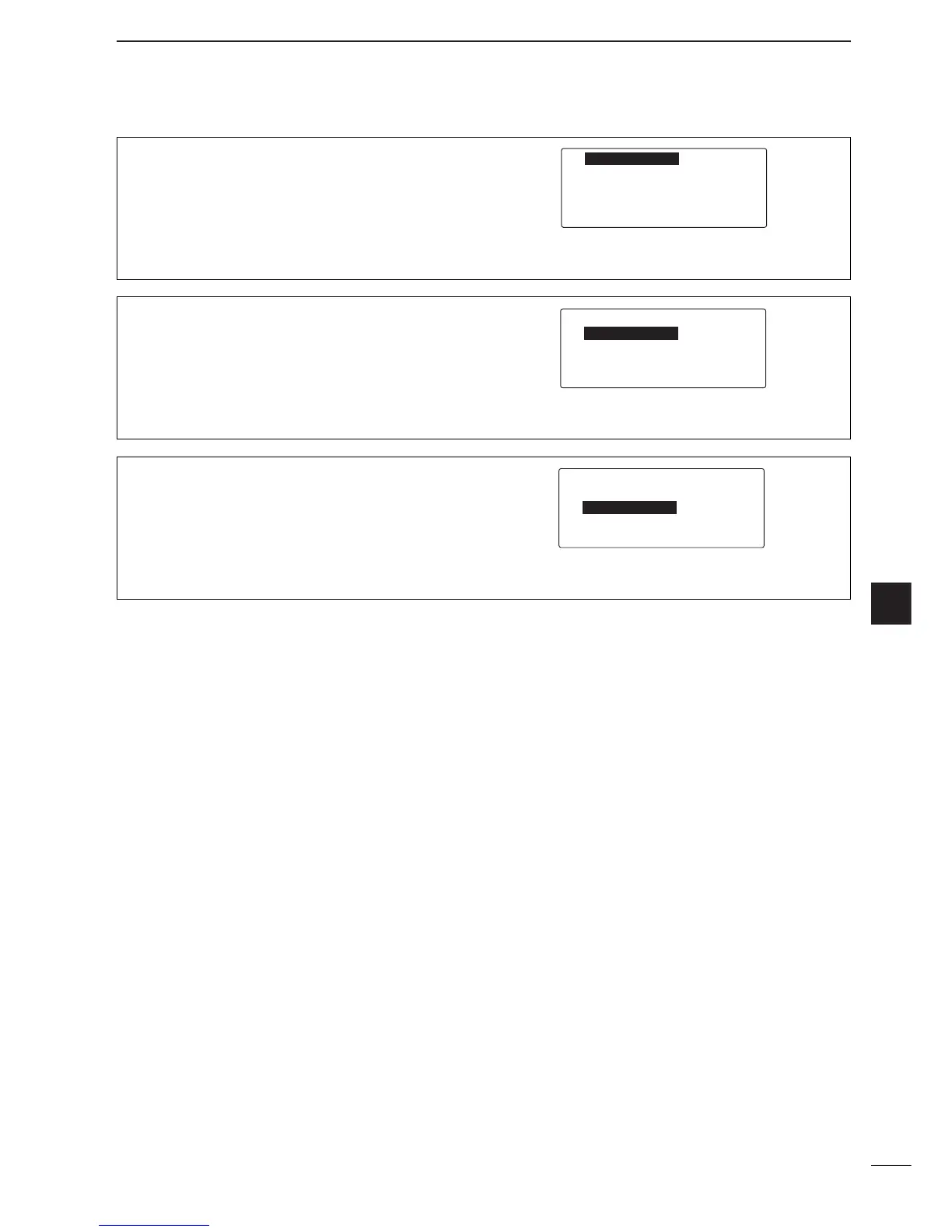48
6
SET MODE
6
Status Call
This item selects the activation of Status Call on both
reception and transmission, reception only, transmis-
sion only or disable. (default: Disable)
é-STATUS-CALL-ç-R&T-å
--PAGE-CALL---RX&TX
--SEL-EMER----RX&TX
Page Call
This item selects the activation of Page Call on both
reception and transmission, reception only, transmis-
sion only or disable. (default: Disable)
é-STATUS-CALL-RX&TX
--PAGE-CALL---ç-R&T-å
--SEL-EMER----RX&TX
Emergency Selcall
This item selects the activation of Emergency Selcall
on both reception and transmission, reception only,
transmission only or disable. (default: Disable)
é-STATUS-CALL-RX&TX
--PAGE-CALL---RX&TX
--SEL-EMER----ç-R&T-å
