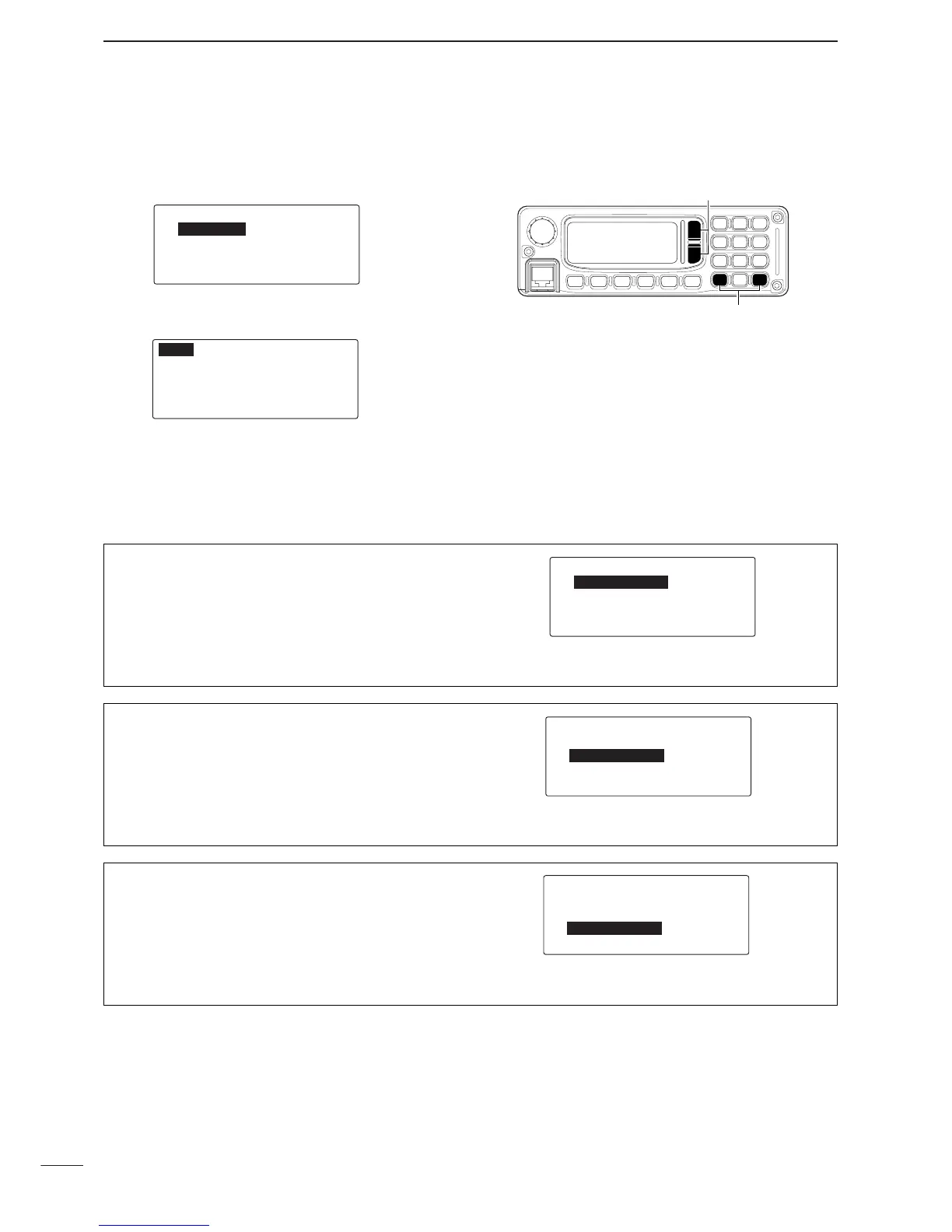49
6
SET MODE
ALE
This item selects the activation of ALE on both recep-
tion and transmission, reception only, transmission
only or disable. (default: Disable)
ALE-
--ALE---------ç-DIS-å
è-SND-LENGTH--5
--AUTO-SOUND--OFF
--DECAY-TIME--1
Sounding
This item selects the automatic sounding function for
ALE. (default: OFF)
Automatic sounding function allows user to determine
the signal quality.
ALE-
--ALE---------DISABLE
è-SND-LENGTH--5
--AUTO-SOUND--ç-OFF-å
--DECAY-TIME--1
Quality Decay Time
This item sets the decay time for the automatic
sounding function. (default: 1 hour)
ALE-
--ALE---------DISABLE
è-SND-LENGTH--5
--AUTO-SOUND--OFF
--DECAY-TIME--ç-1-å
DD
Setting ALE
q Push [
∫∫
]/[
√√
] several times to select ‘ALE,’ then
push [OK
≈≈
] to edit ‘ALE.’
w Push [
∫∫
]/[
√√
] to select the desired item.
• Push [
ΩΩ
CLR] to return the set mode menu
.
e Push [
ΩΩ
CLR]/[OK
≈≈
] to set the values or condi-
tions for the selected item.
r After all setting is finished, turn power OFF and ON
again to exit the Initial set mode.
ALE-
--ALE---------DISABLE
è-SND-LENGTH--5
--AUTO-SOUND--OFF
--DECAY-TIME--1
é-SELCALL
--ALE-------å
--GENERAL
