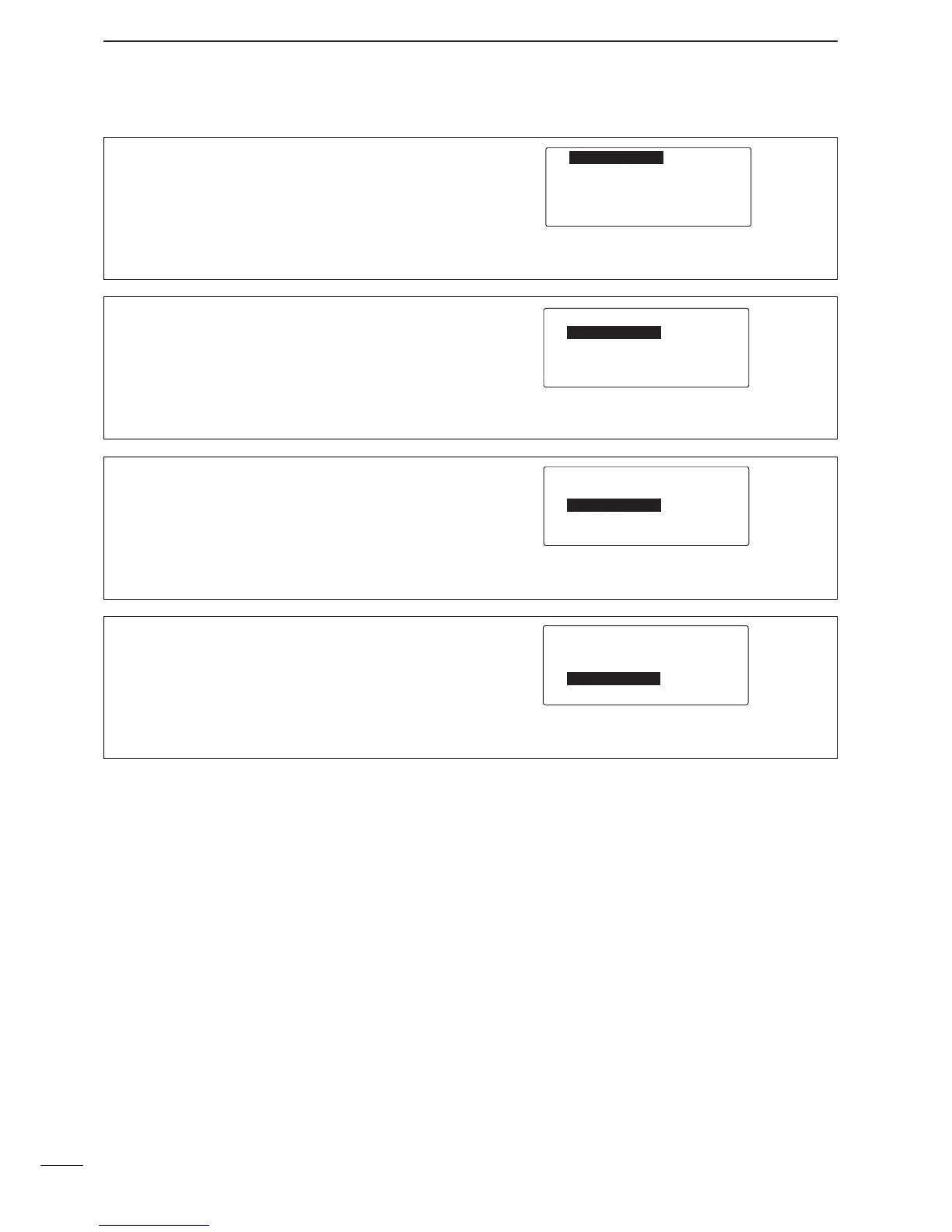51
6
SET MODE
Channel Quality Averaging
This item sets the adopting number of LQA data for
averaging from 1 to 8. (default: 8)
é-AVERAGE-----ç-8-å
--SND-INT-----16
--LQA-REQUEST-OFF
--CALL-TIME---AT
ALE Sounding interval
This item sets the sounding interval time. Selectable
times are from 30 min, 45 min., 1 hour, 2 hour, 3 hour,
4 hour, 8 hour, 16 hour. (default: 16 Hour)
é-AVERAGE-----8
--SND-INT-----ç-16-å
--LQA-REQUEST-OFF
--CALL-TIME---AT
LQA request
This item sets the LQA request function ON or OFF.
(default: OFF)
When ON is selected, transceiver requests the called
station to send LQA data with ALE answer back.
é-AVERAGE-----8
--SND-INT-----16
--LQA-REQUEST-ç-OFF-å
--CALL-TIME---AT
Scan Call Time
This item sets a registration of the scan channel num-
ber for your group to set the ALE calling times. Selec-
table number are Auto, 1–100 in 1 steps.
(default: Auto)
AT: Same setting as your scan channels.
é-AVERAGE-----8
--SND-INT-----16
--LQA-REQUEST-OFF
--CALL-TIME---ç-AT-å
