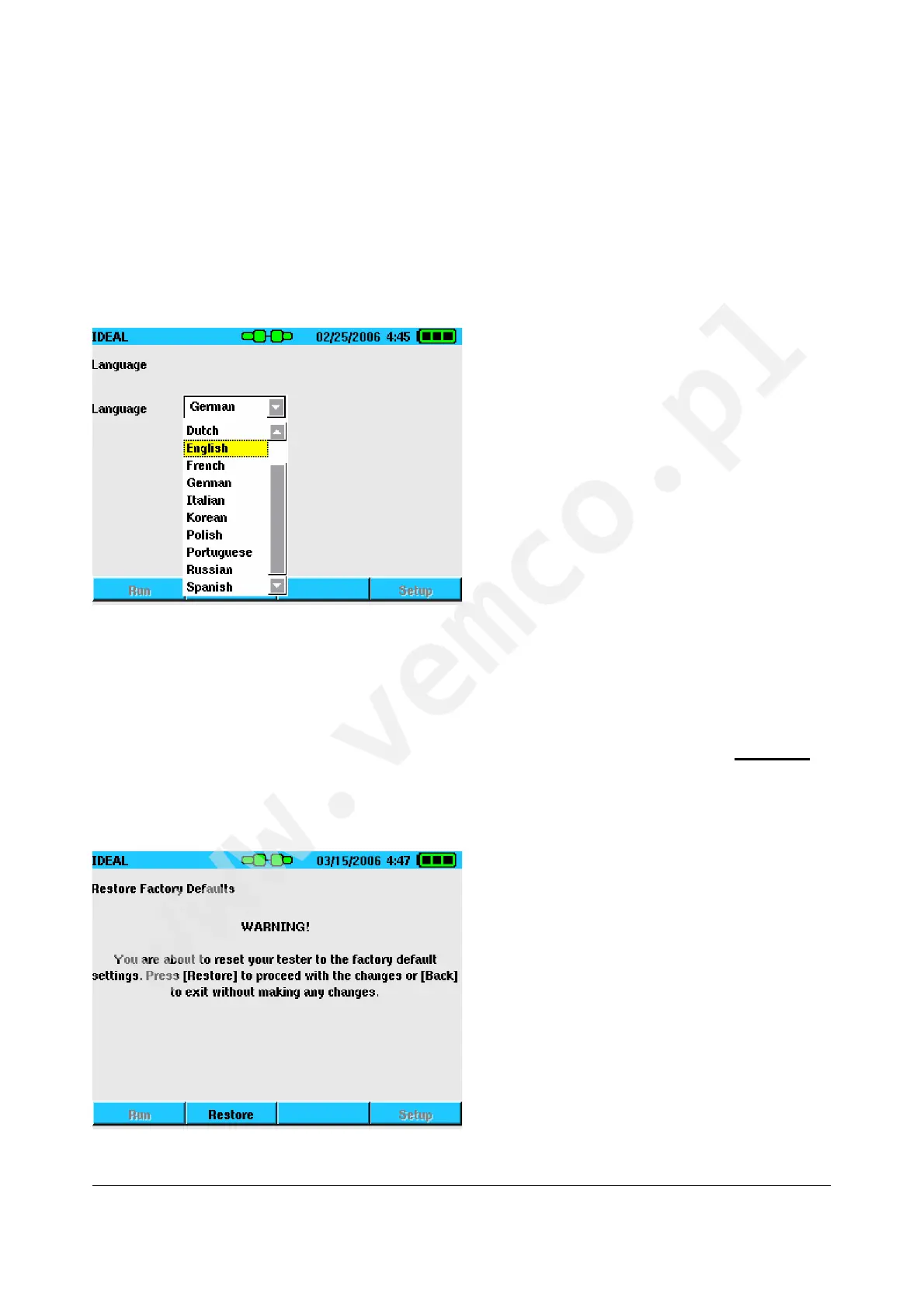SIGNALTEK Operation Manual 2-13
Language
SIGNALTEK can support a variety of languages. To change the
language, choose an option from the pull-down list and press
Enter. For the new language to take effect the tester must be
turned off and back on.
Figure 2-17 Language Setup
Restore Factory Defaults
Restoring the factory defaults will reset all of the user preferences
back to the original factory settings. Restoring the defaults will not
delete any saved test data.
Figure 2-18 Factory Defaults
