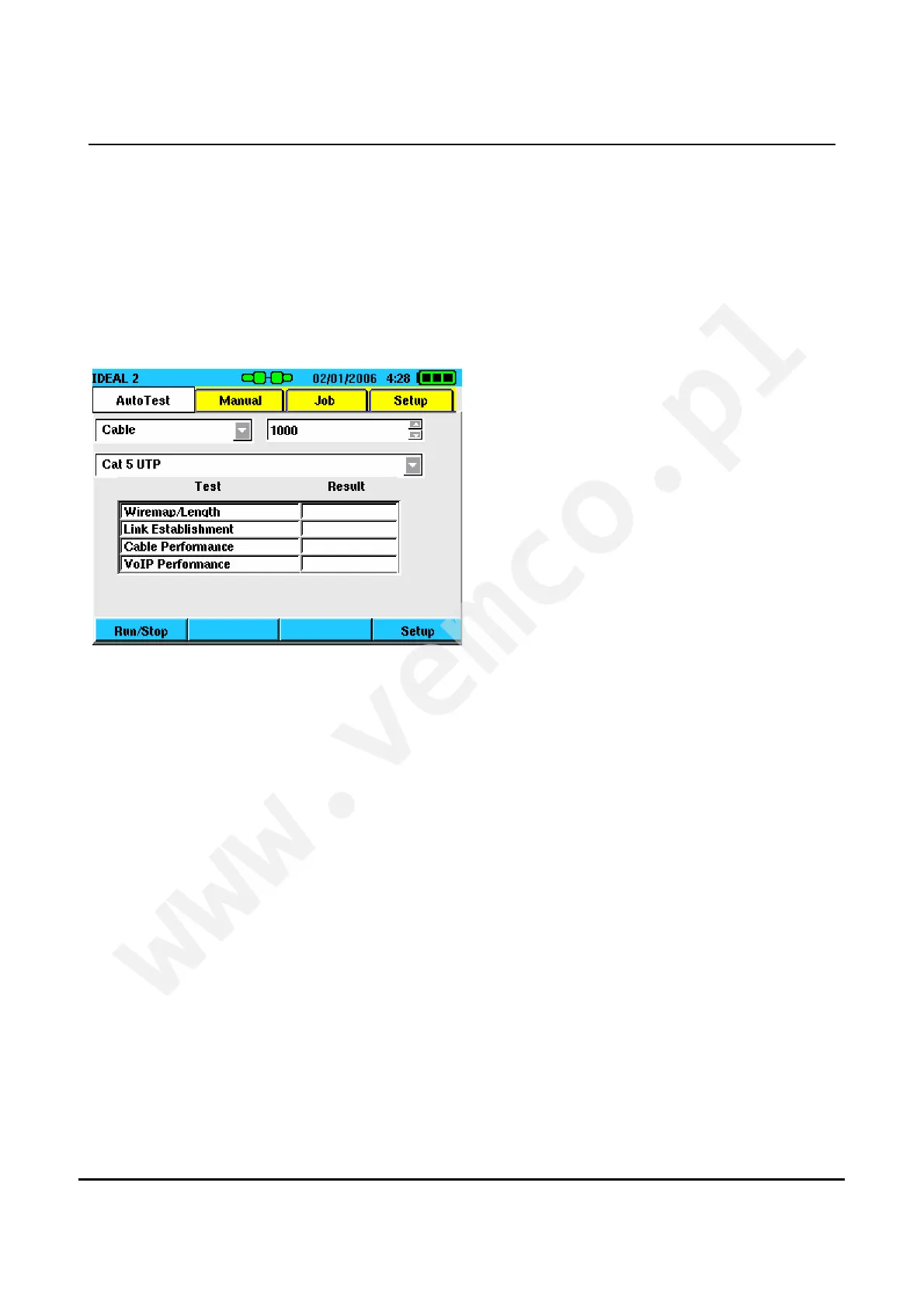IDEAL INDUSTRIES Inc. 4-1
4 Running Autotests
The Autotest tab displays a listing of the tests that will be run with
the Autotest button is pressed. The listing will change depending
on the link status (indicated by the link status icon at the top of the
screen) and the options selected in the Autotest Preferences
screen.
Figure 4-1 Autotest Tab
The Autotest list will automatically update as the link status
changes. When testing with the SIGNALTEK remote the link status
icon will change to green when the remote has been detected.
Pressing the Autotest button before the remote is detected (red link
icon) the no-link test will run, only checking the wire map and
length.
In addition to the link icon on the display handset, the “LINK” LED
on the remote handset will also light green if it detects the display
handset. This makes single person operation easy since the
operator will always know that the SIGNALTEK display and remote
handsets are connected to the same link before starting an
autotest.
