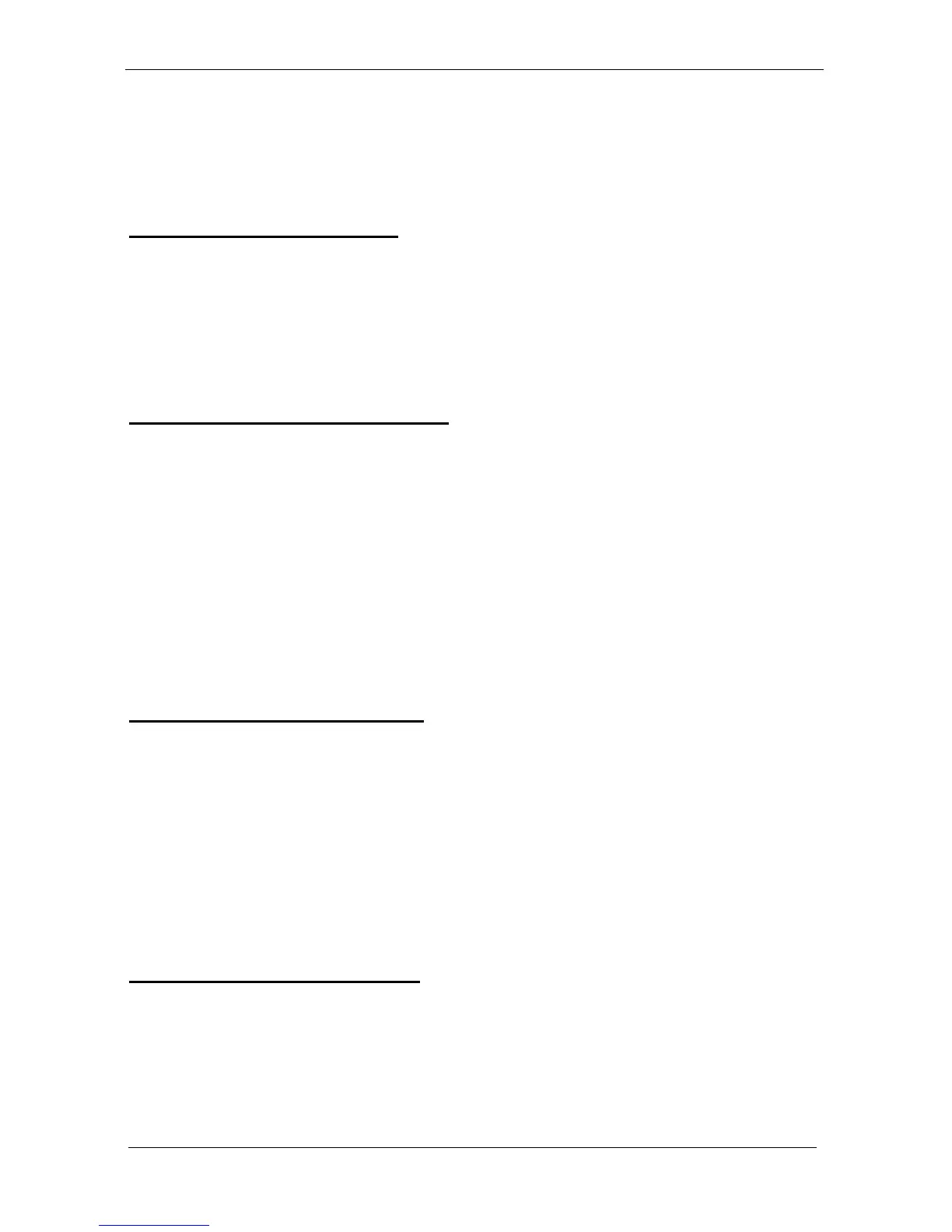BIOS Setup Information
WEB-6580
【
R1.0
】
User’s Manual 4-15
“Enabled” to enable power management function and effective based on
following parameter settings.
Video Power Down Mode
This option specifies the power conserving state that the VESA VGA video
subsystem enters after the specified period of display inactivity has expired.
Hard Disk Power Down Mode
This option specifies the power management state that the HDD enters after
the specified period of hard drive inactivity has expired. It is the same as
video power control. If user chooses “Stand By” or “Suspend”, it will
depend on period of parameter “Stand By Time out” or “Suspend Time
out”.
Stand by Time out (Minute)
This option specifies the length of the period of system inactivity while the
computer is in Full-On power state before the computer is placed in Standby
mode. When this length of time expires, the computer enters Standby
Timeout state. In Standby mode, some power use is curtailed.
Suspend Time out (Minute)
This option is the same as Stand by Time out function. These two features
will be enabled to monitor power of sub-items “Display Activity”, “Serial
port”, “Parallel Port”, “Floppy”, “Pri-HDD”, and “Sec-HDD”