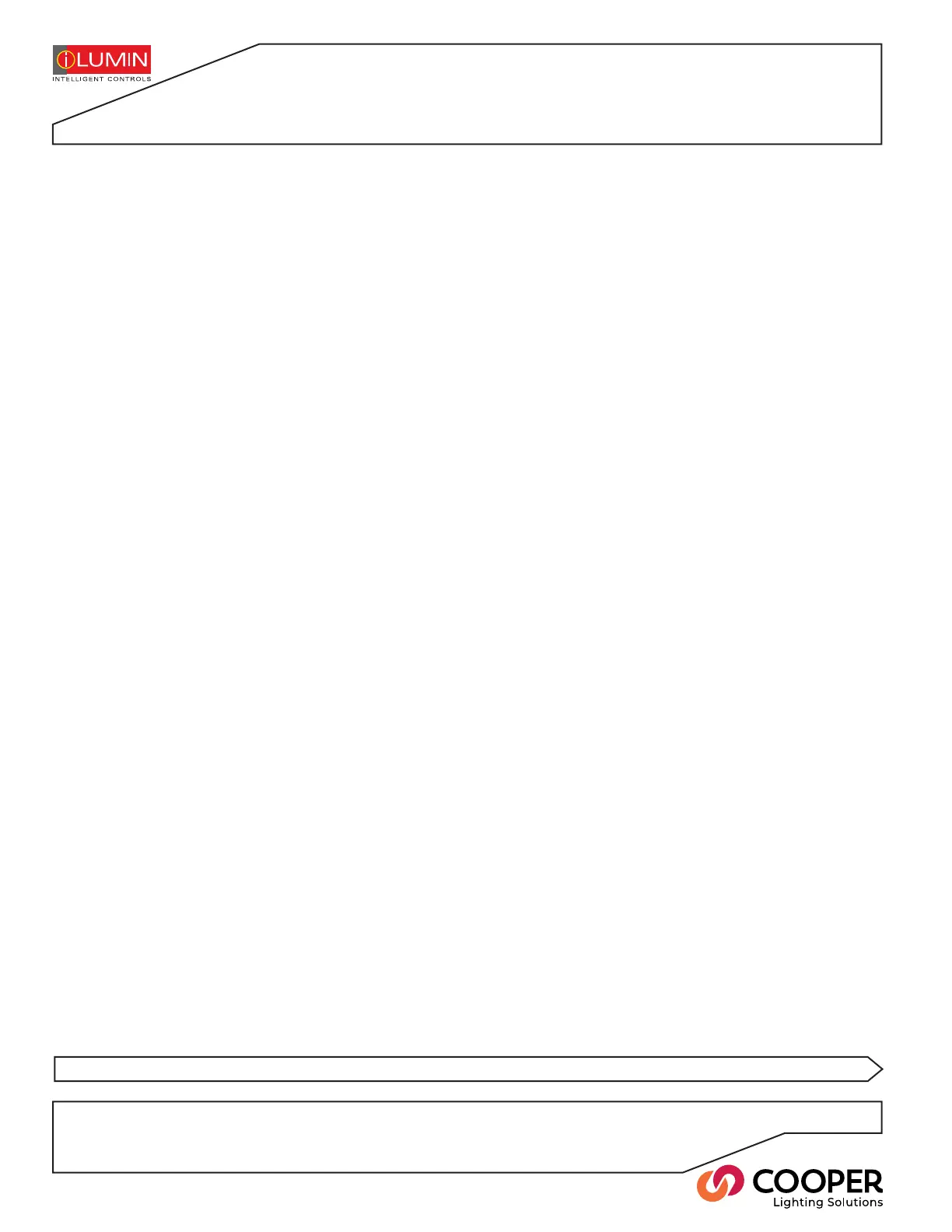P2
Contents
Important Information 3
Introduction 4
Welcome 4
Product Overview 4
Terminology used in this Guide 6
Basic Control Panel Operation 8
Using the Control Panel 8
Menu Navigation 9
Accessing the Menus 10
Menu Layouts 10
Commissioning an Installation 12
1: iCANnet Control Wiring 13
2: Visually Inspect all Wiring & Components 15
3: Supply Wiring 16
4: Replace Door on the Switched Relay
Controller and Power the Unit 18
5: Energize each Output one at a time to
Determine the Location, Type and
Current Draw of its Load. 19
6: Congure Output Behaviors 20
7: Verify Proper Control of each Output
using the Output Override Option 23
8: Congure Scene Values 24
9: Edit the Emergency Scene 25
10: Connect and Congure Contact Inputs 26
11: Congure Wallstations using the
Wallstation Wizard 27
12: Verify each Wallstation 29
13: Enable the Timeclock 29
14: Congure the Time, Date, Coordinates
and Daylight Saving Time 30
15: Congure Timeclock Events 32
16: Congure Ethernet 34
17: Congure DMX 35
18: Congure Passwords 36
Other Useful Features 37
Overriding Outputs 38
Viewing Power Data 38
Choose Communications 39
Restore Default Settings 39
Appendix 1 40
Placing Wallstations into Announce Mode 40
Index 41
See page 12 for the list of commissioning steps