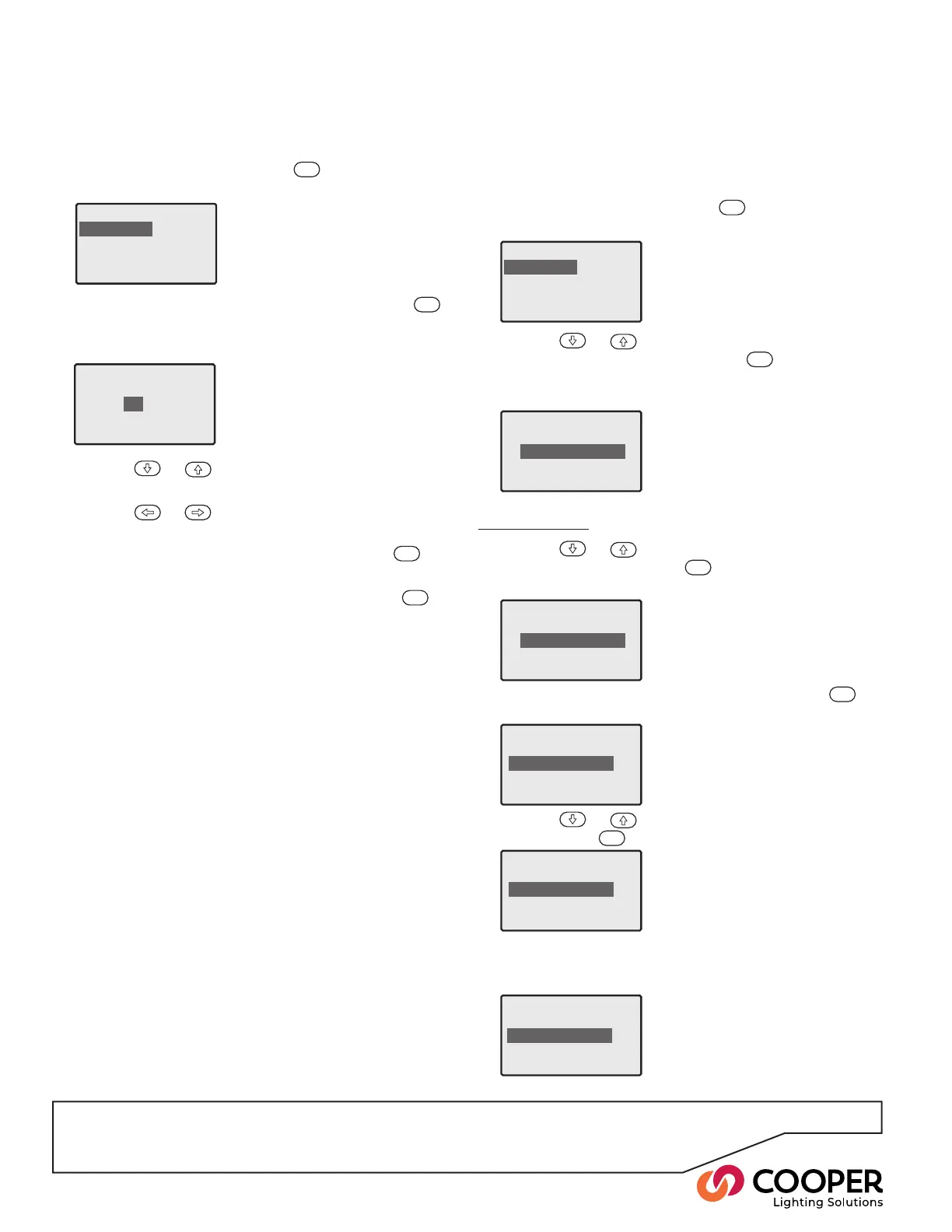P30
To set the time and date
1. From the Operation menu, highlight the ‘Timeclock
Manager’ option and press the
ENT
button. The dis-
play will show the available options:
Timeclock Manager
Time&Date
Events
Coordinates
Daylight Saving
2. Highlight the ‘Time & Date’ option and press the
ENT
button. The display will show the current time and
date:
To set the location and time zone
Note: Location and time zone information can also be edited
from within the iCANsoft application.
1. From the Operation menu, highlight the ‘Timeclock
Manager’ option and press the
ENT
button. The dis-
play will show the available options:
Timeclock Manager
Time&Date
23:0123
21 Aug 2008
2. Use the
or
buttons to highlight the
‘Coordinates’ option and press the
ENT
button. The
display will give you the options to ‘Set by City’ or ‘Set
Manually’.
Step 14: Congure the Time, Date, Coordinates and Daylight Saving Time
Objective: To ensure that the SCRP Switched Relay Controller has the correct time and location related settings.
3. Use the
or
buttons to move the highlight
between the items: hour, minute, day, month or year.
Use the
or
buttons to change the highlighted
item, as required.
4. When all items have been updated, press the
ENT
button to save and exit.
To exit without saving your changes, press the
ESC
button.
Timeclock Manager
Time&Date
Events
Coordinates
Daylight Saving
Select State
GA: GEORGIA
HI: HAWAII
FL: FLORIDA
ID: IDAHO
Coordinates
Set by City
Set Manually
1. Use the
or
buttons to highlight the “Set by
City’ option and press the
ENT
button. The display will
show you the available options:
3. Use the
or
buttons to highlight the closest
city press the
ENT
button.
2. Highlight your Country of choice and press the
ENT
button. The display will show the available States.
Select City
Atlanta
Augusta
Athens
Brunswick
Coordinates
North America
Canada
The Latitude, Logitude, and Time Zone coordinates will
automatically update based on your city selection and
will show on the display for approximately 3 seconds.
Coordinates
Latitude +33.75
Longitude+84.40
Timezone GMT-5h
To ‘Set by City’
