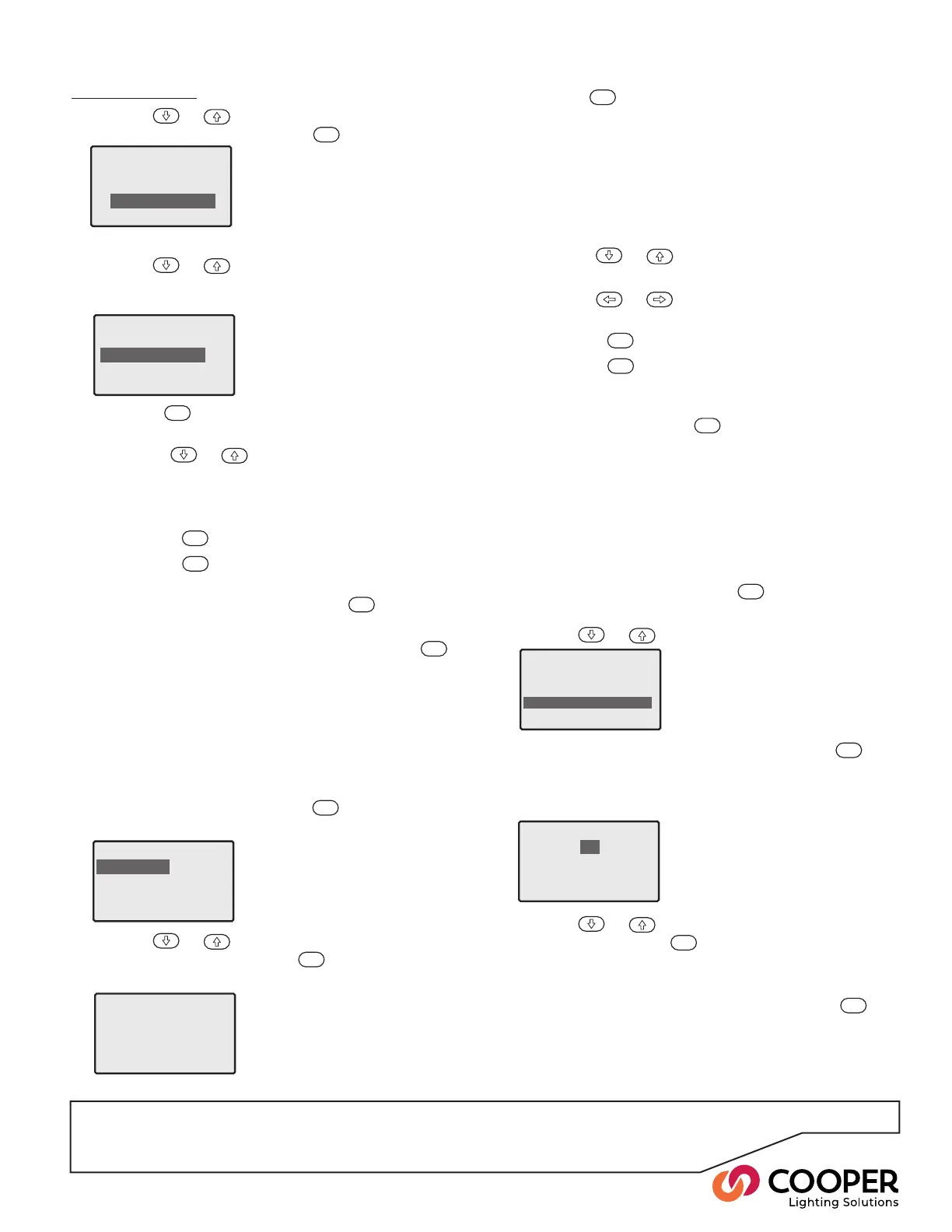P31
2. Use the
or
buttons to highlight the ‘Daylight
Saving’ option and press the
ENT
button. The display
will show the current daylight saving time settings:
To set daylight saving
The daylight saving time setting allows the SCRP
Switched Relay Controller to automatically adjust itself for
the annual one hour time shift every spring and fall.
1. From the Operation menu, highlight the ‘Timeclock
Manager’ option and press the
ENT
button. The dis-
play will show the available options:
3. Press the
ENT
button to begin editing, whereupon the
highlight will appear on the ‘Start’ entry.
Note: The ‘DST Rules’ option has the following settings: ‘Man-
ual’, ‘Disabled’, ‘EEC’, ‘Europe’ and ‘USA’. Changes to the
‘Start’ and ‘End’ date options will only be accepted if ‘DST
Rules’ is set to ‘Manual’.
To prevent any automatic time shifting from occurring,
change the ‘DST Rules’ option to ‘Disabled’.
• Use the
or
buttons to move the highlight
between the items.
• Use the
or
buttons to increment/
decrement the current value.
• Press the
ENT
button to save and cease editing.
• Press the
ESC
button to cease editing without
saving.
4. Repeat step 3. for each entry and when all items have
been updated, press the
ENT
button a second time to
exit from the screen.
Daylight Saving
Start 09 March
End 02 November
DST Rules: USA
To set the timestamp frequency
The Timestamp Frequency determines how often a time
synchronization message should be sent across the iCAN
network in order to update any other units.
1. From the Operation menu, highlight the ‘Timeclock
Manager’ option and press the
ENT
button. The dis-
play will show the available options:
2. Use the
or
buttons to highlight the
‘Timestamp Frequency’ option and press the
ENT
button. The display will show the full range of
timestamp frequency options with the currently active
setting marked with an asterisk:
Edit Timestamp
Off
Once per Minute
Once per Hour
*
Once per Day
Timeclock Manager
Time&Date
Events
Coordinates
Daylight Saving
TimeclockManager
Coordinates
Daylight Saving
Timestamp Frequency
Enable/Disable
3. Use the
or
buttons to highlight the required
setting and press the
ENT
button. The chosen
setting will be saved and the display will return to the
Timeclock Manager menu.
To exit without saving any changes, press the
ESC
button.
Step 14 (continued)
3. Press the
ENT
button to enter the edit screen for the
highlighted item:
• Use the
or
buttons to increment/decre-
ment the current value.
• Use the numeric keypad to directly enter the new
value.
• Press the
ENT
button to save and exit.
• Press the
ESC
button to exit without saving.
4. Repeat steps 2. and 3. for each entry and when all
items have been updated, press the
ENT
button to
save and exit.
To exit without saving your changes, press the
ESC
button.
The display will display the ‘Edit Coordinates’ screen.
2. Use the
or
buttons to move the highlight
between the items: Latitude, Longitude and Time
zone.
To ‘Set Manually’
1. Use the
or
buttons to highlight the “Set
Manually’ option and press the
ENT
button..
Coordinates
Set by City
Set Manually
Edit Coordinates
Latitude +44.27
Longitude+65.20
Timezone GMT+0h
