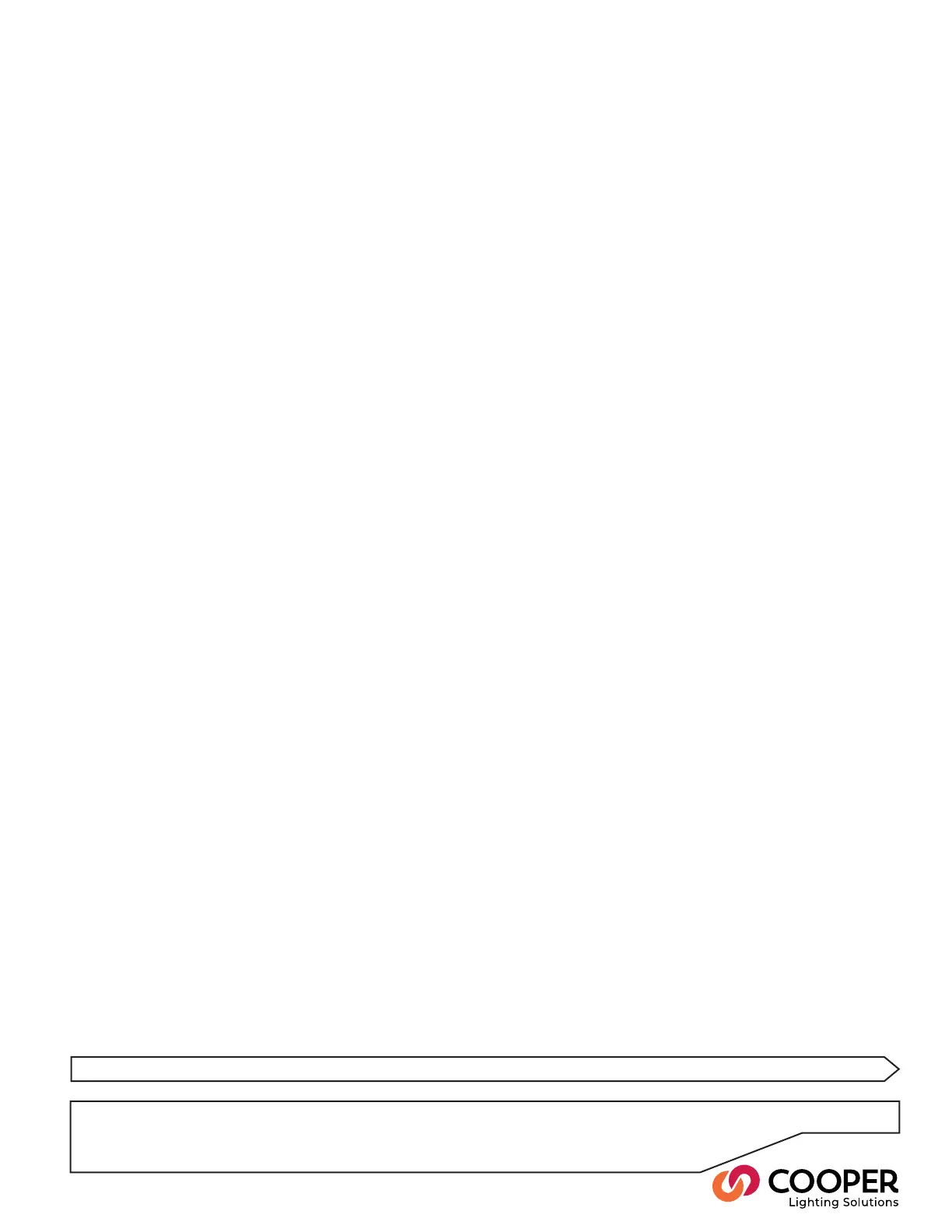P7
Wallstation
A wall mounted User Interface with either physical-
buttons or a touchscreen that allows occupants of
a room to adjust lighting levels or controlling other
devices like A/V equipment or shades.
Device
Any iLumin equipment. For example, an Ineo is a
Device. A Switched Relay Controller is also a De-
vice.
Node
Any iLumin Device connected to the iCAN network.
For example, Switched Relay Controllers, Ineo’s and
Revio’s connected to the iCAN network are Nodes.
Segment
Devices connected together on the iCAN network
in a daisy chain. Each Segment is terminated with
120-ohm resistors at both ends of the daisy chain.
A Segment can contain up to 100 Nodes.
See page 12 for the list of commissioning steps
