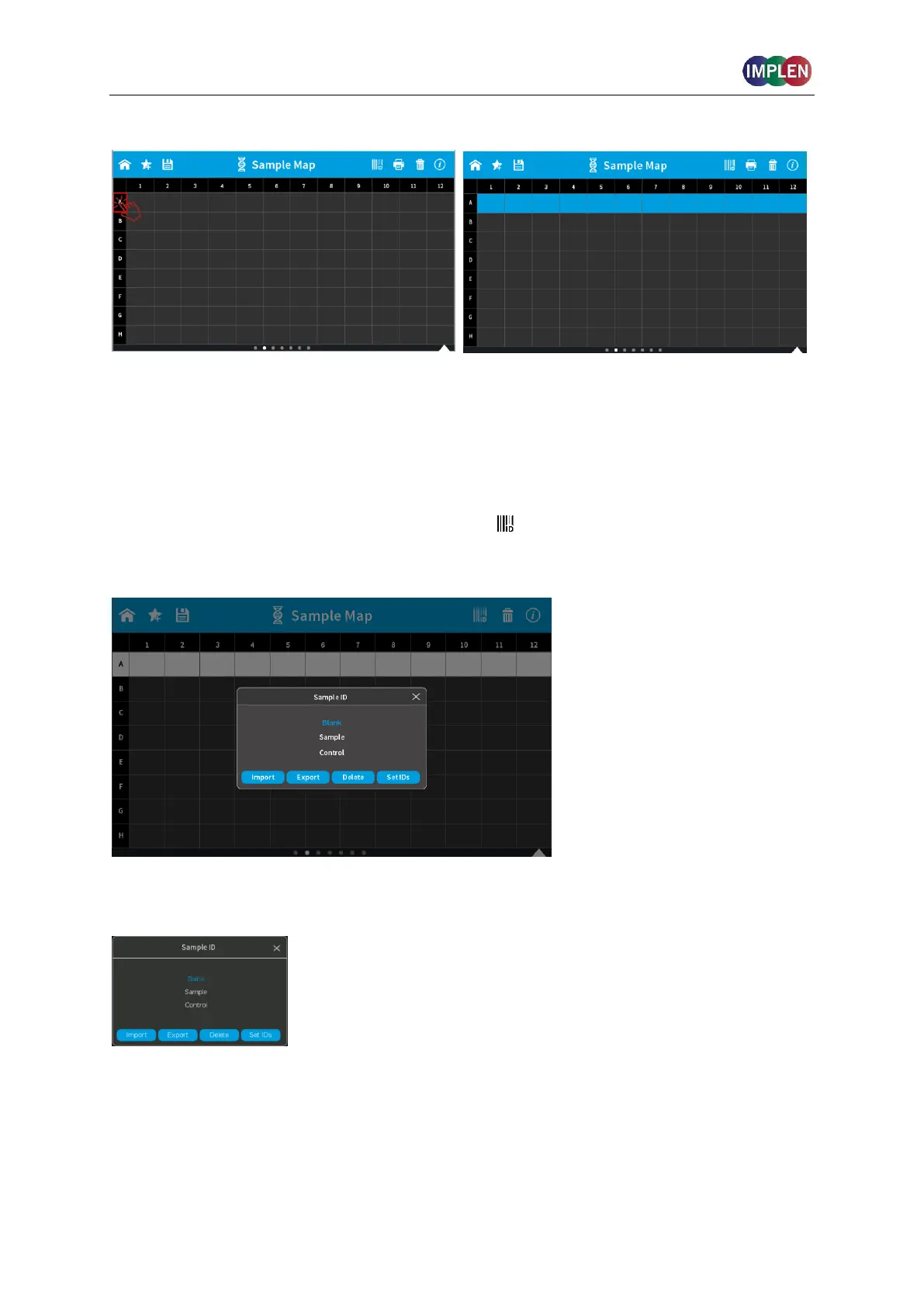NanoPhotometer
®
N120/NP80/N60/N50/C40 User Manual Version 4.3.1
38
A push to the row/column header selects/deselects the whole row/column:
Note: As a blank is necessary for each measurement it is not possible to select more cells
as in the previous row/column.
Sample ID Definition
There are multiple options do define Sample IDs. If no Sample IDs are defined the Sample
IDs are named automatically.
To define sample IDs open the Sample ID pop up ( ) on the Sample Map screen. The
Sample ID pop up offers options to set sample IDs, delete sample IDs, import or export
sample IDs from a csv file.
To set sample IDs, select Blank (BLK), Sample (SPL) or Control (CRL) and push on “Set
IDs” button. Sample IDs are numbered automatically.
To delete sample IDs, close the pop up, select the row/column for which the sample IDs
should be deleted and reopen the sample ID pop up and push the Delete button.