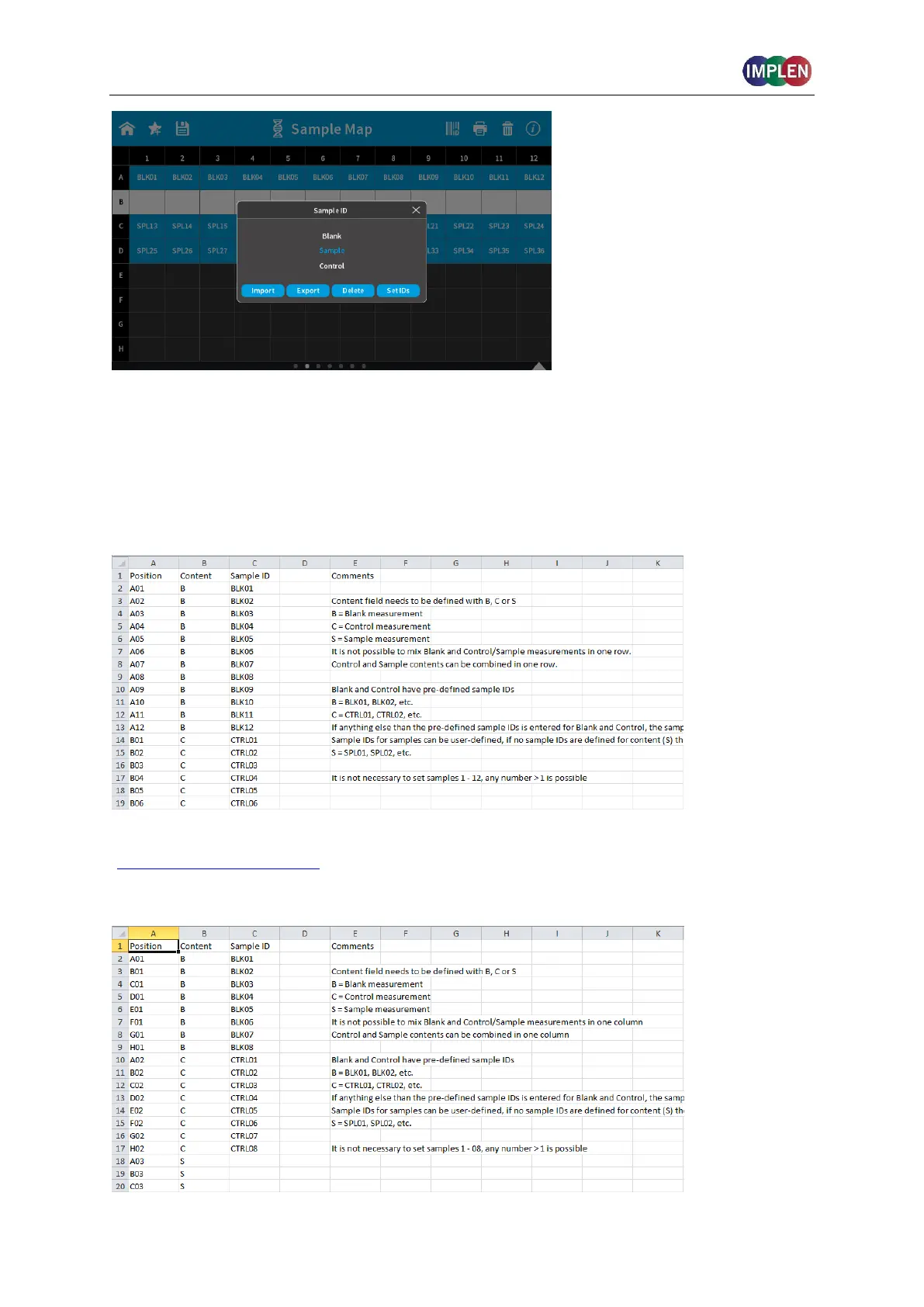NanoPhotometer
®
N120/NP80/N60/N50/C40 User Manual Version 4.3.1
39
Individual Sample IDs can be changed by double-clicking on the Sample ID.
To change several Sample IDs simultaneously, open the table view after a measurement
and select Edit.
Sample IDs can be imported with the Import function. For the import of Sample IDs , the
sample IDs must first be defined in the following format and saved as a csv file.
- for horizontal Sample Map:
Note: Draft files are available for download on the Implen homepage
(www.implen.de/downloads).
- for vertical Sample Map: