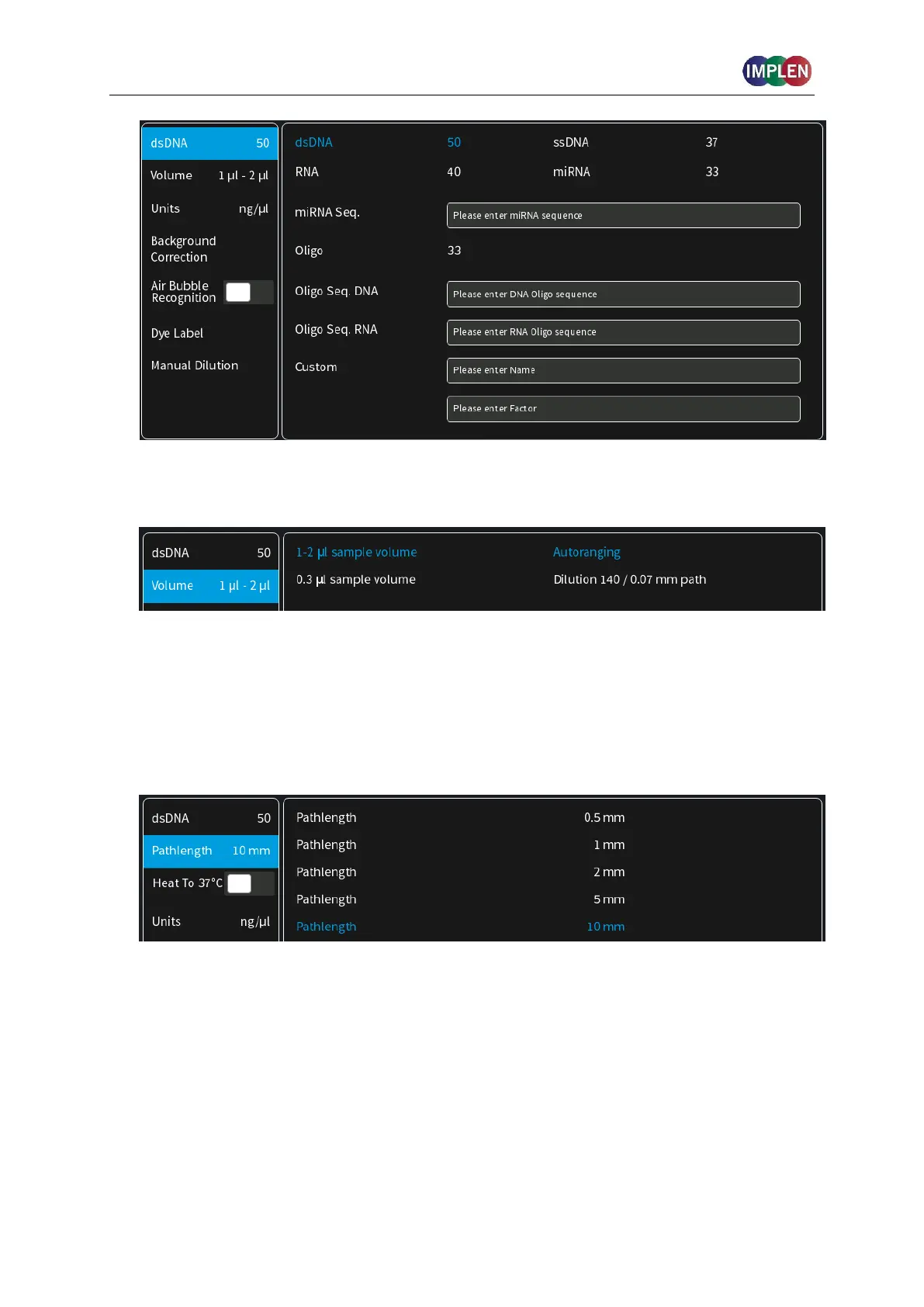4. For NanoVolume application:
Select the volume of sample to be applied.
Note: 1 - 2 µl (default): automatic path length setting; 0.3 µl measures only the 0.07 mm
path length (for samples with concentrations > 420 ng/µl dsDNA)
For cuvette application:
Select the path length depending on the used cuvette.
Options are: 0.5 mm, 1 mm, 2 mm, 5 mm and 10 mm
If it is desired to heat the sample to 37°C use the toggle switch to turn on cell holder heater.
When the cuvette holder has reached 37°C the toggle color changes to green.
Note: Only available for cuvette applications (NP80 and C40).
For NanoVolume application with submicroliter cell (C40 only):
Select a Lid depending on your sample concentration for concentration ranges of different
lids (see page 52 Submicroliter Cell Measurements Basics).
Required sample volume for each lid is shown.