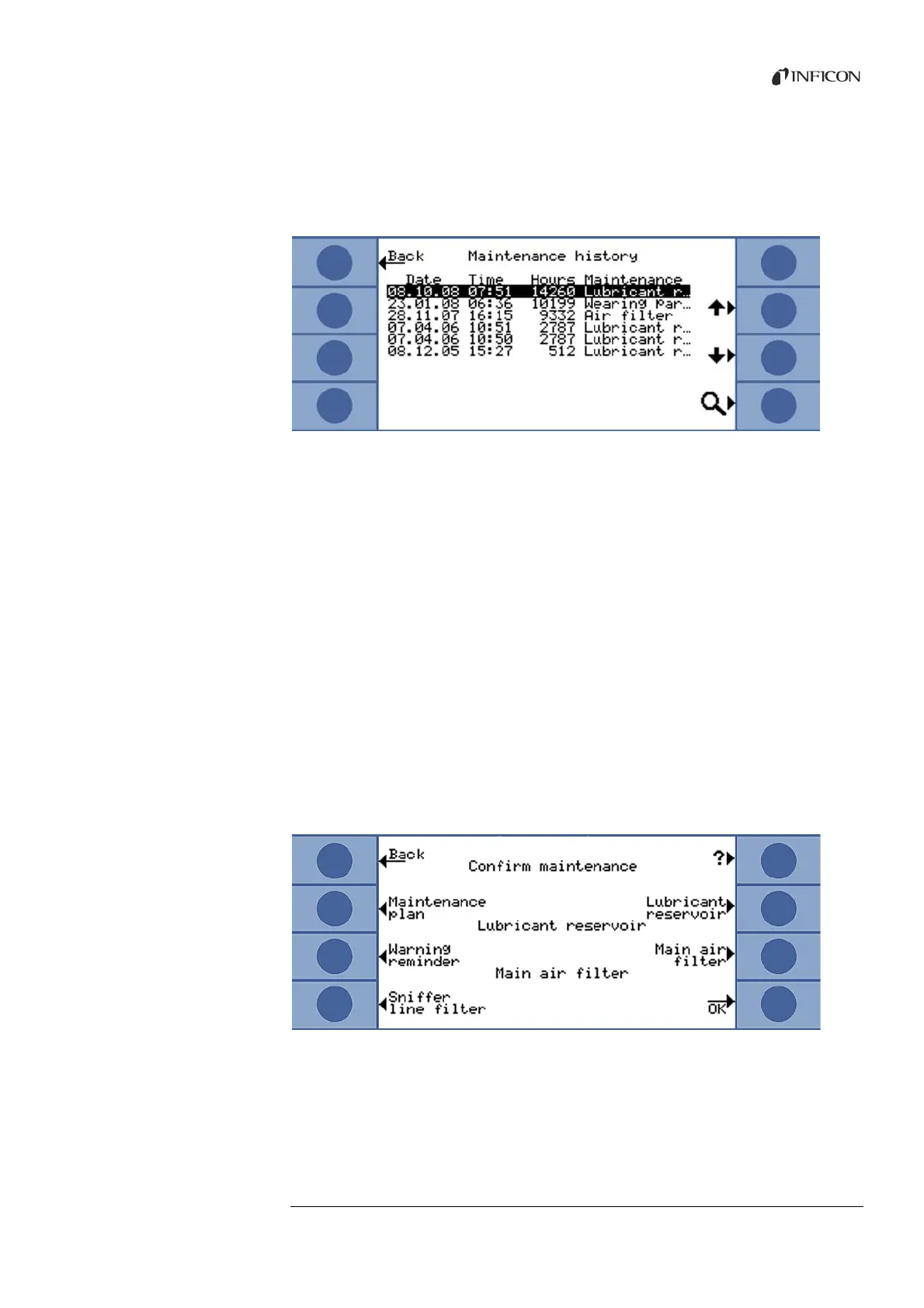8 Maintenance 65
Translation of the original operating instructions Ecotec E3000, kina22en1-19, 1507
Maintenance history The maintenance history shows all maintenance work that was confirmed within the
scope of the work. Shown are date and time of completed works, the number of operating
hours of the device at the time of the maintenance work and the type of work performed.
To have the complete entry displayed, select the appropriate line and press the key with
the magnifying glass.
Fig. 43: Entries in a maintenance list
The detailed view also shows maintenance work that you as operator cannot confirm. In
order to explain and confirm this work, you have to have special technical knowledge and
access to the “Service” menu.
Confirm maintenance In the menu “Confirm maintenance”, confirm the replacement of the lubricant (operating
fluid) reservoir and the main air filter replacement.
Select “Lubricant reservoir” or “Main air filter” and then press “OK”. You are then prompted
to state whether you want to confirm the maintenance, i.e. make an entry in the
maintenance list.
The maintenance intervals for the operating fluid reservoir and the air filter of the main
unit are specified and the system will remind you when the interval has elapsed.
Sniffer line filter
Because the device can be operated with different sniffer lines, any replacement of the
filter in the sniffer probe is not subject to the maintenance schedule. Instead, you can
enter a period in “Sniffer filter” after which the device will ask you to replace the filter.
Setting range: 10 to 1000 hours and innite (∞).
Set ∞ if you do want to suppress the request for replacement.
Fig. 44: Confirming maintenance work
Maintenance plan
If you select “Maintenance plan”, you have the option of deactivating the plan and thus the
reminder messages.