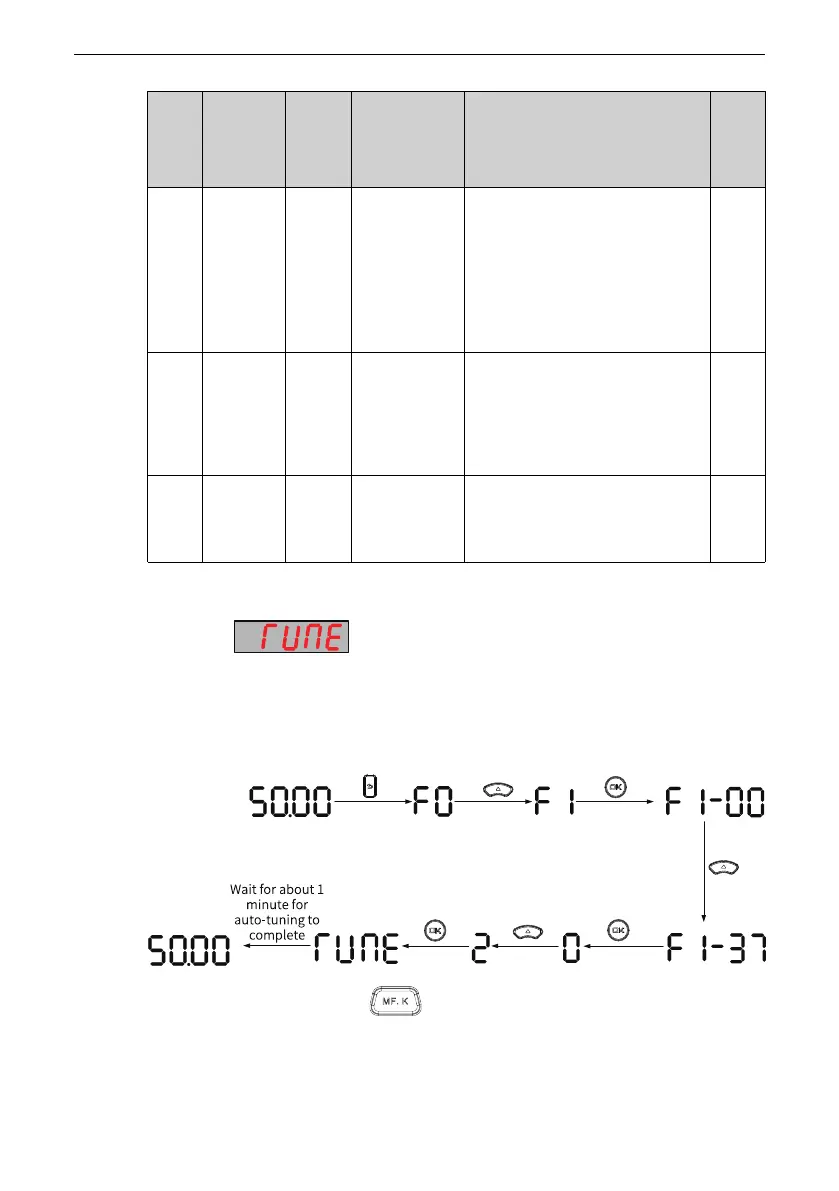Commissioning Tools
‑34‑
Pa
rame
ter
Code
Parame
ter Name
Default Value Range
Description
Set
Value
F1‑03
Rated
motor
current
Model
depend
ent
0.01 A to
655.35 A (AC
drive power ≤
55 kW)
0.1 A to 6553.5
A (AC drive
power > 55
kW)
The rated motor current indicates
the current of the motor during
normal operation, which usually
refers to the line current.
9.0
F1‑04
Rated
motor
frequency
Model
depend
ent
0.01 Hz to
600.00 Hz
The rated motor frequency
indicates the frequency of the
power supply connected to the
stator winding under the rated
operation conditions of the
motor.
50.00
F1‑05
Rated
motor
speed
Model
depend
ent
1 RPM to
65535 RPM
The rated motor speed indicates
the speed (in the unit of RPM) of
the rotor under the rated
operating conditions.
1460
7. Select an auto‑tuning mode by setting F1‑37 and press ENTER. The operating panel
will display
. Press the Run key on the operating panel to start mo‑
tor auto‑tuning. During this process, the Run indicator is steady ON, the secondary
display area displays "TUNE", and the AC drive energizes the motor. Later, the sec‑
ondary display area displays "ry", and the primary display area displays "50.00", in‑
dicating that the auto‑tuning is completed.
8. Set F7‑01 to 3, and then press to enable the motor to jog forwardly.
