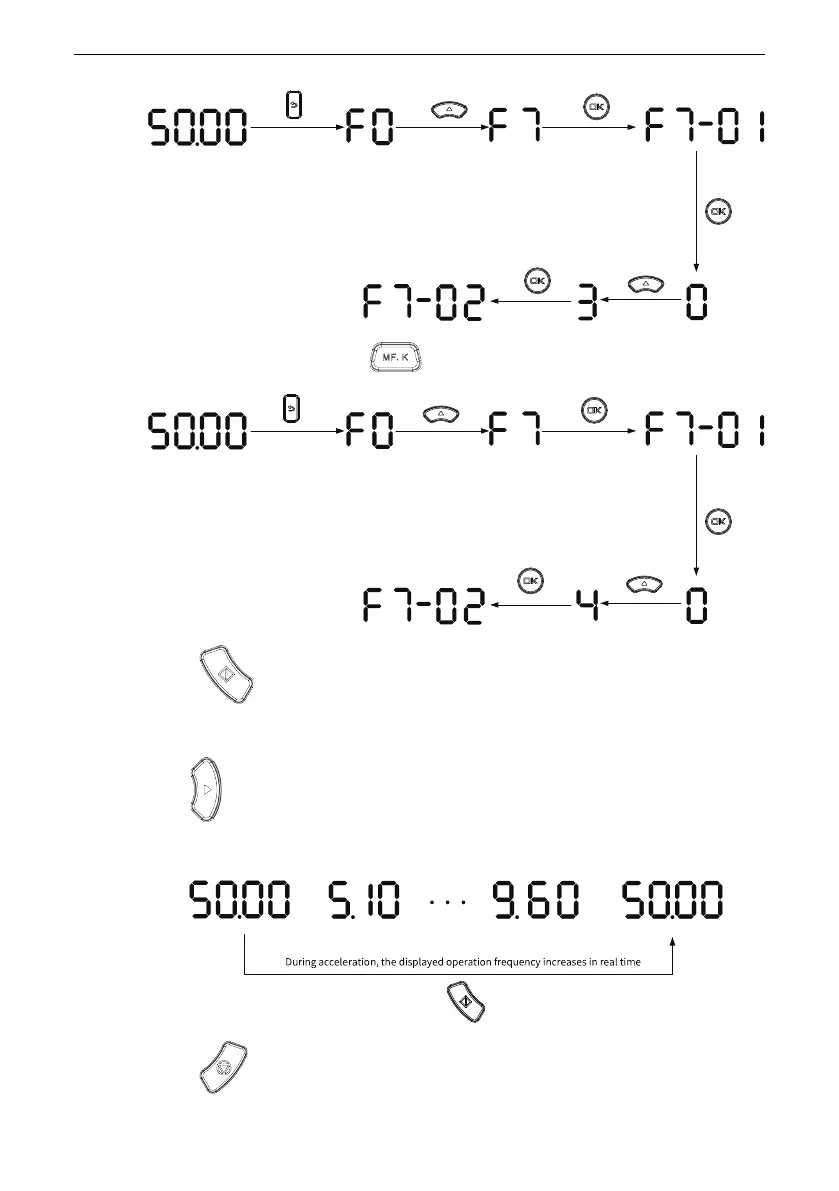Commissioning Tools
‑35‑
9. Set F7‑01 to 4, and then press to enable the motor to jog reversely.
10. Press to start the motor. The motor shaft starts to rotate and accelerate,
and the operating panel displays the current running frequency, as shown in the fol‑
lowing figure. After acceleration is completed, the displayed frequency is 50.00.
Press
to switch the displayed status parameter.
11. Press . The motor will decelerate to stop.
