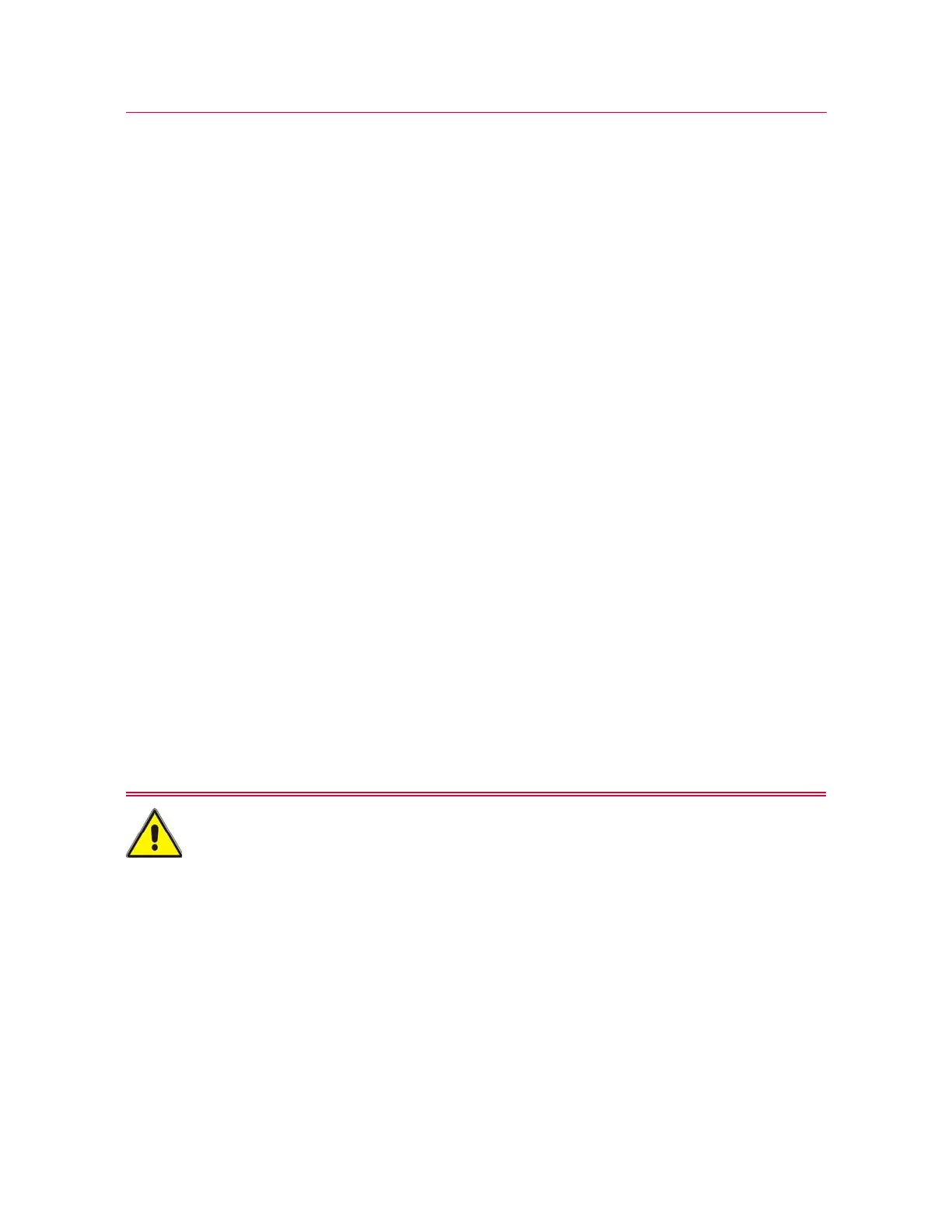97
Testing a sample
Product Support: www.instron.com
12. Balance the Force transducer configuration. Refer to “Balance a transducer
configuration” on page 105
13. Open the interlock. The system behavior depends upon how the interlock behavior is
configured under Operator Protection:
• Disable frame option: the system transitions to
DISABLED mode when the
interlock is open. You must close the interlock to enable the frame and move
the crosshead, if necessary.
• Allow limited motion option: the system transitions to
SET UP mode when the
interlock is open. You can use the jog keys to move the crosshead when the
interlock is open. The crosshead is limited to the jog rate specified under
Operator Protection.
14. Install the specimen into the grips. Refer to the documentation provided with the
grips for details.
If the system includes pneumatic grips, refer to “Pneumatic Grips” on page 66.
15. Verify that the specimen is aligned properly in the grips.
16. Balance each of the remaining transducer configurations, e.g. strain. Refer to
“Balance a transducer configuration” on page 105
17. Close the interlock.
The system transitions to
CAUTION mode.
18. Press the
START button on the frame control panel to start the test
The test will only start if the software displays the test workspace.
19. Upon starting the test, the various components on the test workspace update as the
test proceeds. Some components will not update until the test is complete.
20. To stop the test before it completes, press the
STOP button on the frame control
panel.
In an emergency situation, press the large, round, red button on the frame to stop
the test immediately and disable the frame.
Refer to “Emergency Stop Button” on page 106.
21. After the test is complete, the system transitions to
CAUTION mode.
If the specimen did not break, use the jog controls to relieve the applied force from
the specimen before opening the interlock to remove the specimen.