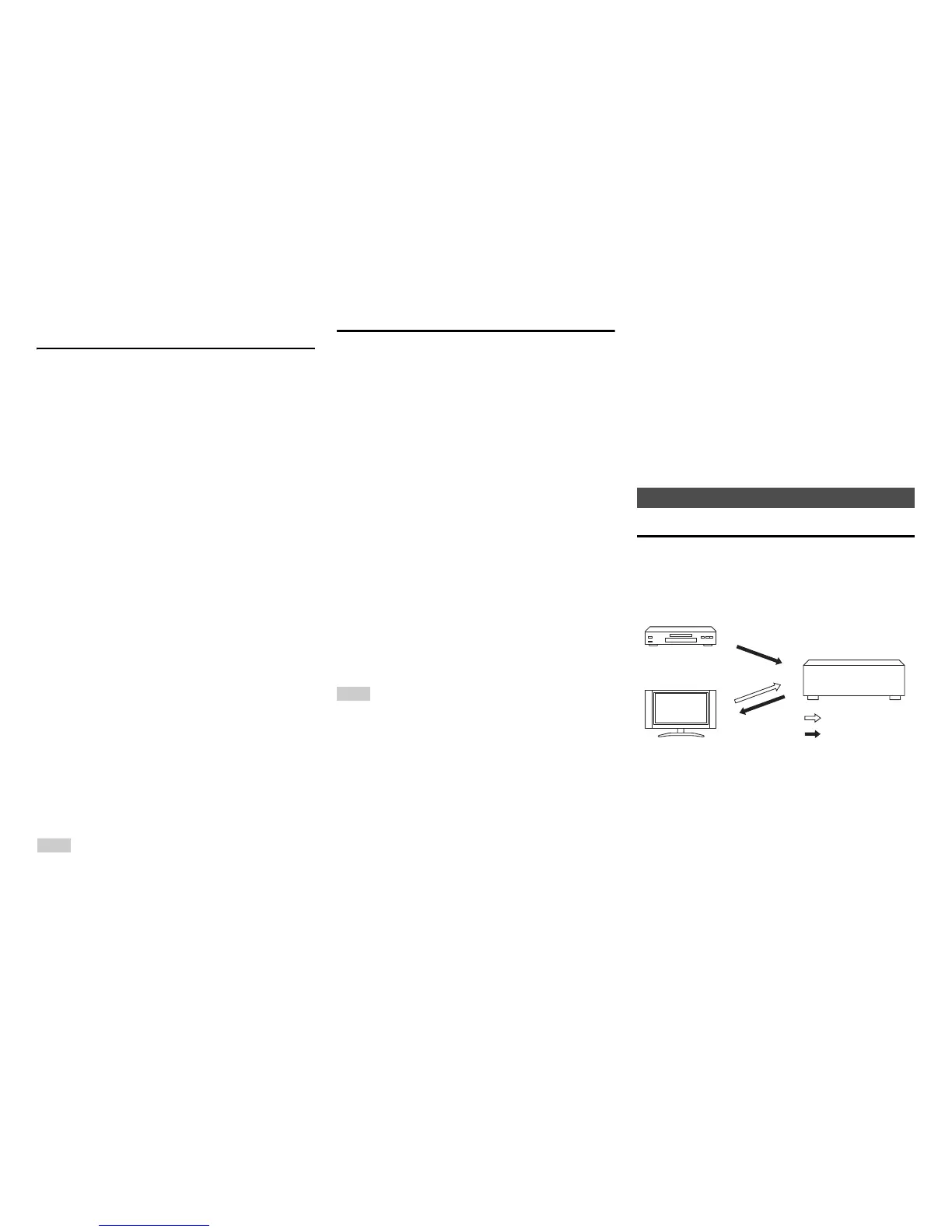Connections
En-20
Operations that can be performed with
p connection
■ For p-compatible TV
The following linked operations are enabled by
connecting the AV controller to an p-
compatible TV.
• The AV controller will enter standby mode when the
TV is set to standby.
• You can set on the menu screen of the TV to either
output the audio from the speakers connected to the
AV controller, or from the speakers of the TV.
• It is possible to output the audio coming from the
tuner or auxiliary input of your TV to the speakers of
the AV controller. (A connection such as an optical
digital cable or similar is required in addition to the
HDMI cable.)
• Input to the AV controller can be selected with the
remote controller of the TV.
• Operations such as volume adjustment or similar for
the AV controller can be performed from the remote
controller of the TV.
■ For p-compatible players/recorders
The following linked operations are enabled by
connecting the AV controller to an p-
compatible player/recorder.
• When playback is started on the player/recorder, AV
controller will switch to the HDMI input of the
player/recorder that is playing back.
• Operation of the player/recorder is possible using
the remote controller supplied with the AV controller.
*
Depending on the model used, not all operations may be
available.
Note
• Do not assign an HDMI IN to the TV/CD selector at this
time, otherwise appropriate CEC (Consumer Electronics
Control) operation will not be guaranteed.
Confirm the settings
1. Turn on the power for all connected components.
2. Turn off the power of the TV, and confirm that the
power of the connected components is turned off
automatically with the link operation.
3. Turn on the power of the Blu-ray Disc/DVD
player/recorder.
4. Start playback on the Blu-ray Disc/DVD
player/recorder, and verify the following:
• The AV controller automatically turns on, and
selects the input to which the Blu-ray Disc/DVD
player/recorder is connected.
• The TV automatically turns on, and selects the
input to which the AV controller is connected.
5. Following the operating instructions of the TV,
select “Use the TV speakers” from the menu
screen of the TV, and confirm that the audio is
output from the speakers of the TV, and not from
the speakers connected to the AV controller.
6. Select “Use the speakers connected from the AV
controller” from the menu screen of the TV, and
confirm that the audio is output from the speakers
connected to the AV controller, and not from the
TV speakers.
Note
• Audio from DVD-Audio or Super Audio CD may not output
from the TV speakers. You will be able to output the audio
from the TV speakers by setting the audio output of the
DVD player to 2ch PCM. (It may not be possible depending
on the player models.)
• Even if you set to output audio on the TV speakers, audio
will be output from the speakers connected to the AV
controller when you adjust the volume or switch the input on
the AV controller. To output audio from the TV speakers, re-
do the corresponding operations on the TV.
• In case of an p connection with u and u audio
control compatible components, do not connect the u
cable at the same time.
• On the TV, when you select anything other than the HDMI
jack to which the AV controller is connected, the input on
the AV controller will be switched to “TV/CD”.
• The AV controller will automatically power on in conjunction
when it determines it to be necessary. Even if the AV
controller is connected to an p compatible TV or
player/recorder, it will not power on if it is not necessary. It
may not power on in conjunction when the TV is set to
output audio from the TV.
• Linked functions with the AV controller may not work
depending on the component model connected. In such
cases, operate the AV controller directly.
The video and audio signal flow
Connect the AV controller between the AV
components and the TV. The signal from the AV
components is carried through the AV controller. You
can enjoy the audio of the TV through the AV
controller.
Video components can be connected by using any
one of the following video connection formats:
composite video, PC IN (Analog RGB), component
video, HDBaseT™, or HDMI, the latter offering the
best picture quality.
Connection Tips
Blu-ray Disc/
DVD player, etc.
AV controller
TV, projector, etc.
Audio
Video, audio
